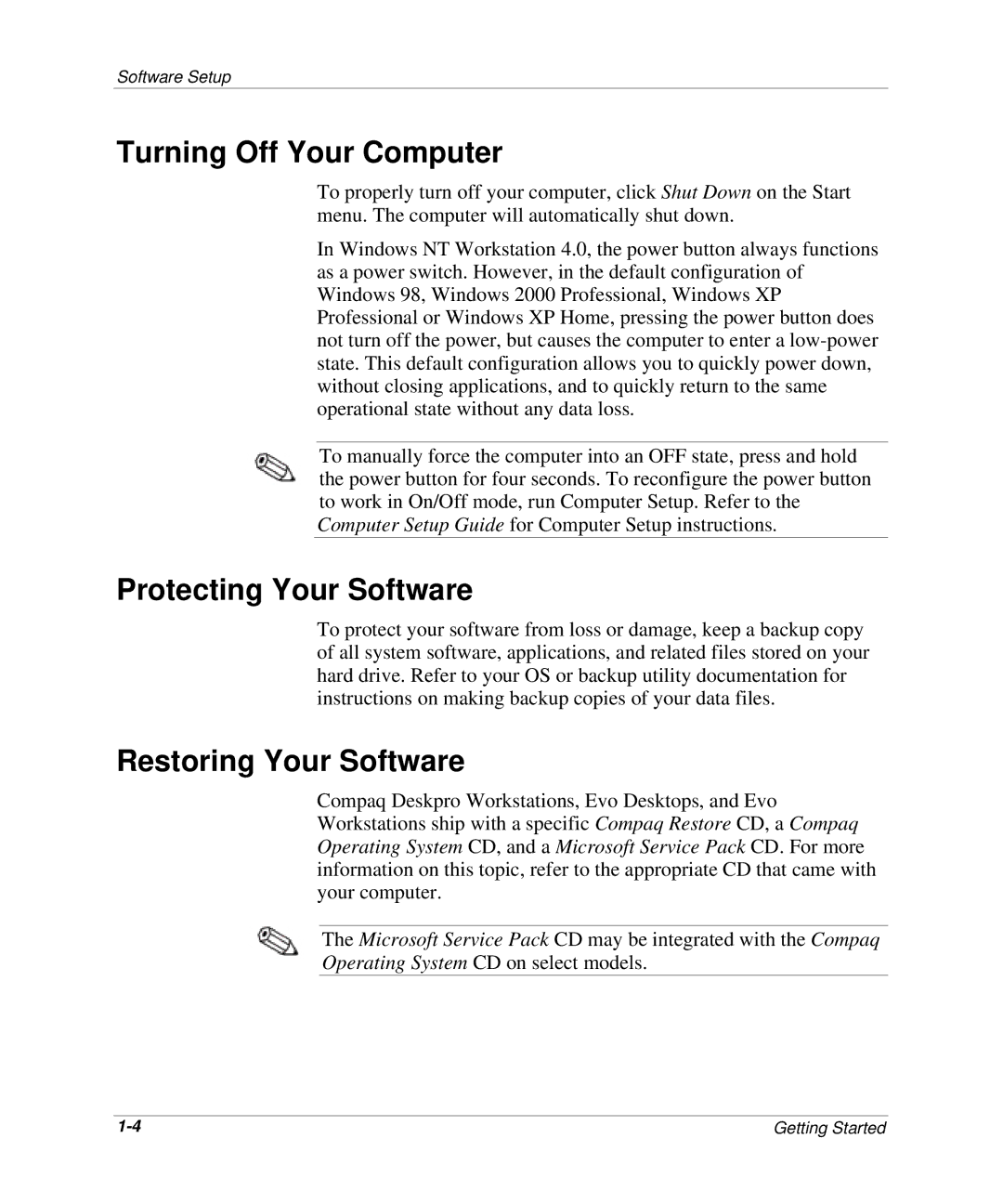Software Setup
Turning Off Your Computer
To properly turn off your computer, click Shut Down on the Start menu. The computer will automatically shut down.
In Windows NT Workstation 4.0, the power button always functions as a power switch. However, in the default configuration of Windows 98, Windows 2000 Professional, Windows XP Professional or Windows XP Home, pressing the power button does not turn off the power, but causes the computer to enter a
To manually force the computer into an OFF state, press and hold the power button for four seconds. To reconfigure the power button to work in On/Off mode, run Computer Setup. Refer to the Computer Setup Guide for Computer Setup instructions.
Protecting Your Software
To protect your software from loss or damage, keep a backup copy of all system software, applications, and related files stored on your hard drive. Refer to your OS or backup utility documentation for instructions on making backup copies of your data files.
Restoring Your Software
Compaq Deskpro Workstations, Evo Desktops, and Evo Workstations ship with a specific Compaq Restore CD, a Compaq Operating System CD, and a Microsoft Service Pack CD. For more information on this topic, refer to the appropriate CD that came with your computer.
The Microsoft Service Pack CD may be integrated with the Compaq
Operating System CD on select models.
Getting Started |