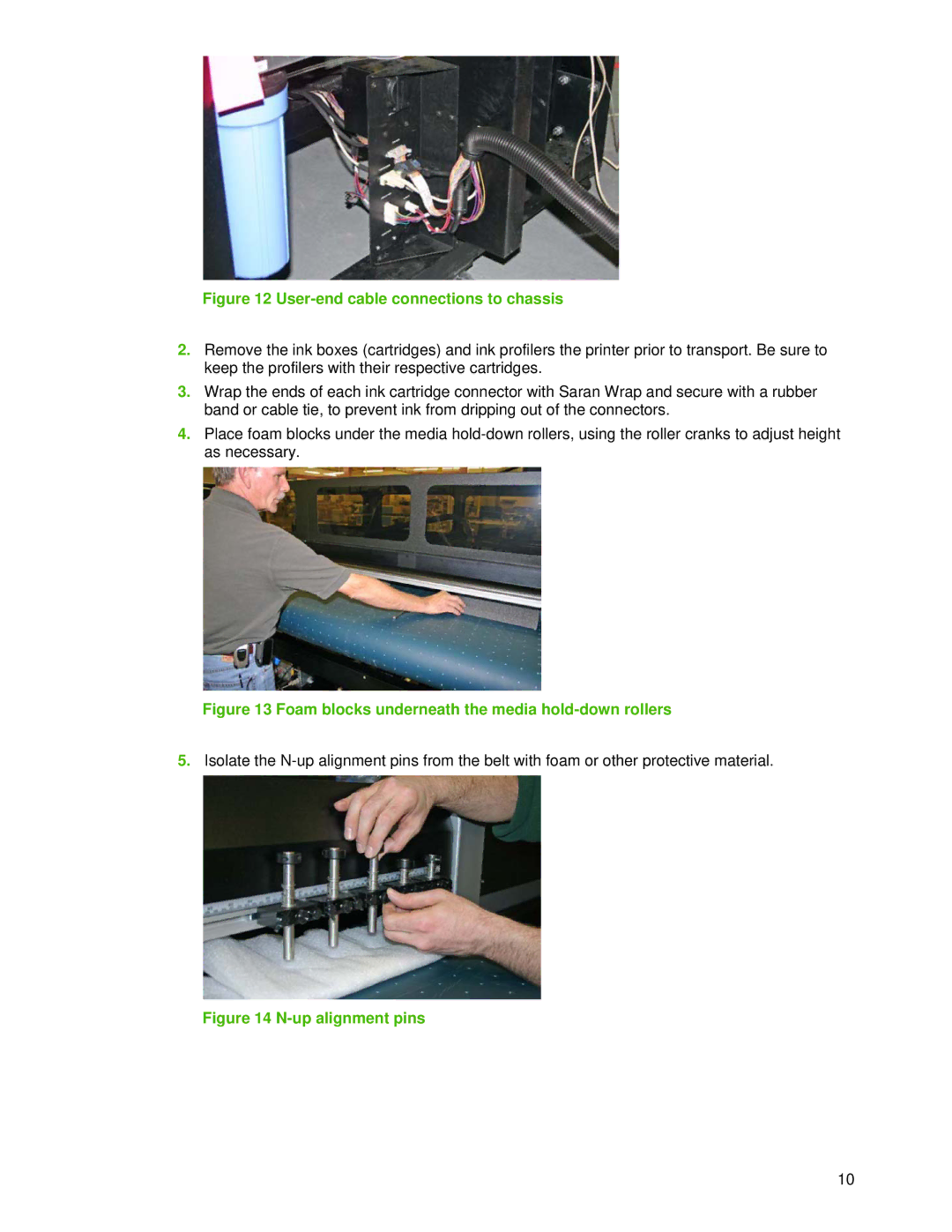Scitex FB910 specifications
The HP Scitex FB910 is a state-of-the-art flatbed printer that has carved its niche in the market of high-quality, high-speed graphics printing. It is renowned for its versatility and capability to handle a variety of substrates, making it a popular choice for businesses in the signage, packaging, and display industries.One of the main features of the HP Scitex FB910 is its ability to print on both rigid and flexible materials. This includes a wide range of substrates such as foam core, wood, glass, and metal, as well as various types of plastics. This flexibility allows users to expand their offerings and cater to diverse customer needs.
In terms of technology, the HP Scitex FB910 uses UV-cured inks that provide vibrant colors and excellent durability. The use of UV light to cure the inks means that prints are immediately ready for handling and finishing, significantly increasing productivity. This technology is environmentally friendly as it produces less VOC (volatile organic compounds), meeting the growing demand for sustainable printing solutions.
The printer features a rigid media capability with a maximum media size of 126 x 79 inches, enabling the production of large displays with remarkable detail. The HP Scitex FB910 can deliver high-quality print resolutions up to 1200 dpi, ensuring sharp images and vibrant colors that stand out. For even more efficiency, the printer is equipped with advanced features like multi-layer printing, which allows for the creation of textured and dimensional effects.
An important characteristic of the HP Scitex FB910 is its user-friendly interface. The printer’s comprehensive software suite provides a streamlined workflow and easy integration with existing systems. This enhances operation, reduces the learning curve for new users, and facilitates quicker job turnaround times.
The FB910’s high-speed production capabilities, combined with its ability to handle a wide range of media types, make it an ideal choice for businesses looking to stay competitive in the fast-paced printing market. With its reliability, excellent print quality, and innovative features, the HP Scitex FB910 continues to be a preferred choice for those seeking to deliver high-impact graphics and meet the demands of a diverse clientele.