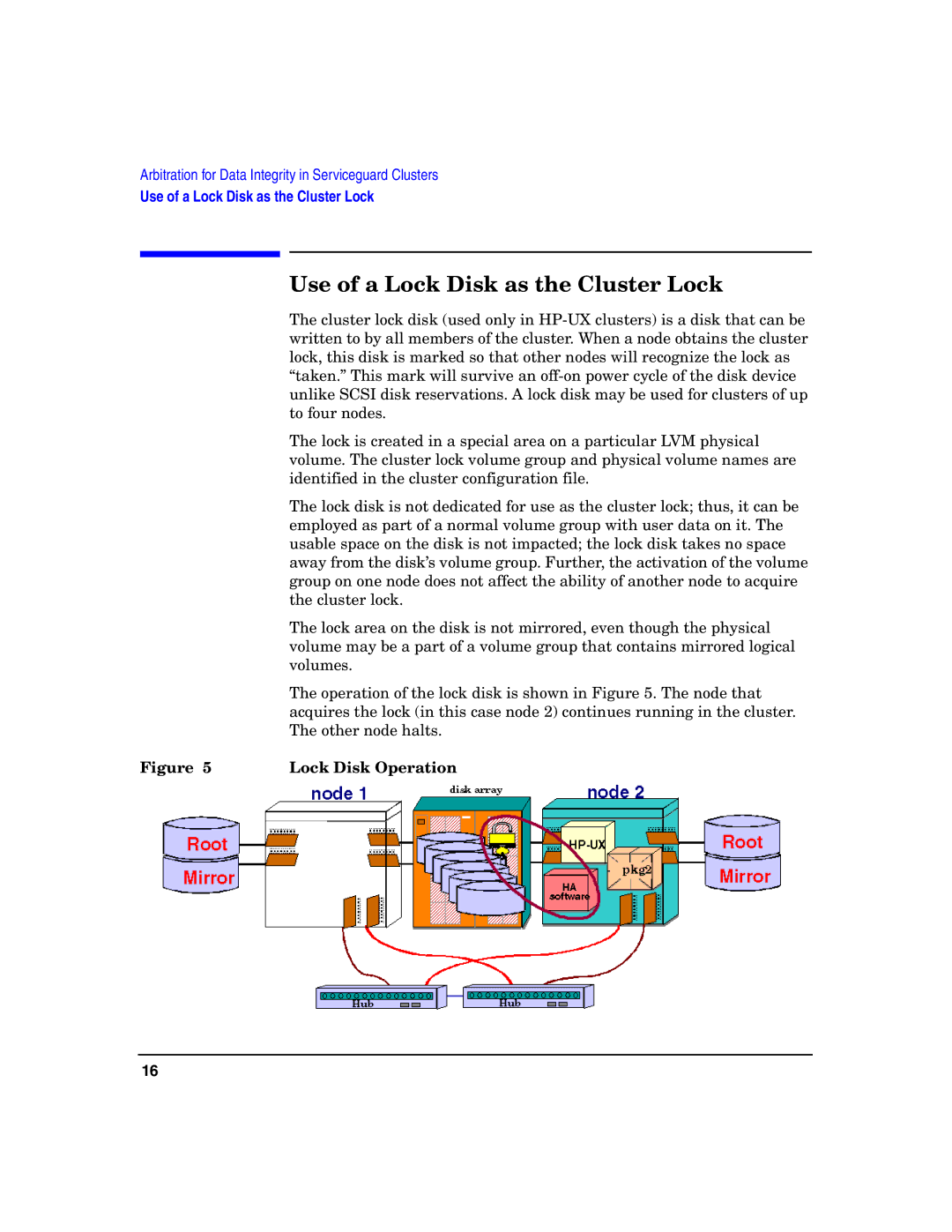Arbitration for Data Integrity in Serviceguard Clusters
Use of a Lock Disk as the Cluster Lock
Use of a Lock Disk as the Cluster Lock
The cluster lock disk (used only in
The lock is created in a special area on a particular LVM physical volume. The cluster lock volume group and physical volume names are identified in the cluster configuration file.
The lock disk is not dedicated for use as the cluster lock; thus, it can be employed as part of a normal volume group with user data on it. The usable space on the disk is not impacted; the lock disk takes no space away from the disk’s volume group. Further, the activation of the volume group on one node does not affect the ability of another node to acquire the cluster lock.
The lock area on the disk is not mirrored, even though the physical volume may be a part of a volume group that contains mirrored logical volumes.
The operation of the lock disk is shown in Figure 5. The node that acquires the lock (in this case node 2) continues running in the cluster. The other node halts.
Figure 5 | Lock Disk Operation |
16