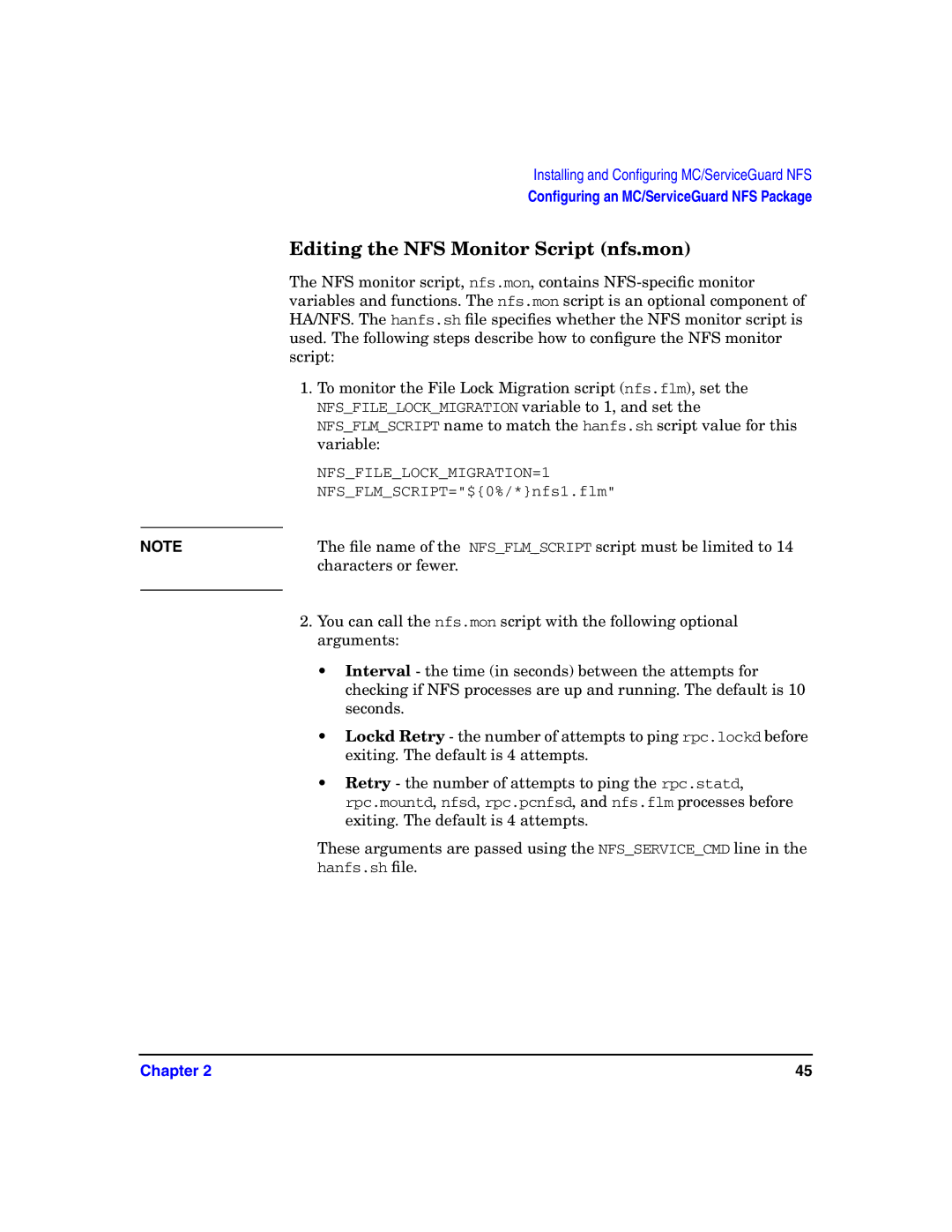Installing and Configuring MC/ServiceGuard NFS
Configuring an MC/ServiceGuard NFS Package
Editing the NFS Monitor Script (nfs.mon)
The NFS monitor script, nfs.mon, contains
1.To monitor the File Lock Migration script (nfs.flm), set the
NFS_FILE_LOCK_MIGRATION variable to 1, and set the
NFS_FLM_SCRIPT name to match the hanfs.sh script value for this variable:
NFS_FILE_LOCK_MIGRATION=1
NFS_FLM_SCRIPT="${0%/*}nfs1.flm"
NOTE | The file name of the NFS_FLM_SCRIPT script must be limited to 14 |
| characters or fewer. |
|
|
2.You can call the nfs.mon script with the following optional arguments:
•Interval - the time (in seconds) between the attempts for checking if NFS processes are up and running. The default is 10 seconds.
•Lockd Retry - the number of attempts to ping rpc.lockd before exiting. The default is 4 attempts.
•Retry - the number of attempts to ping the rpc.statd, rpc.mountd, nfsd, rpc.pcnfsd, and nfs.flm processes before exiting. The default is 4 attempts.
These arguments are passed using the NFS_SERVICE_CMD line in the hanfs.sh file.
Chapter 2 | 45 |