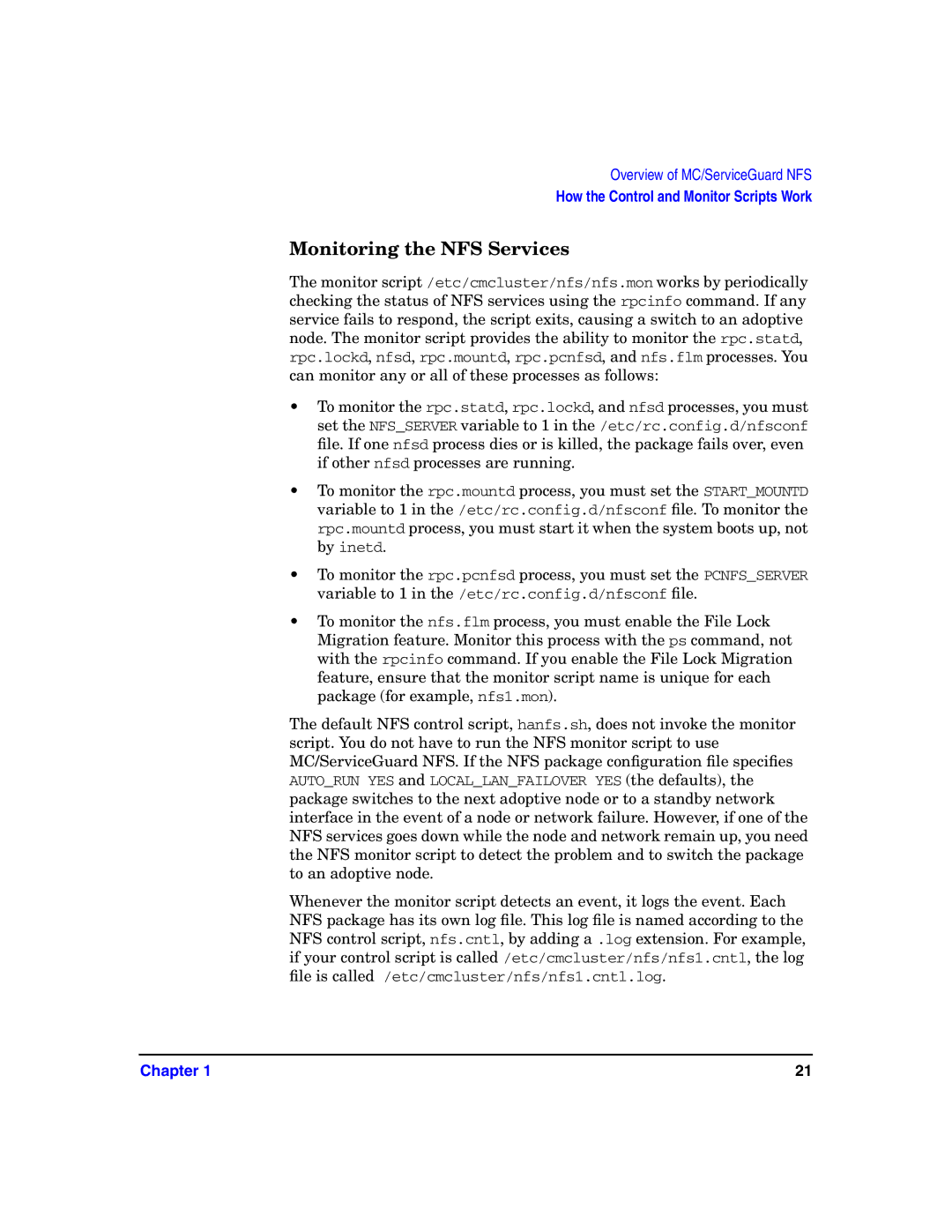Overview of MC/ServiceGuard NFS
How the Control and Monitor Scripts Work
Monitoring the NFS Services
The monitor script /etc/cmcluster/nfs/nfs.mon works by periodically checking the status of NFS services using the rpcinfo command. If any service fails to respond, the script exits, causing a switch to an adoptive node. The monitor script provides the ability to monitor the rpc.statd, rpc.lockd, nfsd, rpc.mountd, rpc.pcnfsd, and nfs.flm processes. You can monitor any or all of these processes as follows:
•To monitor the rpc.statd, rpc.lockd, and nfsd processes, you must set the NFS_SERVER variable to 1 in the /etc/rc.config.d/nfsconf
file. If one nfsd process dies or is killed, the package fails over, even if other nfsd processes are running.
•To monitor the rpc.mountd process, you must set the START_MOUNTD variable to 1 in the /etc/rc.config.d/nfsconf file. To monitor the rpc.mountd process, you must start it when the system boots up, not by inetd.
•To monitor the rpc.pcnfsd process, you must set the PCNFS_SERVER variable to 1 in the /etc/rc.config.d/nfsconf file.
•To monitor the nfs.flm process, you must enable the File Lock Migration feature. Monitor this process with the ps command, not with the rpcinfo command. If you enable the File Lock Migration feature, ensure that the monitor script name is unique for each package (for example, nfs1.mon).
The default NFS control script, hanfs.sh, does not invoke the monitor script. You do not have to run the NFS monitor script to use MC/ServiceGuard NFS. If the NFS package configuration file specifies AUTO_RUN YES and LOCAL_LAN_FAILOVER YES (the defaults), the package switches to the next adoptive node or to a standby network interface in the event of a node or network failure. However, if one of the NFS services goes down while the node and network remain up, you need the NFS monitor script to detect the problem and to switch the package to an adoptive node.
Whenever the monitor script detects an event, it logs the event. Each NFS package has its own log file. This log file is named according to the NFS control script, nfs.cntl, by adding a .log extension. For example, if your control script is called /etc/cmcluster/nfs/nfs1.cntl, the log file is called /etc/cmcluster/nfs/nfs1.cntl.log.
Chapter 1 | 21 |