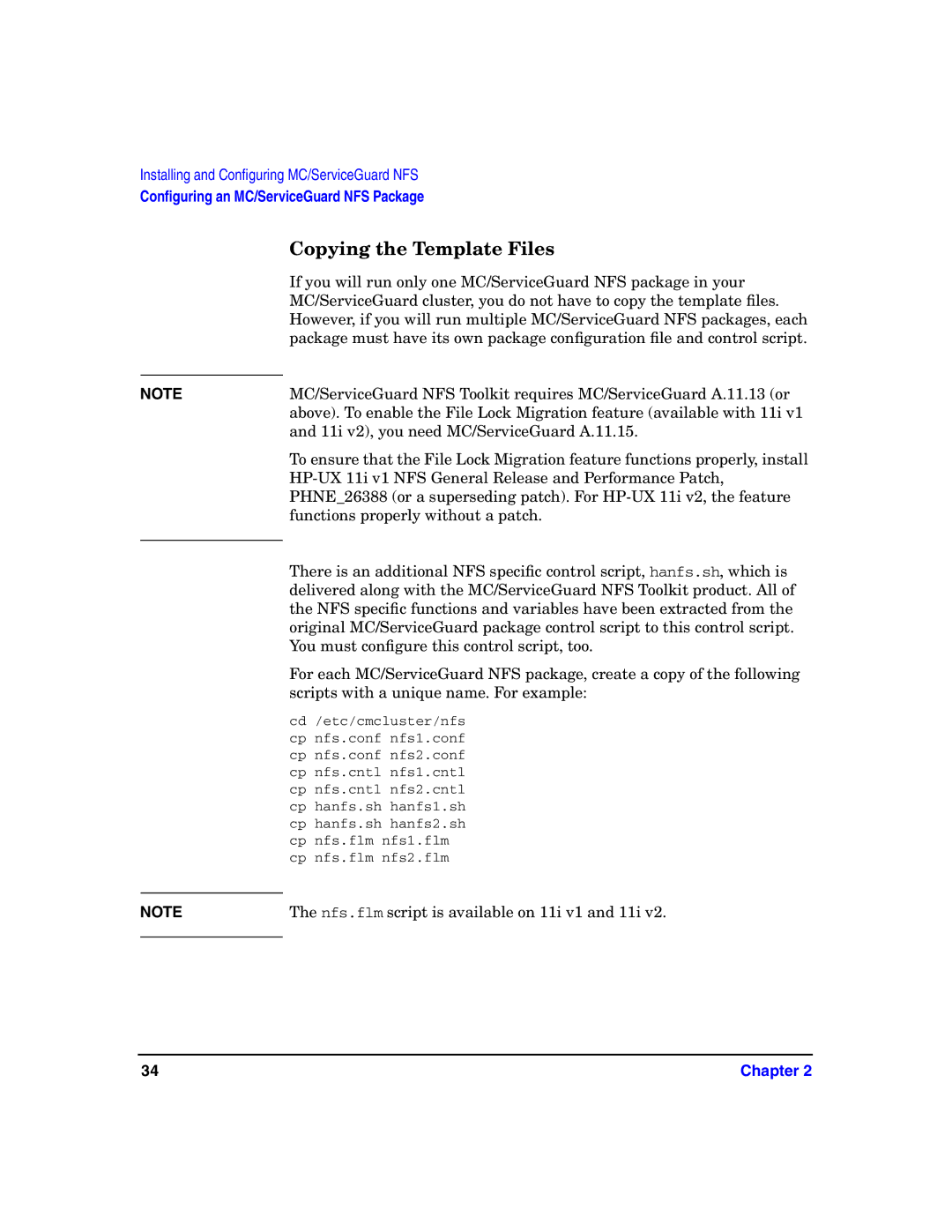Installing and Configuring MC/ServiceGuard NFS
Configuring an MC/ServiceGuard NFS Package
NOTE
Copying the Template Files
If you will run only one MC/ServiceGuard NFS package in your MC/ServiceGuard cluster, you do not have to copy the template files. However, if you will run multiple MC/ServiceGuard NFS packages, each package must have its own package configuration file and control script.
MC/ServiceGuard NFS Toolkit requires MC/ServiceGuard A.11.13 (or above). To enable the File Lock Migration feature (available with 11i v1 and 11i v2), you need MC/ServiceGuard A.11.15.
To ensure that the File Lock Migration feature functions properly, install
There is an additional NFS specific control script, hanfs.sh, which is delivered along with the MC/ServiceGuard NFS Toolkit product. All of the NFS specific functions and variables have been extracted from the original MC/ServiceGuard package control script to this control script. You must configure this control script, too.
For each MC/ServiceGuard NFS package, create a copy of the following scripts with a unique name. For example:
cd /etc/cmcluster/nfs cp nfs.conf nfs1.conf cp nfs.conf nfs2.conf cp nfs.cntl nfs1.cntl cp nfs.cntl nfs2.cntl cp hanfs.sh hanfs1.sh cp hanfs.sh hanfs2.sh cp nfs.flm nfs1.flm cp nfs.flm nfs2.flm
NOTE | The nfs.flm script is available on 11i v1 and 11i v2. |
|
|
34 | Chapter 2 |