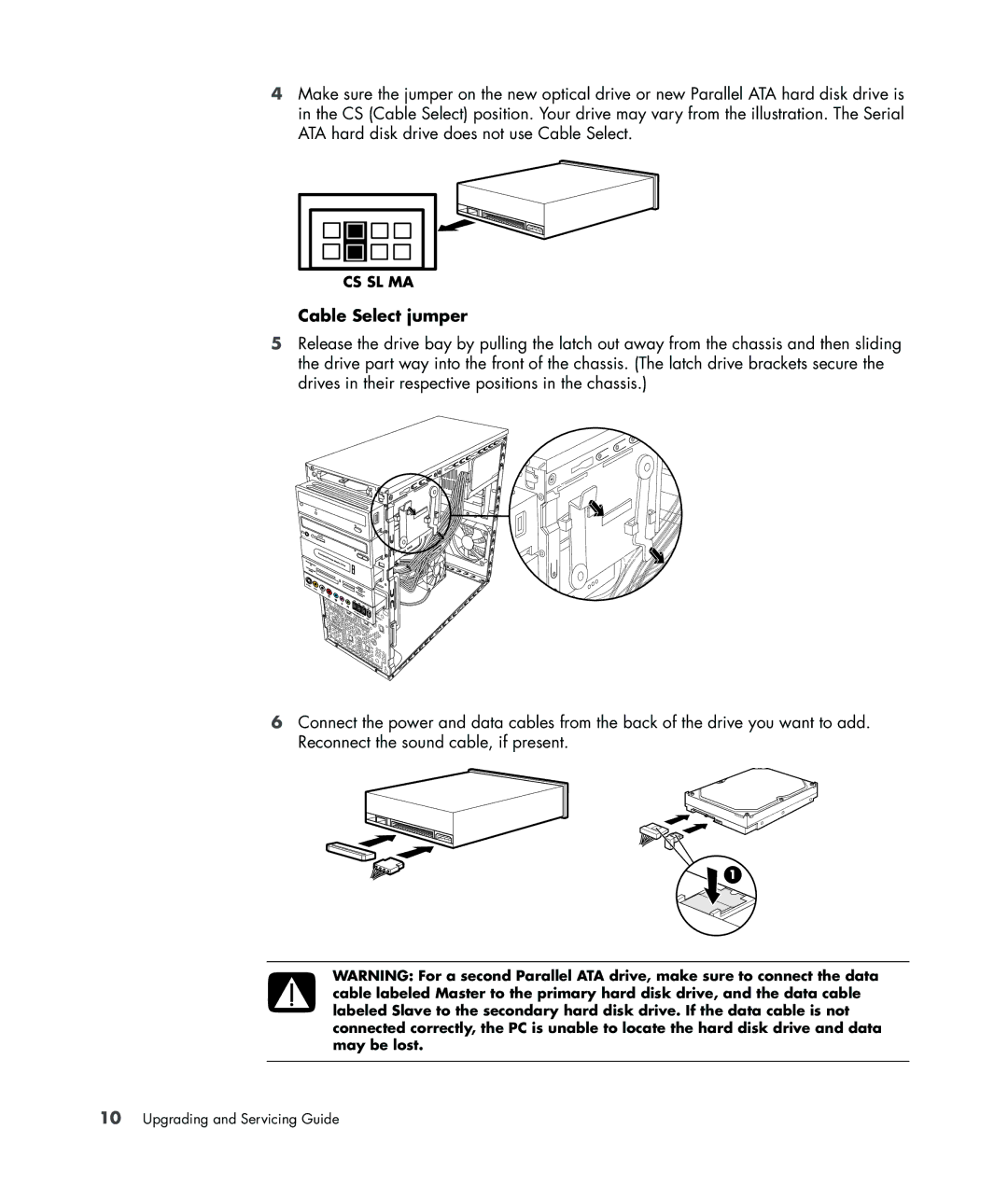SG3245IN, SG3140IL specifications
The HP SG3140IL and SG3245IN are versatile desktop solutions designed to meet the demands of both professional and personal users. With a blend of powerful performance, sleek design, and cutting-edge technology, these machines are well-suited for a range of applications, from business productivity to multimedia entertainment.One of the standout features of the HP SG3140IL is its robust Intel Core processor, which provides the power necessary for multitasking and resource-intensive applications. This model typically comes with ample RAM, ensuring that users can run several applications simultaneously without experiencing significant slowdowns. The SG3245IN, on the other hand, may feature an upgraded processor option, allowing users to take advantage of higher clock speeds and better overall performance.
In terms of storage, both models offer various configurations, including traditional hard disk drives (HDD) and solid-state drives (SSD). The SSD option in particular enhances data access speeds, leading to quicker boot times and faster file transfers, which is essential for users who handle large files or work in creative fields.
The integrated graphics on these systems are optimized for everyday tasks, supporting high-definition video playback and casual gaming. For users who require more intense graphics performance, the systems are often compatible with dedicated graphics cards, enabling enhanced visual output for gaming or graphic design.
Connectivity is another strong suit of the SG3140IL and SG3245IN. Both models are equipped with multiple USB ports, HDMI, and audio jacks, allowing users to connect various peripherals and external devices effortlessly. Wireless connectivity options such as Wi-Fi and Bluetooth also make it easy to stay connected to the internet and sync devices without the hassle of cables.
The design of these desktops emphasizes both aesthetics and functionality. They feature a compact form factor that fits well into home and office environments, while also allowing for easy upgrades. The user-friendly layout of ports and expansion slots Means that users can customize their systems as their needs evolve.
Moreover, HP prioritizes security in their designs, with features like HP Sure Start and other protective technologies. These systems also typically come with pre-installed software that helps secure user data and enhance productivity.
In summary, the HP SG3140IL and SG3245IN are powerful desktop systems that cater to a diverse user base, offering performance, expandability, and a solid suite of features. Whether for business or leisure, these desktops rise to the occasion, making them dependable choices for users seeking reliability and efficiency.