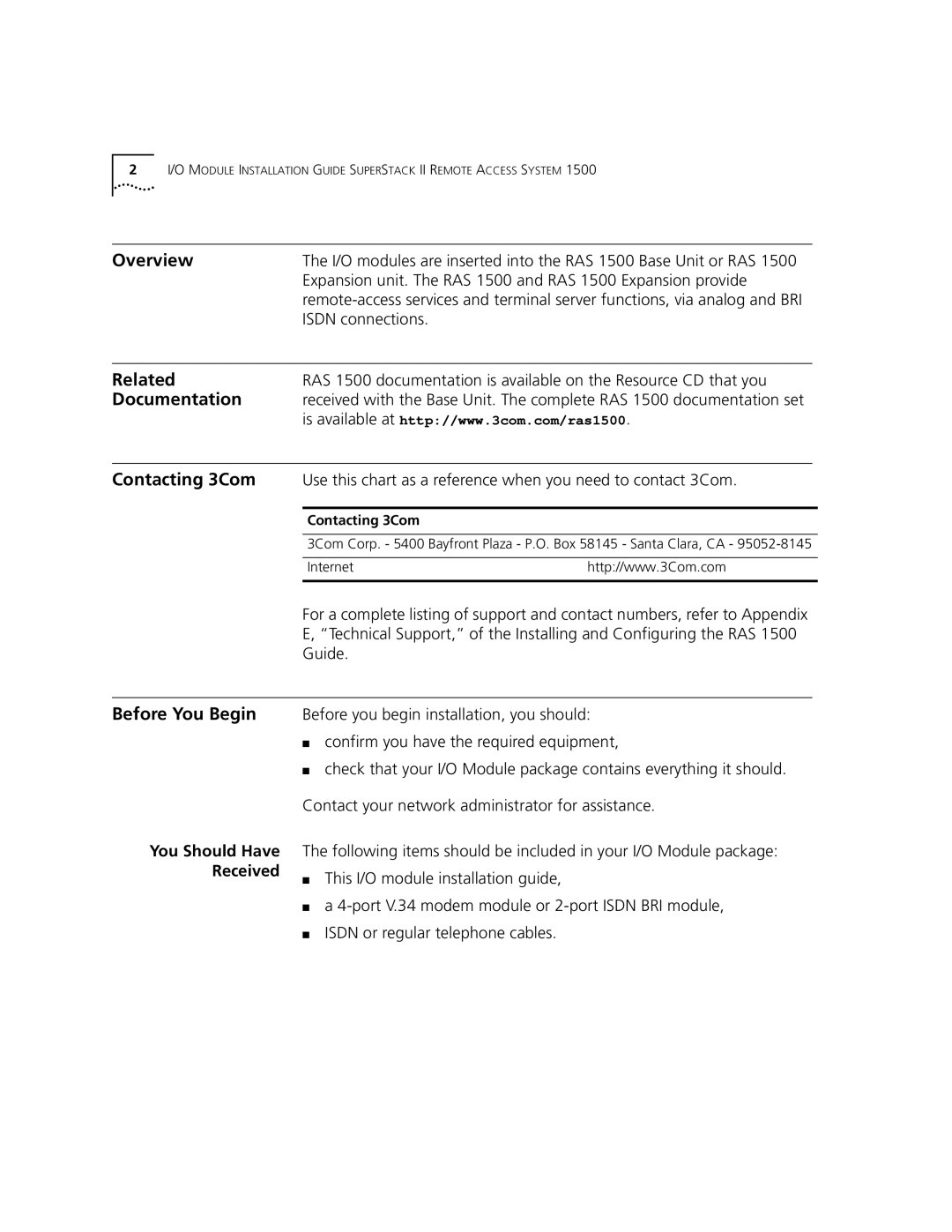2I/O MODULE INSTALLATION GUIDE SUPERSTACK II REMOTE ACCESS SYSTEM 1500
Overview | The I/O modules are inserted into the RAS 1500 Base Unit or RAS 1500 |
| |
| Expansion unit. The RAS 1500 and RAS 1500 Expansion provide |
| |
|
| ||
| ISDN connections. |
|
|
|
|
| |
Related | RAS 1500 documentation is available on the Resource CD that you |
| |
Documentation | received with the Base Unit. The complete RAS 1500 documentation set |
| |
| is available at http://www.3com.com/ras1500. |
| |
|
|
| |
Contacting 3Com | Use this chart as a reference when you need to contact 3Com. |
| |
|
|
|
|
| Contacting 3Com |
|
|
|
|
| |
| 3Com Corp. - 5400 Bayfront Plaza - P.O. Box 58145 - Santa Clara, CA - |
| |
|
|
|
|
| Internet | http://www.3Com.com |
|
|
|
|
|
For a complete listing of support and contact numbers, refer to Appendix
E, “Technical Support,” of the Installing and Configuring the RAS 1500
Guide.
Before You Begin
You Should Have Received
Before you begin installation, you should:
■confirm you have the required equipment,
■check that your I/O Module package contains everything it should.
Contact your network administrator for assistance.
The following items should be included in your I/O Module package:
■This I/O module installation guide,
■a
■ISDN or regular telephone cables.