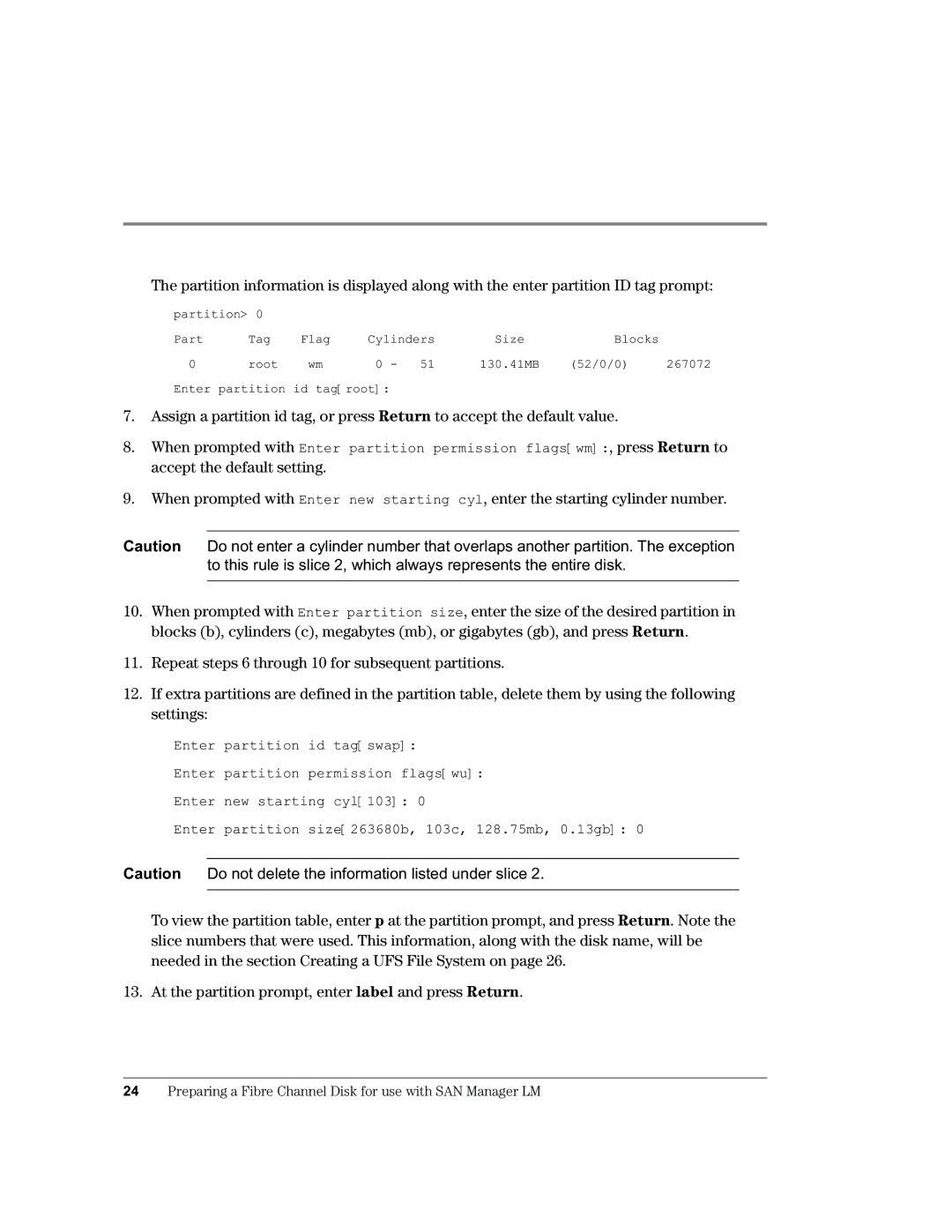Surestore SAN Manager LM Software, Surestore SAN Manager DM Software specifications
HP Surestore SAN Manager DM Software and Surestore SAN Manager LM Software are integral components in the realm of storage area networks (SAN), designed to provide comprehensive management for a variety of storage devices. These software solutions enable organizations to optimize their storage resources, streamline processes, and enhance data accessibility throughout their infrastructures.One of the main features of HP Surestore SAN Manager DM (Device Management) Software is its capability to facilitate centralized management of diverse storage devices. This includes configuration, monitoring, and troubleshooting capabilities that help IT administrators maintain optimal performance and operational efficiency. The software offers intuitive dashboards and real-time alerts, allowing users to quickly identify and address issues as they arise.
Another key feature of the DM software is its advanced reporting capabilities. Users can generate detailed reports on storage usage, performance metrics, and device health status, providing valuable insights that inform strategic decisions regarding capacity planning and resource allocation. This level of visibility is crucial for organizations looking to ensure their storage infrastructure aligns with evolving business needs.
On the other hand, HP Surestore SAN Manager LM (Lun Management) Software focuses specifically on managing logical unit numbers (LUNs) within the SAN. One of its standout features is the ability to create, resize, and delete LUNs seamlessly, enabling administrators to adjust storage allocations in response to changing workloads. It also supports LUN masking and mapping, enhancing security and ensuring that only authorized hosts can access specific storage resources.
The LM software offers advanced features such as dynamic LUN management, which allows for real-time adjustments without disrupting operations. This ensures that organizations can remain agile and responsive in the face of fluctuating storage demands. Additionally, the LM software integrates smoothly with backup solutions, ensuring that data protection measures are aligned with the management of storage resources.
Both HP Surestore SAN Manager DM and LM Software utilize advanced technologies to deliver high availability and reliability. Features such as data integrity verification and automated failover processes contribute to a robust infrastructure that minimizes downtime and protects against data loss.
Together, these software solutions provide a comprehensive framework for managing storage area networks, offering organizations the tools they need to improve performance, enhance security, and ensure data accessibility. By leveraging HP Surestore SAN Manager DM and LM Software, businesses can better navigate the complexities of modern data management, ultimately fostering greater efficiency and innovation across their operations.