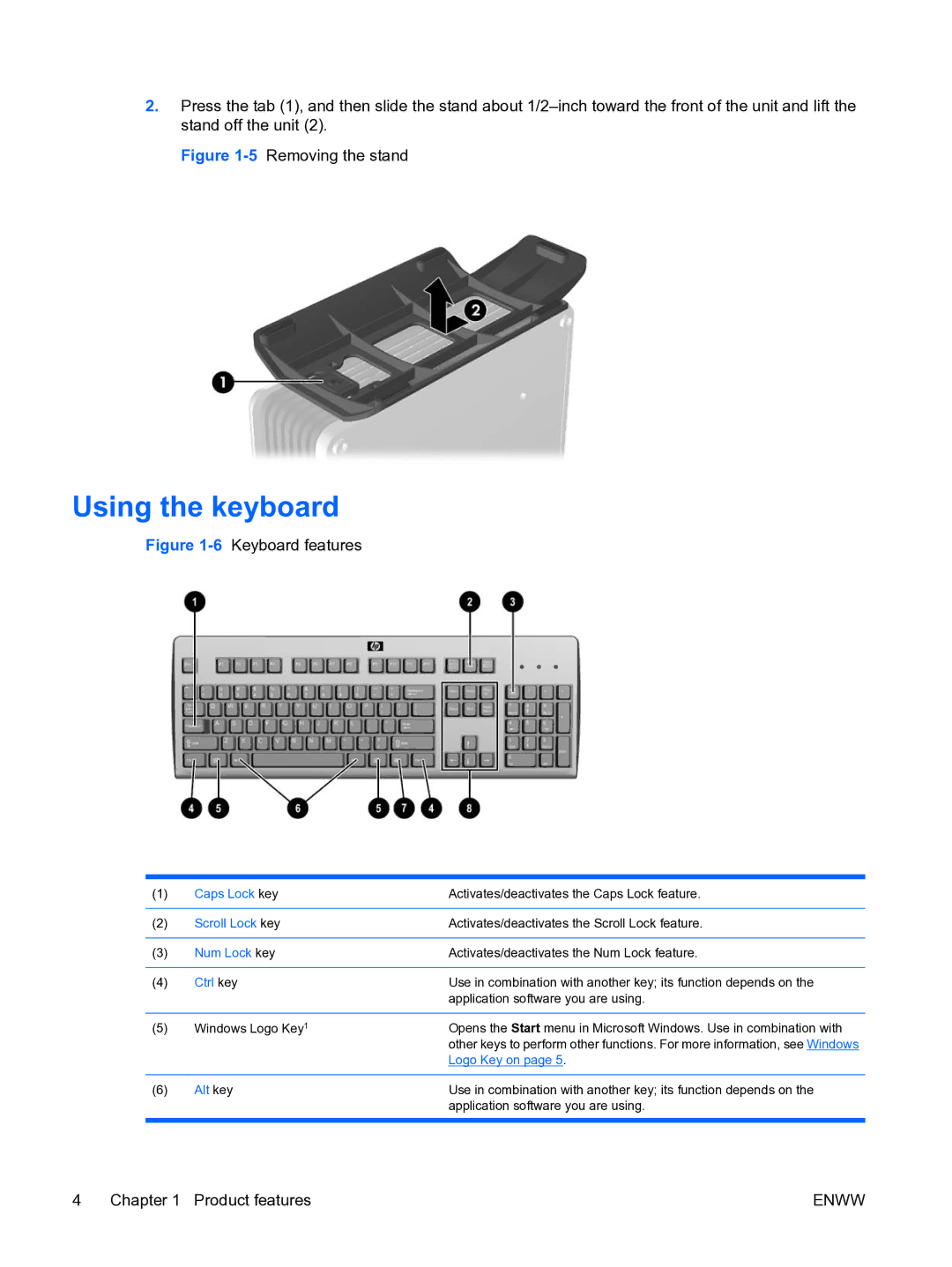2.Press the tab (1), and then slide the stand about
Figure 1-5 Removing the stand
Using the keyboard
Figure 1-6 Keyboard features
(1) | Caps Lock key | Activates/deactivates the Caps Lock feature. |
|
|
|
(2) | Scroll Lock key | Activates/deactivates the Scroll Lock feature. |
|
|
|
(3) | Num Lock key | Activates/deactivates the Num Lock feature. |
|
|
|
(4) | Ctrl key | Use in combination with another key; its function depends on the |
|
| application software you are using. |
|
|
|
(5) | Windows Logo Key1 | Opens the Start menu in Microsoft Windows. Use in combination with |
|
| other keys to perform other functions. For more information, see Windows |
|
| Logo Key on page 5. |
|
|
|
(6) | Alt key | Use in combination with another key; its function depends on the |
|
| application software you are using. |
|
|
|
4 Chapter 1 Product features | ENWW |