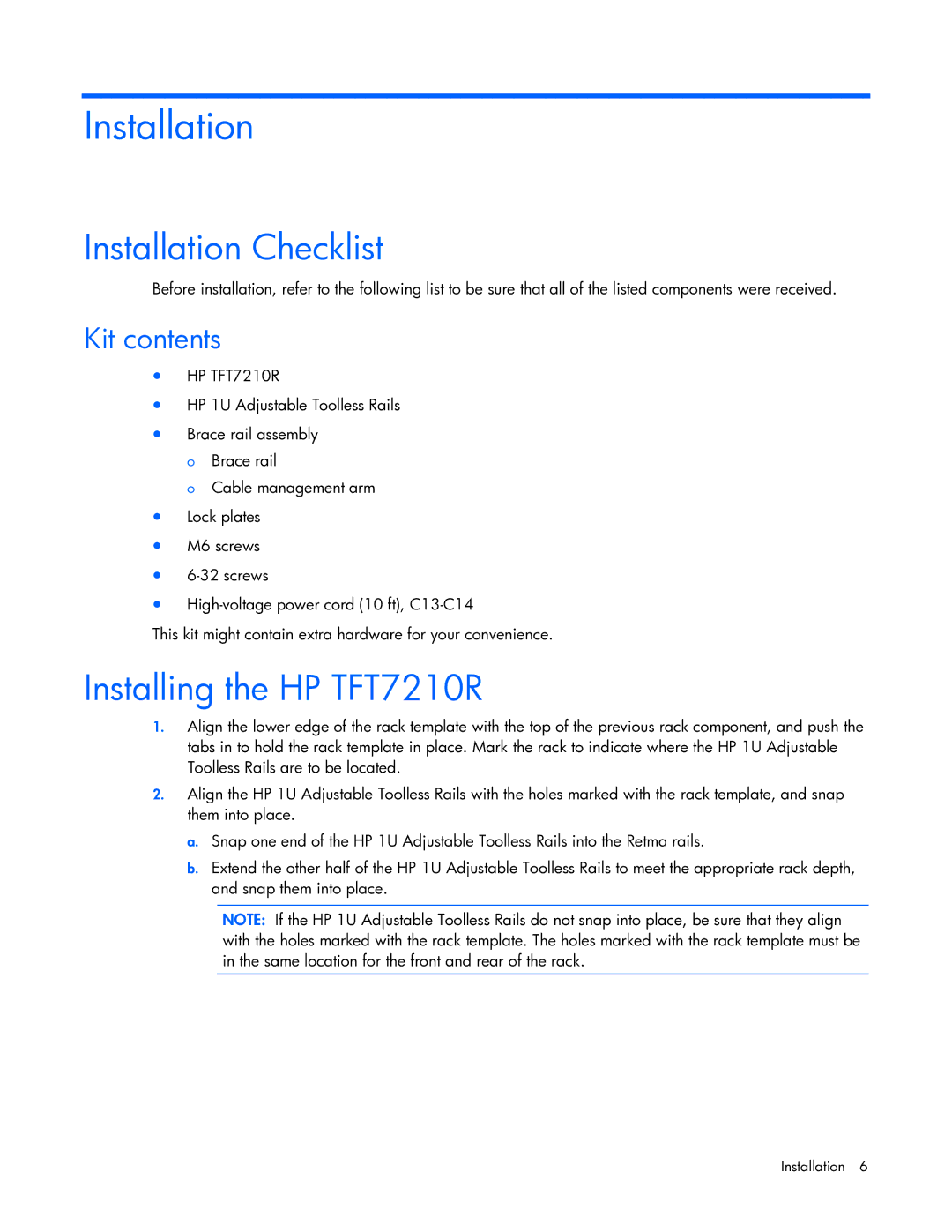Installation
Installation Checklist
Before installation, refer to the following list to be sure that all of the listed components were received.
Kit contents
•HP TFT7210R
•HP 1U Adjustable Toolless Rails
•Brace rail assembly o Brace rail
o Cable management arm
•Lock plates
•M6 screws
•
•
This kit might contain extra hardware for your convenience.
Installing the HP TFT7210R
1.Align the lower edge of the rack template with the top of the previous rack component, and push the tabs in to hold the rack template in place. Mark the rack to indicate where the HP 1U Adjustable Toolless Rails are to be located.
2.Align the HP 1U Adjustable Toolless Rails with the holes marked with the rack template, and snap them into place.
a.Snap one end of the HP 1U Adjustable Toolless Rails into the Retma rails.
b.Extend the other half of the HP 1U Adjustable Toolless Rails to meet the appropriate rack depth, and snap them into place.
NOTE: If the HP 1U Adjustable Toolless Rails do not snap into place, be sure that they align with the holes marked with the rack template. The holes marked with the rack template must be in the same location for the front and rear of the rack.
Installation 6