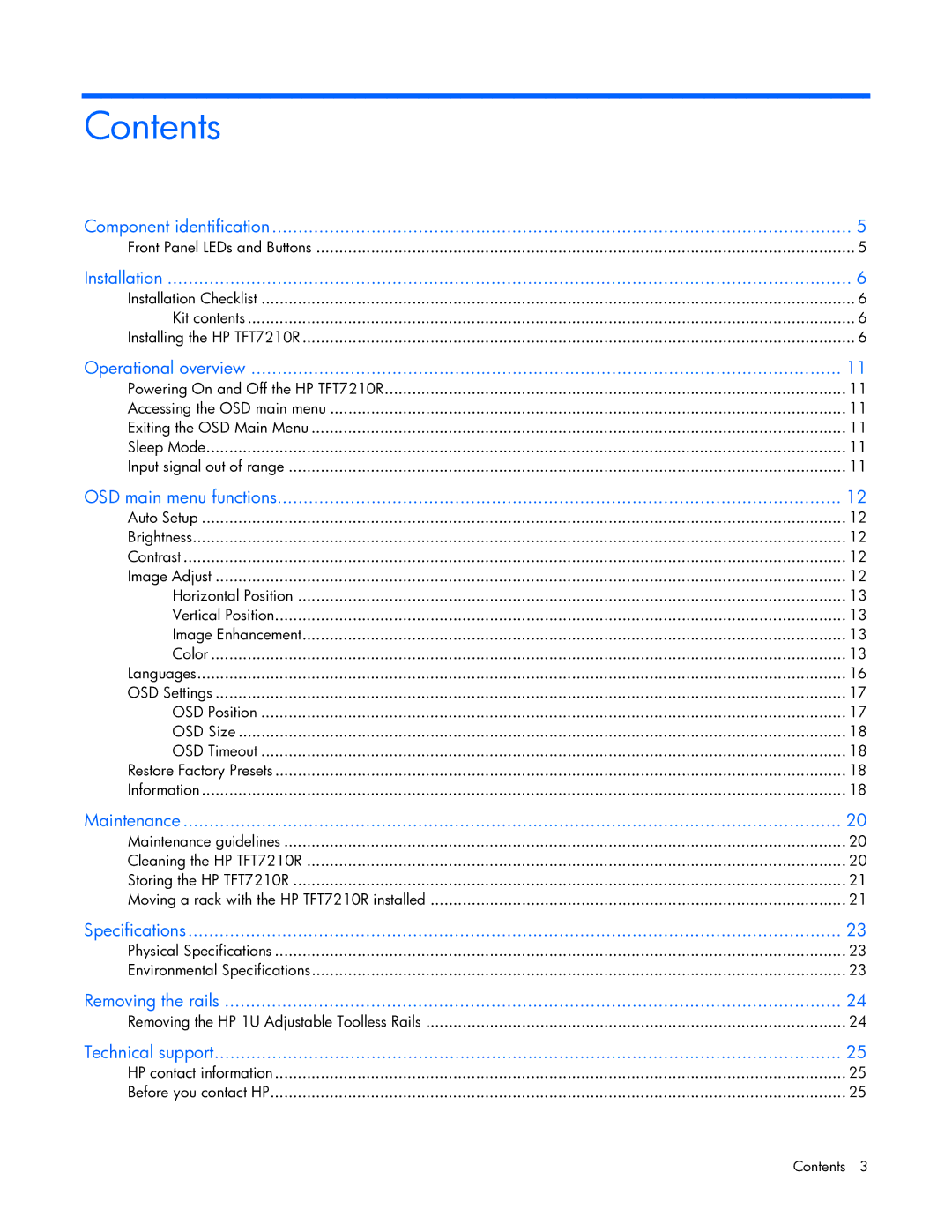Contents |
|
Component identification | 5 |
Front Panel LEDs and Buttons | 5 |
Installation | 6 |
Installation Checklist | 6 |
Kit contents | 6 |
Installing the HP TFT7210R | 6 |
Operational overview | 11 |
Powering On and Off the HP TFT7210R | 11 |
Accessing the OSD main menu | 11 |
Exiting the OSD Main Menu | 11 |
Sleep Mode | 11 |
Input signal out of range | 11 |
OSD main menu functions | 12 |
Auto Setup | 12 |
Brightness | 12 |
Contrast | 12 |
Image Adjust | 12 |
Horizontal Position | 13 |
Vertical Position | 13 |
Image Enhancement | 13 |
Color | 13 |
Languages | 16 |
OSD Settings | 17 |
OSD Position | 17 |
OSD Size | 18 |
OSD Timeout | 18 |
Restore Factory Presets | 18 |
Information | 18 |
Maintenance | 20 |
Maintenance guidelines | 20 |
Cleaning the HP TFT7210R | 20 |
Storing the HP TFT7210R | 21 |
Moving a rack with the HP TFT7210R installed | 21 |
Specifications | 23 |
Physical Specifications | 23 |
Environmental Specifications | 23 |
Removing the rails | 24 |
Removing the HP 1U Adjustable Toolless Rails | 24 |
Technical support | 25 |
HP contact information | 25 |
Before you contact HP | 25 |
Contents | 3 |