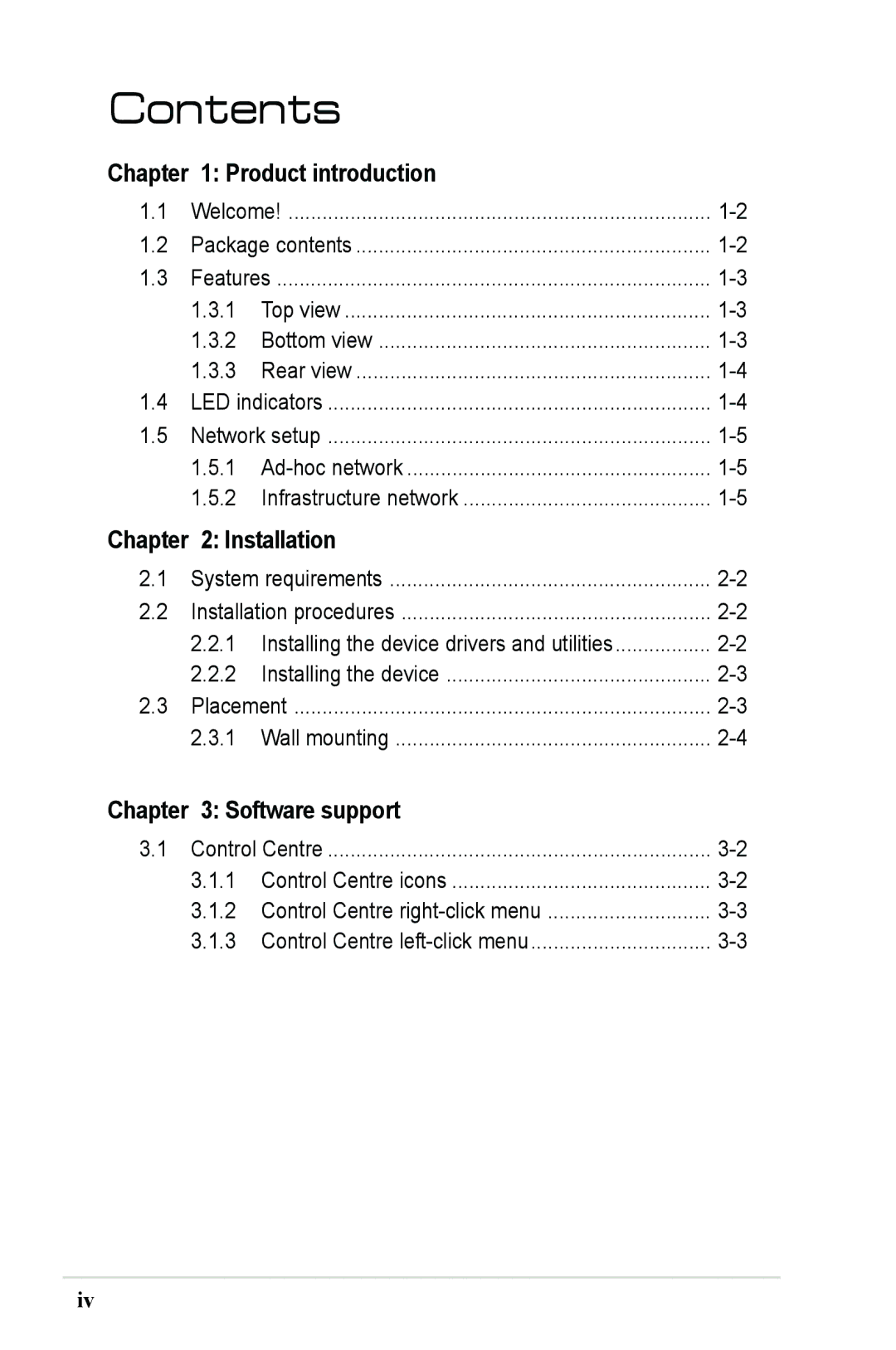Contents
Chapter 1: Product introduction
1.1 | Welcome! | ||
1.2 | Package contents | ||
1.3 | Features | ||
| 1.3.1 | Top view | |
| 1.3.2 | Bottom view | |
| 1.3.3 | Rear view | |
1.4 | LED indicators | ||
1.5 | Network setup | ||
| 1.5.1 | ||
| 1.5.2 | Infrastructure network | |
Chapter | 2: Installation |
| |
2.1 | System requirements | ||
2.2 | Installation procedures | ||
| 2.2.1 Installing the device drivers and utilities | ||
| 2.2.2 | Installing the device | |
2.3 | Placement | ||
| 2.3.1 | Wall mounting | |
Chapter 3: Software support |
| ||
3.1 | Control Centre | ||
| 3.1.1 | Control Centre icons | |
| 3.1.2 Control Centre | ||
| 3.1.3 Control Centre | ||
iv