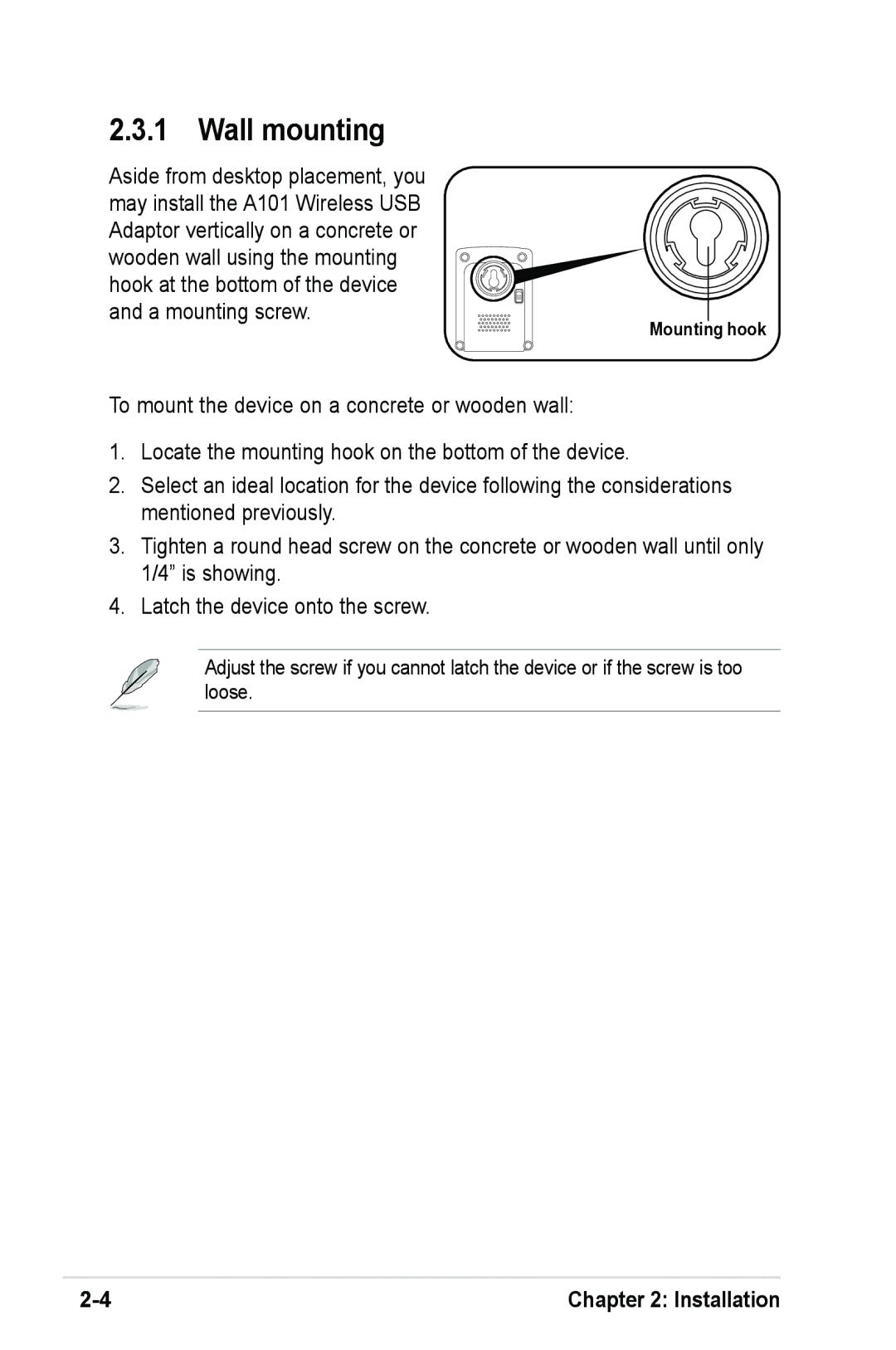2.3.1 Wall mounting
Aside from desktop placement, you may install the A101 Wireless USB Adaptor vertically on a concrete or wooden wall using the mounting hook at the bottom of the device and a mounting screw.
Mounting hook
To mount the device on a concrete or wooden wall:
1.Locate the mounting hook on the bottom of the device.
2.Select an ideal location for the device following the considerations mentioned previously.
3.Tighten a round head screw on the concrete or wooden wall until only 1/4” is showing.
4.Latch the device onto the screw.
Adjust the screw if you cannot latch the device or if the screw is too loose.
Chapter 2: Installation |