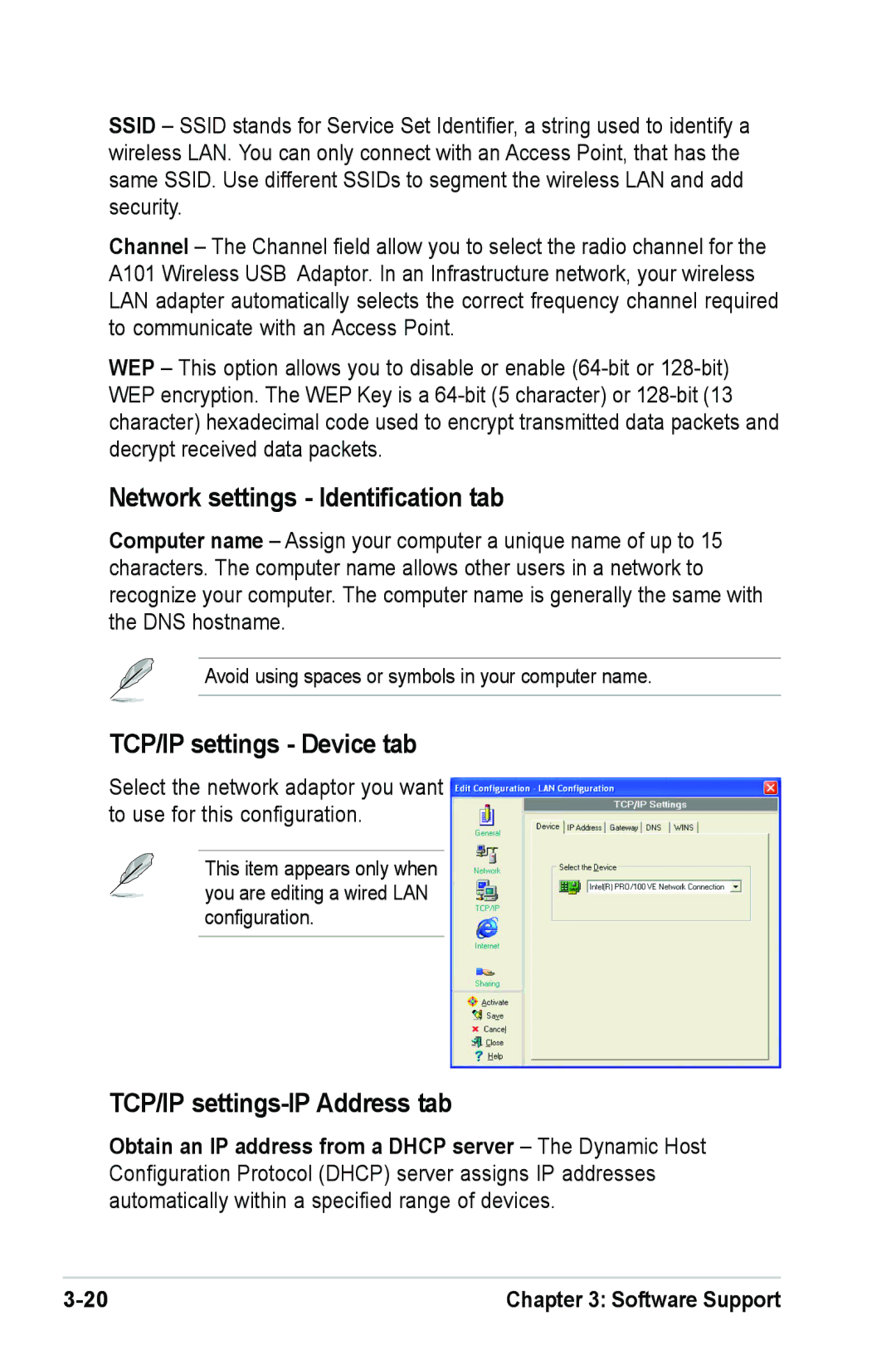SSID – SSID stands for Service Set Identifier, a string used to identify a wireless LAN. You can only connect with an Access Point, that has the same SSID. Use different SSIDs to segment the wireless LAN and add security.
Channel – The Channel field allow you to select the radio channel for the A101 Wireless USB Adaptor. In an Infrastructure network, your wireless LAN adapter automatically selects the correct frequency channel required to communicate with an Access Point.
WEP – This option allows you to disable or enable
Network settings - Identification tab
Computer name – Assign your computer a unique name of up to 15 characters. The computer name allows other users in a network to recognize your computer. The computer name is generally the same with the DNS hostname.
Avoid using spaces or symbols in your computer name.
TCP/IP settings - Device tab
Select the network adaptor you want to use for this configuration.
This item appears only when you are editing a wired LAN configuration.
TCP/IP settings-IP Address tab
Obtain an IP address from a DHCP server – The Dynamic Host Configuration Protocol (DHCP) server assigns IP addresses automatically within a specified range of devices.
Chapter 3: Software Support |