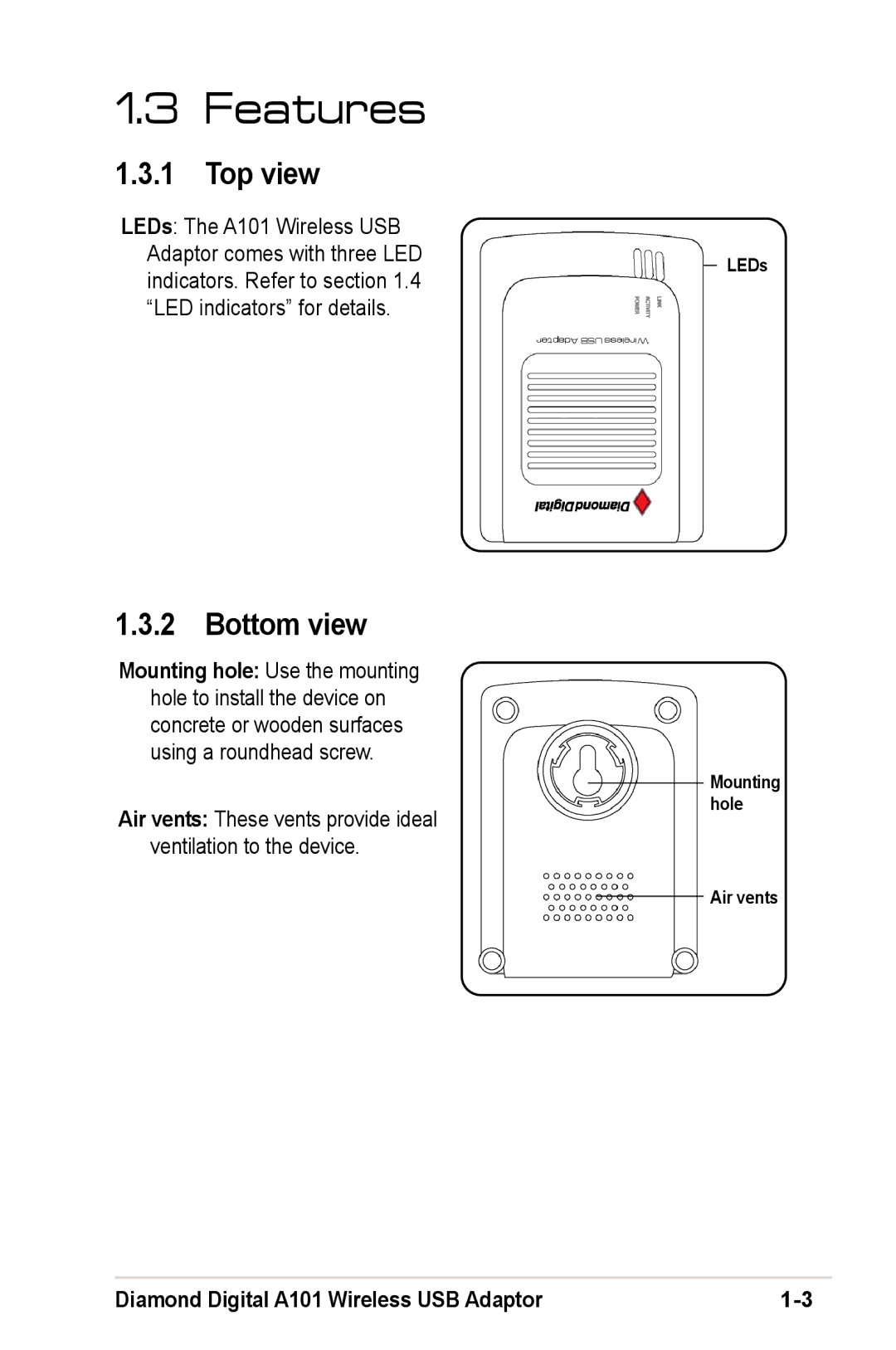1.3 Features
1.3.1 Top view
LEDs: The A101 Wireless USB Adaptor comes with three LED indicators. Refer to section 1.4 “LED indicators” for details.
1.3.2 Bottom view
Mounting hole: Use the mounting
hole to install the device on concrete or wooden surfaces using a roundhead screw.
Air vents: These vents provide ideal ventilation to the device.
LEDs
Mounting hole
Air vents
Diamond Digital A101 Wireless USB Adaptor |