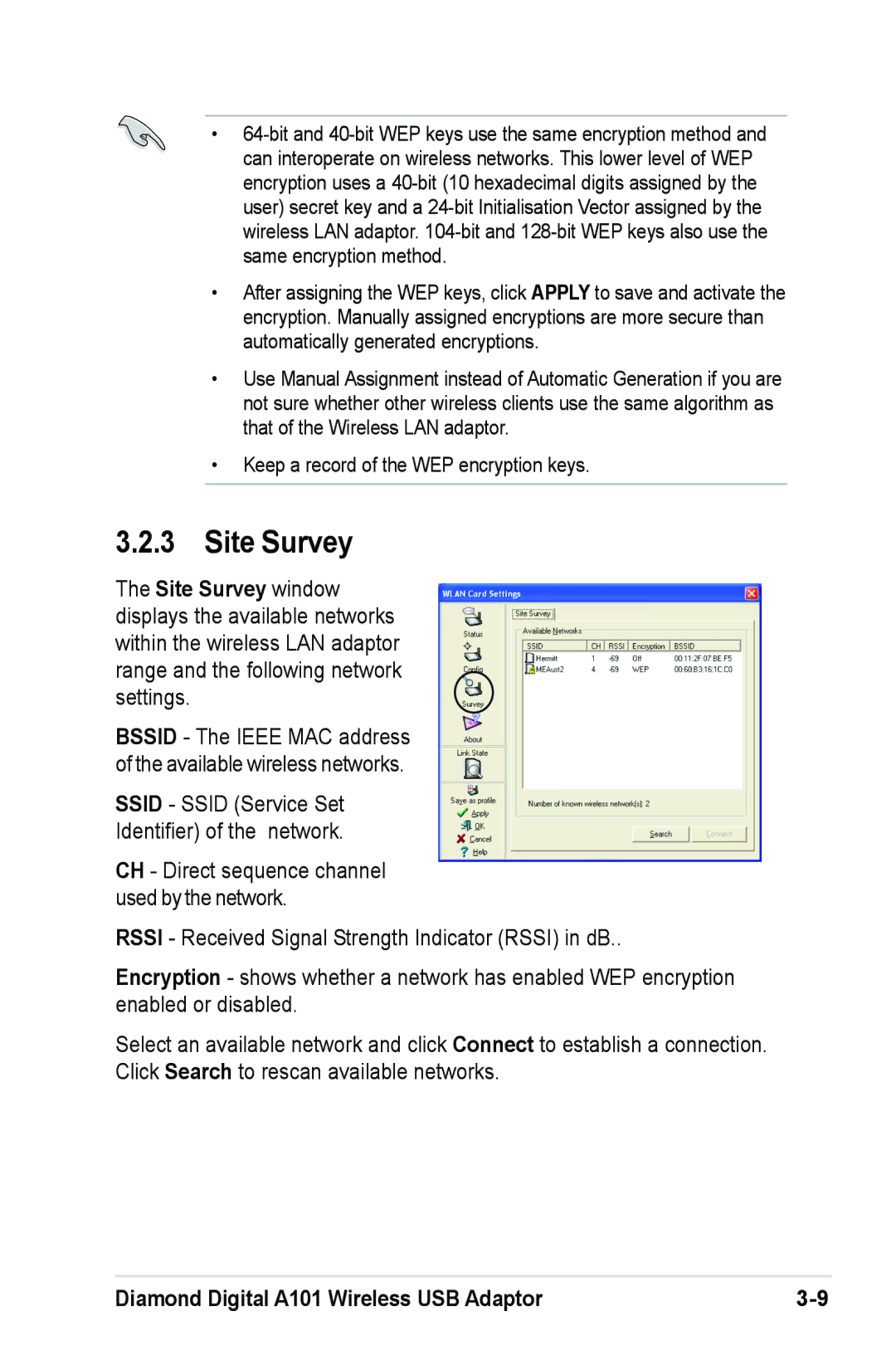•
•After assigning the WEP keys, click APPLY to save and activate the encryption. Manually assigned encryptions are more secure than automatically generated encryptions.
•Use Manual Assignment instead of Automatic Generation if you are not sure whether other wireless clients use the same algorithm as that of the Wireless LAN adaptor.
•Keep a record of the WEP encryption keys.
3.2.3Site Survey
The Site Survey window displays the available networks within the wireless LAN adaptor range and the following network settings.
BSSID - The IEEE MAC address of the available wireless networks.
SSID - SSID (Service Set Identifier) of the network.
CH - Direct sequence channel used by the network.
RSSI - Received Signal Strength Indicator (RSSI) in dB..
Encryption - shows whether a network has enabled WEP encryption enabled or disabled.
Select an available network and click Connect to establish a connection. Click Search to rescan available networks.
Diamond Digital A101 Wireless USB Adaptor |