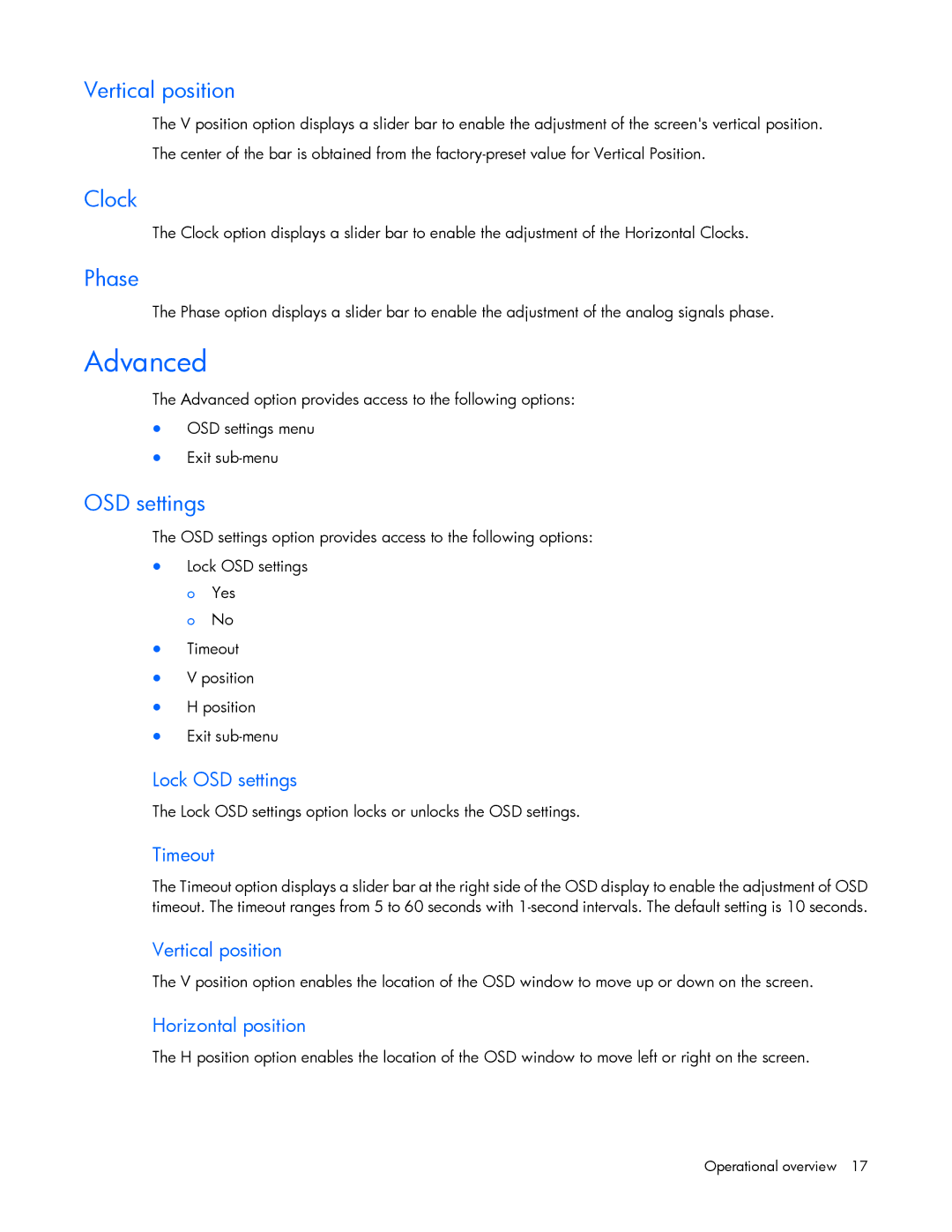TFT7600 G2 specifications
The HP TFT7600 G2 is a versatile display solution designed for a variety of business environments, offering a blend of cutting-edge technologies, robust features, and ergonomic design. This model is particularly known for its impressive display quality, making it suitable for tasks ranging from office work to more demanding graphic applications.One of the standout features of the HP TFT7600 G2 is its high-resolution screen, which provides sharp and vibrant visuals. The display supports Full HD resolution, delivering stunning clarity that enhances productivity and improves user experience. With a wide viewing angle, the TFT7600 G2 ensures that images remain consistent from various positions, making it ideal for collaborative work environments where multiple users may need to view the screen simultaneously.
The device also incorporates advanced LCD technology that minimizes glare and reduces reflections, making it easier to view content under various lighting conditions. This feature is particularly beneficial in office spaces with significant natural light exposure, as it helps maintain visual comfort and reduces eye strain during prolonged use.
In terms of connectivity, the HP TFT7600 G2 offers a comprehensive range of options, including multiple input ports for seamless connectivity to computers, laptops, and other devices. This flexibility allows users to easily switch between different sources, enhancing workflow efficiency.
Ergonomics is a crucial consideration in the design of the TFT7600 G2. The monitor comes with adjustable height, tilt, and swivel features, allowing users to customize their viewing experience to suit individual preferences and comfort. This adjustability not only contributes to better posture but also promotes a healthier work environment.
Furthermore, the HP TFT7600 G2 is equipped with built-in speakers, delivering clear audio without the need for external speakers, which is an added convenience for presentations and multimedia applications.
In conclusion, the HP TFT7600 G2 is a robust and feature-rich display solution tailored for modern business needs. With its high-resolution display, ergonomic design, excellent connectivity options, and integrated audio capabilities, it stands as a reliable choice for professionals seeking to enhance their productivity while maintaining comfort and visual quality.