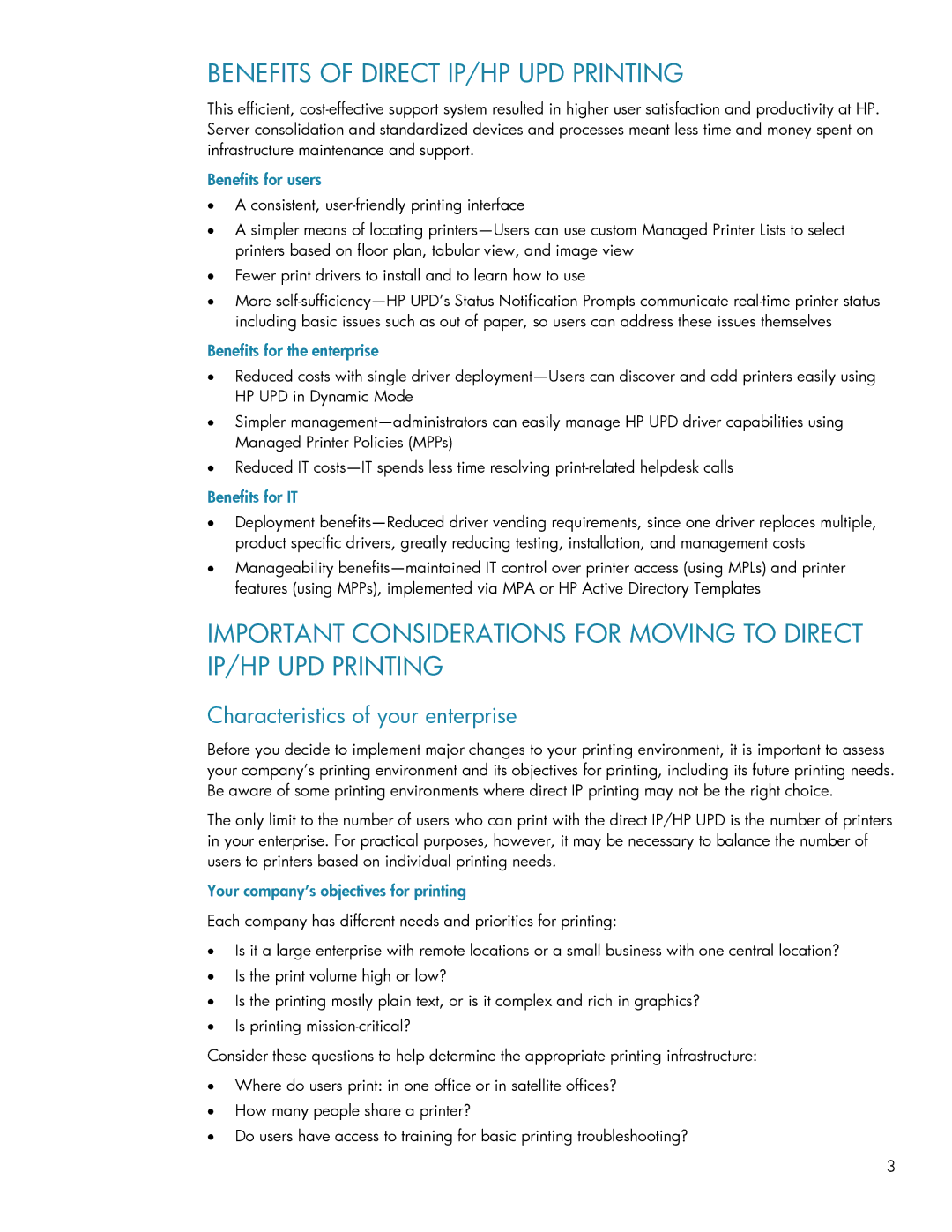Universal Print Driver for Windows specifications
The HP Universal Print Driver (UPD) for Windows is a versatile and efficient solution designed to simplify the printing process across various HP printers and multifunction devices. As organizations increasingly face the challenges of managing diverse printing environments, HP UPD stands out by enabling users to print seamlessly from a single driver, regardless of printer model.One of the main features of HP UPD is its broad compatibility. It supports a vast range of HP printers, from older models to the latest devices, making it a valuable tool for businesses that utilize a mixed fleet of printers. With this driver, users can benefit from consistent printing experiences without the need to install multiple drivers. This greatly reduces the administrative burden on IT departments responsible for maintaining driver updates and version compatibility.
HP UPD is designed with a user-friendly interface that simplifies the printing process. Its on-screen menus provide easy access to various print settings, allowing users to customize print jobs according to their needs. Features such as support for multiple paper sizes, duplex printing, and color management are readily accessible, enabling efficient use of resources and promoting eco-friendly practices.
Another noteworthy technology associated with HP UPD is its ability to dynamically recognize networked printers. This feature facilitates automatic printer discovery, allowing users to select available printers with minimal effort. Furthermore, HP UPD supports both USB and network connections, ensuring that users can print from any device within the same network effortlessly.
Security is a priority for many organizations, and HP UPD addresses this through various features such as secure print and encryption. These functionalities help to protect sensitive information by requiring user authentication before documents are printed, thus reducing the risk of unauthorized access.
In addition, HP UPD incorporates features to enhance printing efficiency, such as job storage and print release options. Users can send print jobs to a designated printer and release them when ready, minimizing paper waste and providing flexibility in document management.
Overall, the HP Universal Print Driver for Windows is a robust solution that streamlines the printing experience across a diverse range of HP devices. With its compatibility, user-friendly features, advanced technologies, and security measures, HP UPD is an essential tool for any organization looking to optimize its printing capabilities while reducing maintenance efforts.