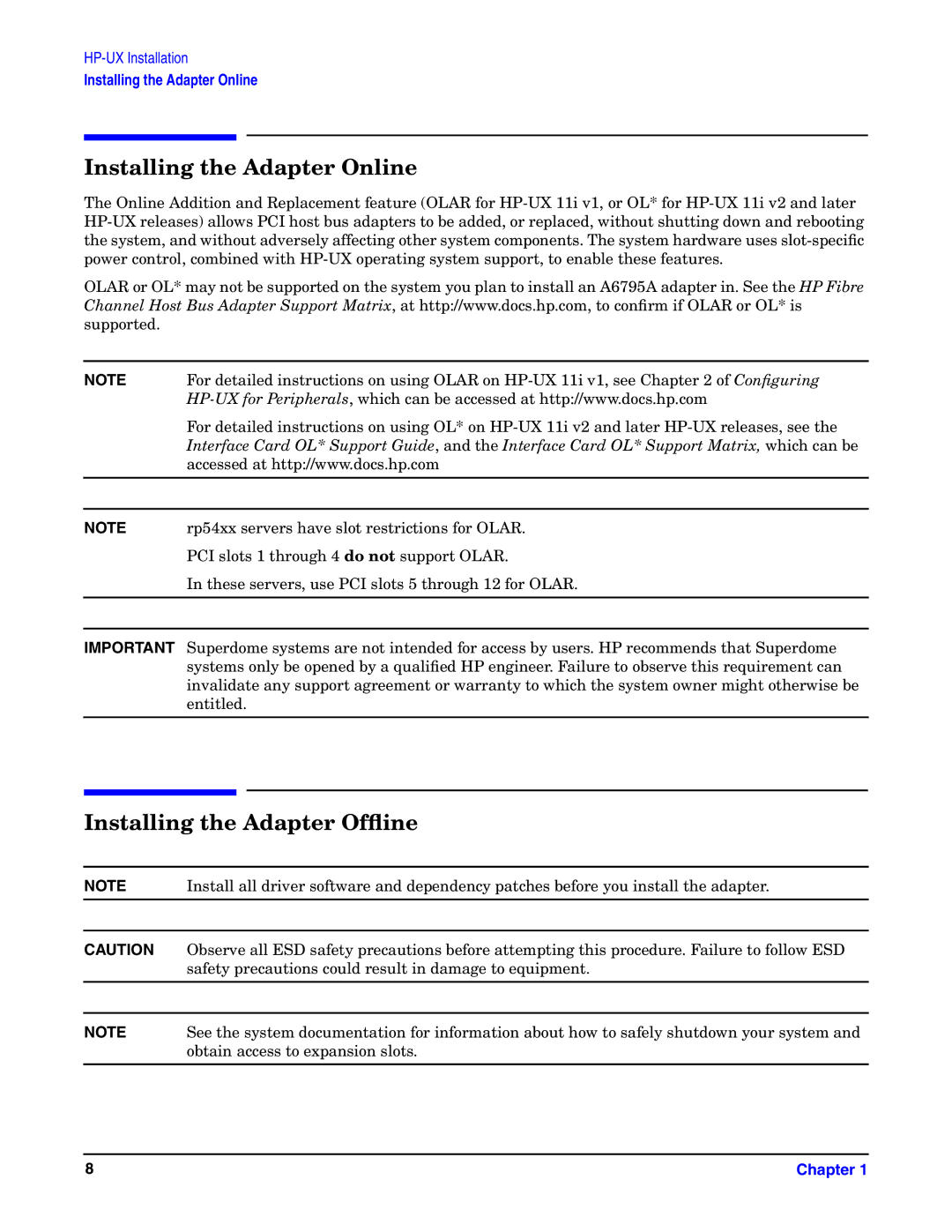Installing the Adapter Online
Installing the Adapter Online
The Online Addition and Replacement feature (OLAR for
OLAR or OL* may not be supported on the system you plan to install an A6795A adapter in. See the HP Fibre Channel Host Bus Adapter Support Matrix, at http://www.docs.hp.com, to confirm if OLAR or OL* is supported.
NOTE | For detailed instructions on using OLAR on |
| |
| For detailed instructions on using OL* on |
| Interface Card OL* Support Guide, and the Interface Card OL* Support Matrix, which can be |
| accessed at http://www.docs.hp.com |
|
|
|
|
NOTE | rp54xx servers have slot restrictions for OLAR. |
| PCI slots 1 through 4 do not support OLAR. |
| In these servers, use PCI slots 5 through 12 for OLAR. |
|
|
IMPORTANT Superdome systems are not intended for access by users. HP recommends that Superdome systems only be opened by a qualified HP engineer. Failure to observe this requirement can invalidate any support agreement or warranty to which the system owner might otherwise be entitled.
Installing the Adapter Offline
NOTE | Install all driver software and dependency patches before you install the adapter. |
CAUTION Observe all ESD safety precautions before attempting this procedure. Failure to follow ESD safety precautions could result in damage to equipment.
NOTE | See the system documentation for information about how to safely shutdown your system and |
| obtain access to expansion slots. |
|
|
8 | Chapter 1 |