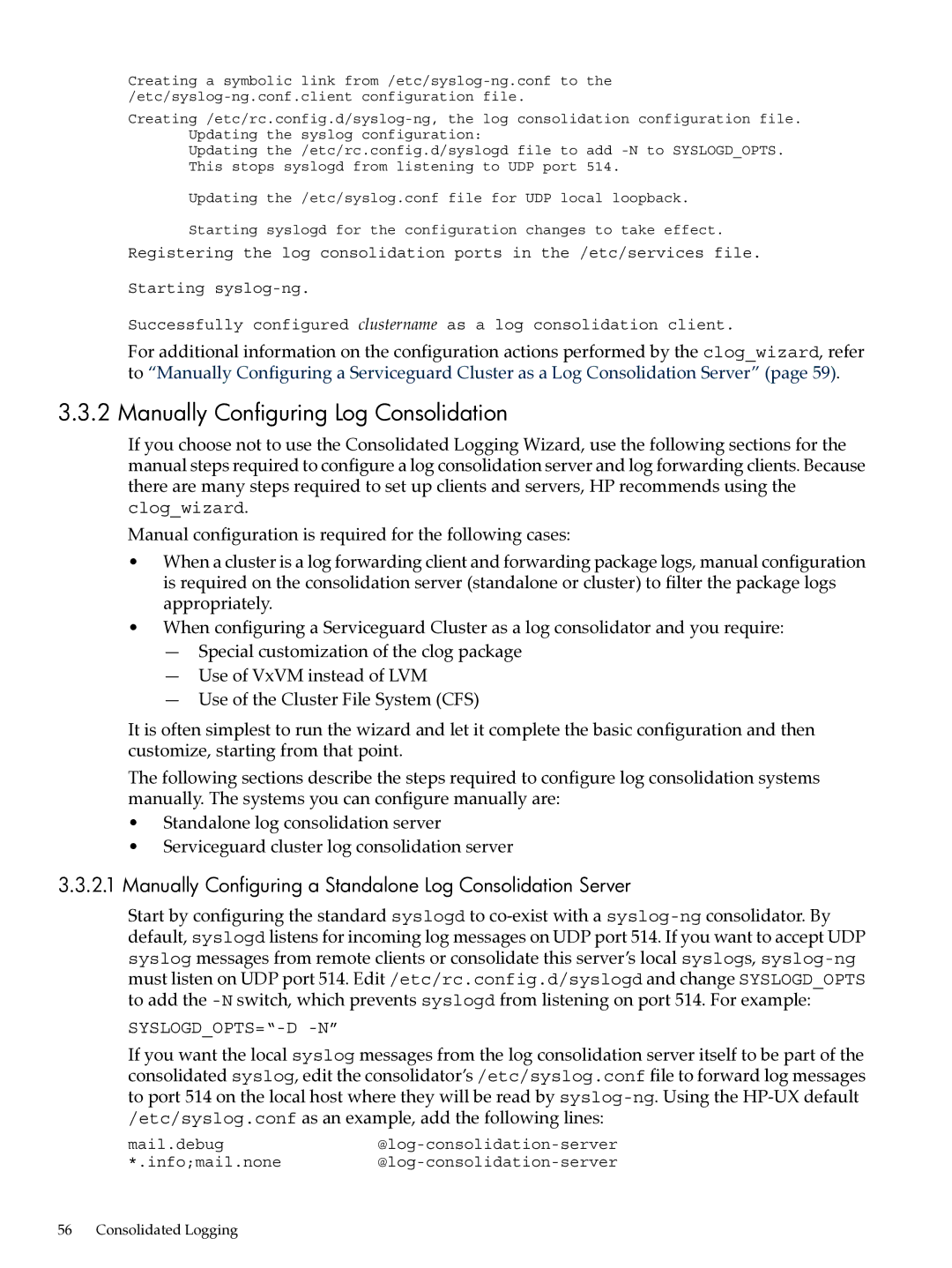Creating a symbolic link
Updating the /etc/rc.config.d/syslogd file to add
Updating the /etc/syslog.conf file for UDP local loopback.
Starting syslogd for the configuration changes to take effect.
Registering the log consolidation ports in the /etc/services file.
Starting
Successfully configured clustername as a log consolidation client.
For additional information on the configuration actions performed by the clog_wizard, refer to “Manually Configuring a Serviceguard Cluster as a Log Consolidation Server” (page 59).
3.3.2 Manually Configuring Log Consolidation
If you choose not to use the Consolidated Logging Wizard, use the following sections for the manual steps required to configure a log consolidation server and log forwarding clients. Because there are many steps required to set up clients and servers, HP recommends using the clog_wizard.
Manual configuration is required for the following cases:
•When a cluster is a log forwarding client and forwarding package logs, manual configuration is required on the consolidation server (standalone or cluster) to filter the package logs appropriately.
•When configuring a Serviceguard Cluster as a log consolidator and you require:
—Special customization of the clog package
—Use of VxVM instead of LVM
—Use of the Cluster File System (CFS)
It is often simplest to run the wizard and let it complete the basic configuration and then customize, starting from that point.
The following sections describe the steps required to configure log consolidation systems manually. The systems you can configure manually are:
•Standalone log consolidation server
•Serviceguard cluster log consolidation server
3.3.2.1Manually Configuring a Standalone Log Consolidation Server
Start by configuring the standard syslogd to
If you want the local syslog messages from the log consolidation server itself to be part of the consolidated syslog, edit the consolidator’s /etc/syslog.conf file to forward log messages to port 514 on the local host where they will be read by
mail.debug@log-consolidation-server
*.info;mail.none
56 Consolidated Logging