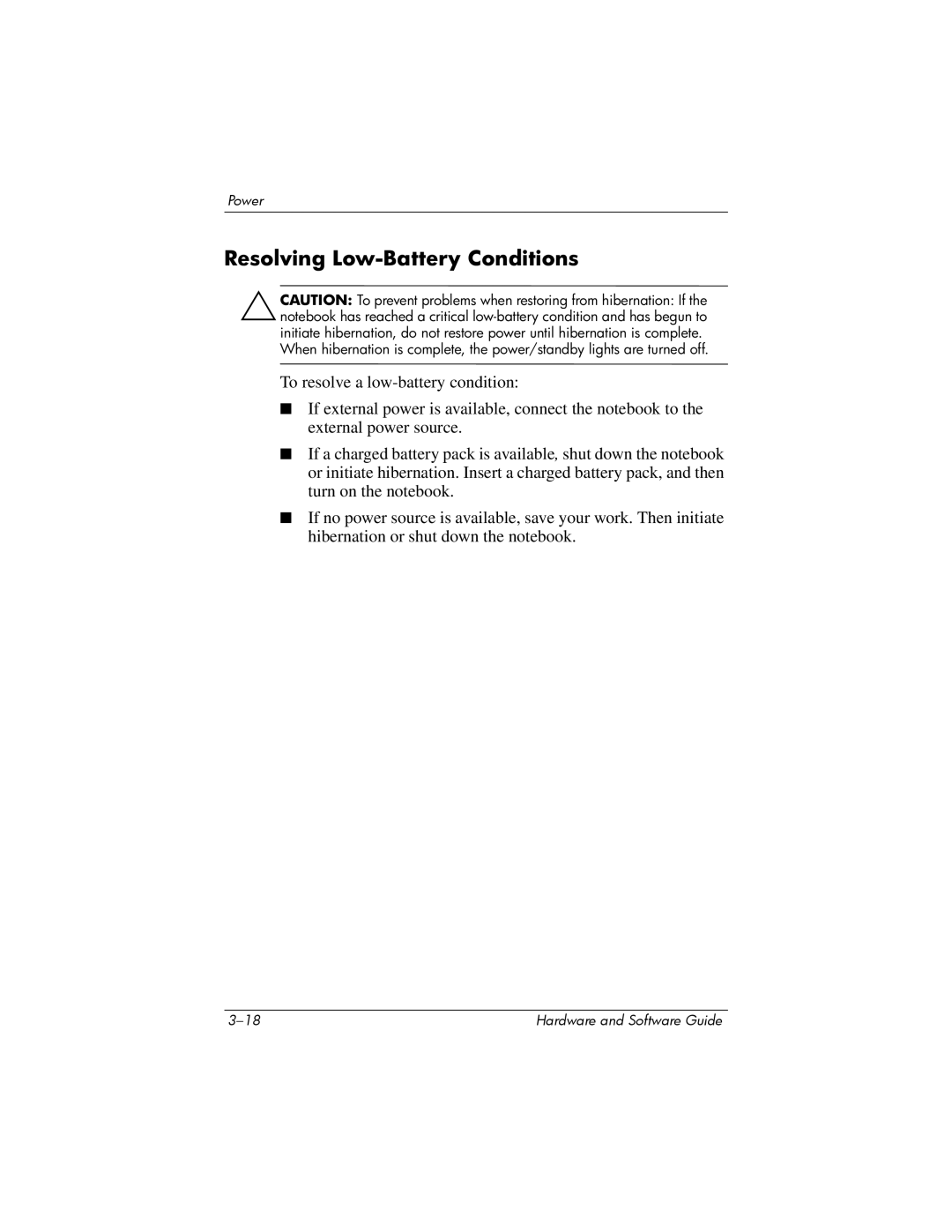Power
Resolving Low-Battery Conditions
ÄCAUTION: To prevent problems when restoring from hibernation: If the notebook has reached a critical
To resolve a
■If external power is available, connect the notebook to the external power source.
■If a charged battery pack is available, shut down the notebook or initiate hibernation. Insert a charged battery pack, and then turn on the notebook.
■If no power source is available, save your work. Then initiate hibernation or shut down the notebook.
Hardware and Software Guide |