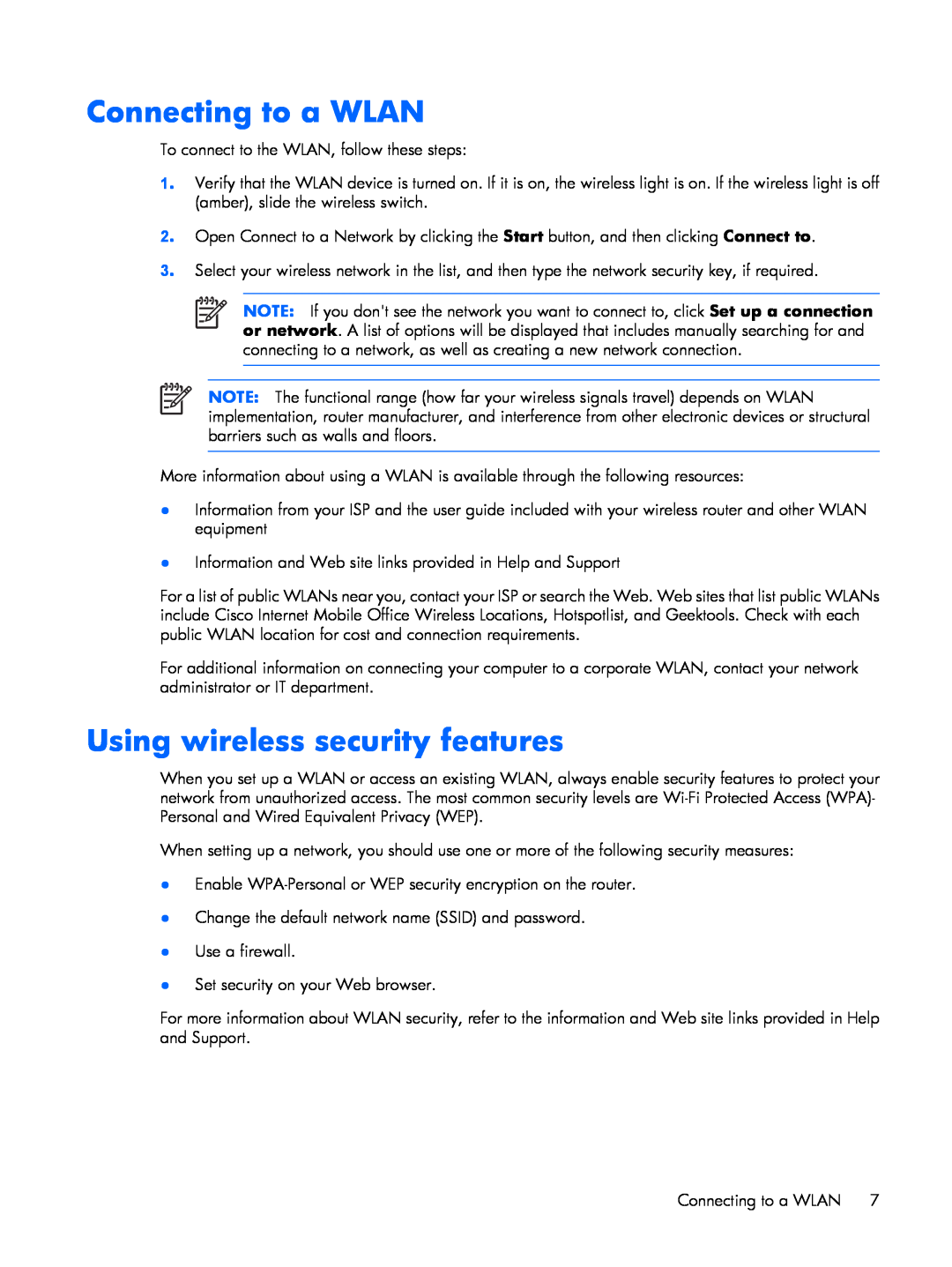Connecting to a WLAN
To connect to the WLAN, follow these steps:
1. Verify that the WLAN device is turned on. If it is on, the wireless light is on. If the wireless light is off (amber), slide the wireless switch.
2. Open Connect to a Network by clicking the Start button, and then clicking Connect to.
3. Select your wireless network in the list, and then type the network security key, if required.
NOTE: If you don't see the network you want to connect to, click Set up a connection or network. A list of options will be displayed that includes manually searching for and connecting to a network, as well as creating a new network connection.
NOTE: The functional range (how far your wireless signals travel) depends on WLAN implementation, router manufacturer, and interference from other electronic devices or structural barriers such as walls and floors.
More information about using a WLAN is available through the following resources:
●Information from your ISP and the user guide included with your wireless router and other WLAN equipment
●Information and Web site links provided in Help and Support
For a list of public WLANs near you, contact your ISP or search the Web. Web sites that list public WLANs include Cisco Internet Mobile Office Wireless Locations, Hotspotlist, and Geektools. Check with each public WLAN location for cost and connection requirements.
For additional information on connecting your computer to a corporate WLAN, contact your network administrator or IT department.
Using wireless security features
When you set up a WLAN or access an existing WLAN, always enable security features to protect your network from unauthorized access. The most common security levels are
When setting up a network, you should use one or more of the following security measures:
●Enable
●Change the default network name (SSID) and password.
●Use a firewall.
●Set security on your Web browser.
For more information about WLAN security, refer to the information and Web site links provided in Help and Support.
Connecting to a WLAN 7