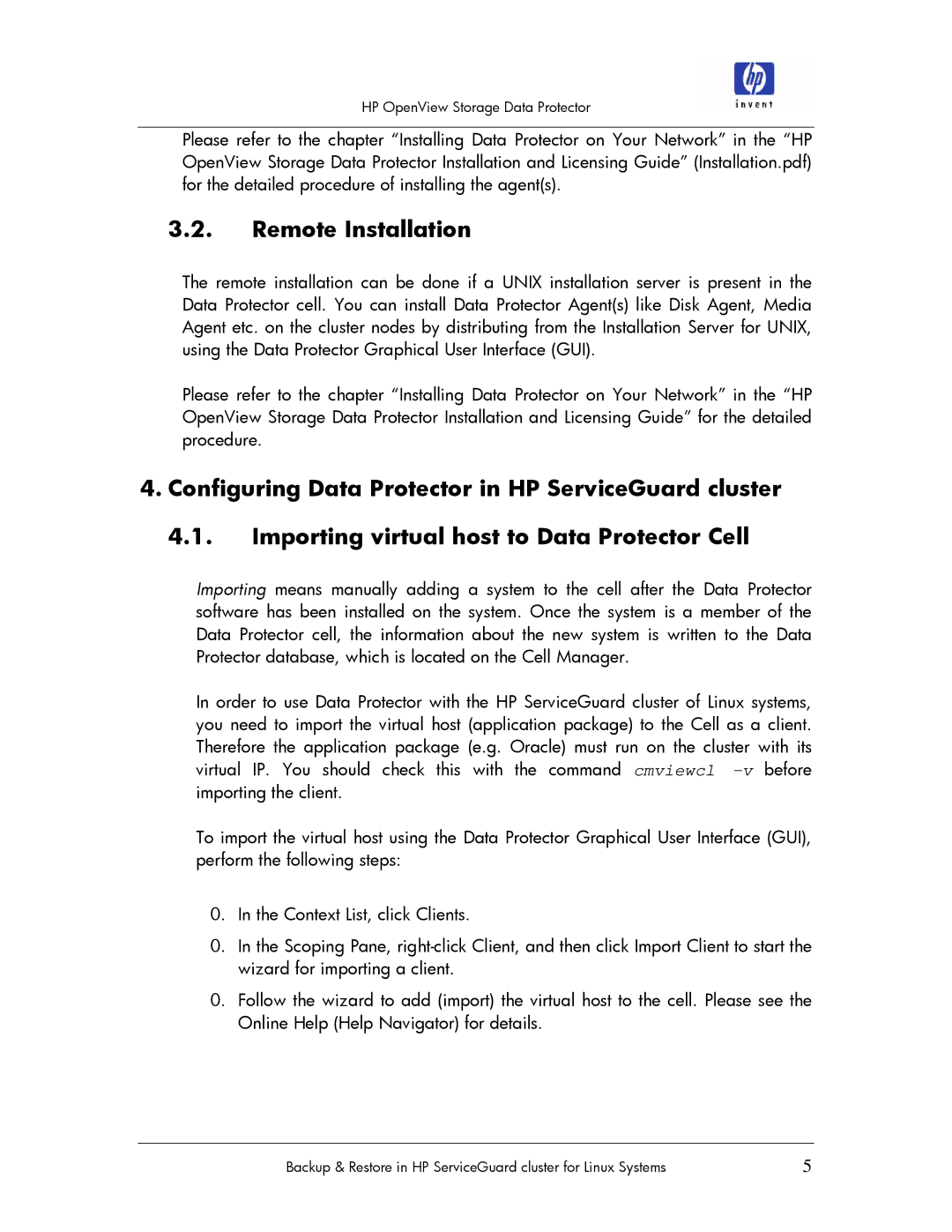HP OpenView Storage Data Protector
Please refer to the chapter “Installing Data Protector on Your Network” in the “HP OpenView Storage Data Protector Installation and Licensing Guide” (Installation.pdf) for the detailed procedure of installing the agent(s).
3.2.Remote Installation
The remote installation can be done if a UNIX installation server is present in the Data Protector cell. You can install Data Protector Agent(s) like Disk Agent, Media Agent etc. on the cluster nodes by distributing from the Installation Server for UNIX, using the Data Protector Graphical User Interface (GUI).
Please refer to the chapter “Installing Data Protector on Your Network” in the “HP OpenView Storage Data Protector Installation and Licensing Guide” for the detailed procedure.
4.Configuring Data Protector in HP ServiceGuard cluster 4.1. Importing virtual host to Data Protector Cell
Importing means manually adding a system to the cell after the Data Protector software has been installed on the system. Once the system is a member of the Data Protector cell, the information about the new system is written to the Data Protector database, which is located on the Cell Manager.
In order to use Data Protector with the HP ServiceGuard cluster of Linux systems, you need to import the virtual host (application package) to the Cell as a client. Therefore the application package (e.g. Oracle) must run on the cluster with its virtual IP. You should check this with the command cmviewcl
To import the virtual host using the Data Protector Graphical User Interface (GUI), perform the following steps:
0. In the Context List, click Clients.
0.In the Scoping Pane,
0.Follow the wizard to add (import) the virtual host to the cell. Please see the Online Help (Help Navigator) for details.
Backup & Restore in HP ServiceGuard cluster for Linux Systems | 5 |