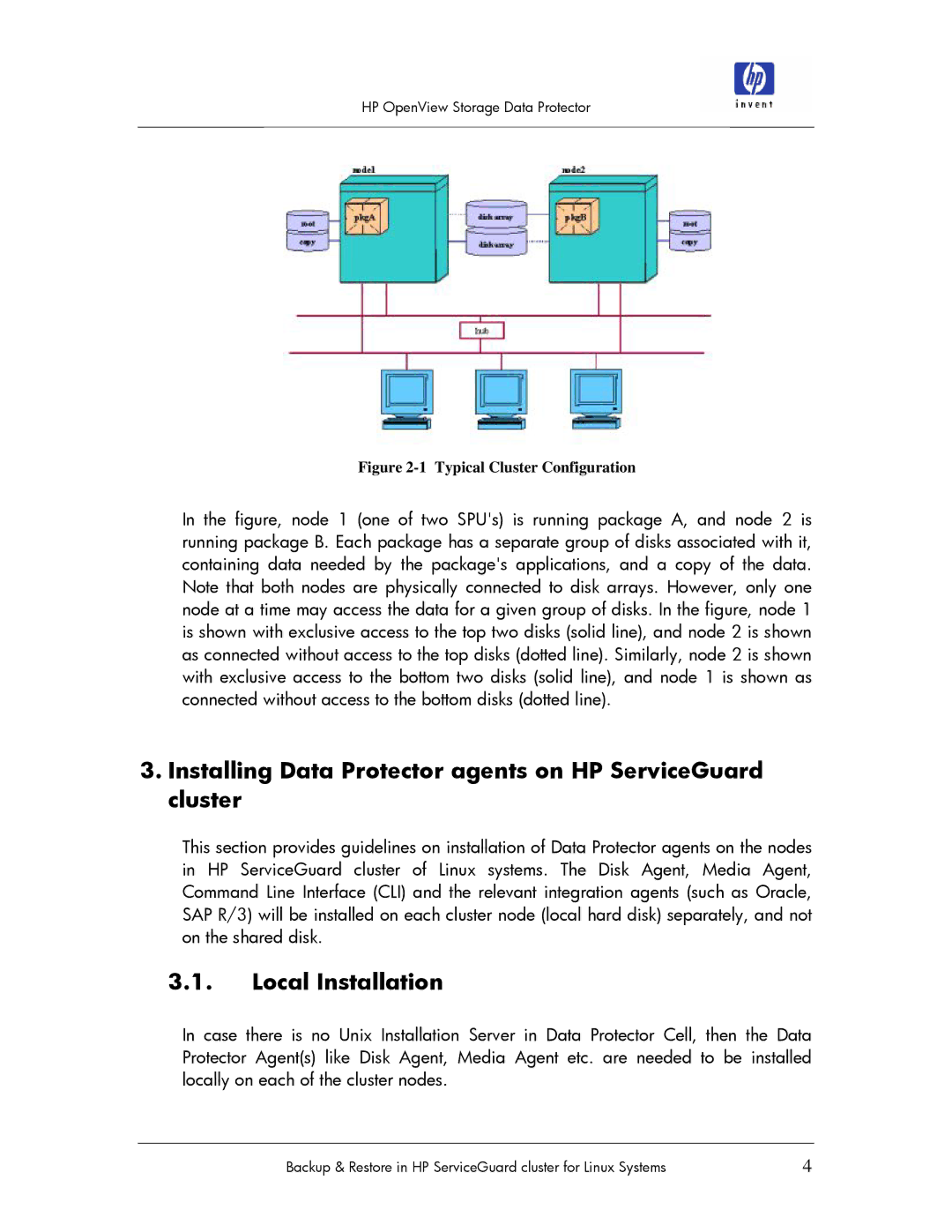HP OpenView Storage Data Protector
Figure 2-1 Typical Cluster Configuration
In the figure, node 1 (one of two SPU's) is running package A, and node 2 is running package B. Each package has a separate group of disks associated with it, containing data needed by the package's applications, and a copy of the data. Note that both nodes are physically connected to disk arrays. However, only one node at a time may access the data for a given group of disks. In the figure, node 1 is shown with exclusive access to the top two disks (solid line), and node 2 is shown as connected without access to the top disks (dotted line). Similarly, node 2 is shown with exclusive access to the bottom two disks (solid line), and node 1 is shown as connected without access to the bottom disks (dotted line).
3.Installing Data Protector agents on HP ServiceGuard cluster
This section provides guidelines on installation of Data Protector agents on the nodes in HP ServiceGuard cluster of Linux systems. The Disk Agent, Media Agent, Command Line Interface (CLI) and the relevant integration agents (such as Oracle, SAP R/3) will be installed on each cluster node (local hard disk) separately, and not on the shared disk.
3.1.Local Installation
In case there is no Unix Installation Server in Data Protector Cell, then the Data Protector Agent(s) like Disk Agent, Media Agent etc. are needed to be installed locally on each of the cluster nodes.
Backup & Restore in HP ServiceGuard cluster for Linux Systems | 4 |