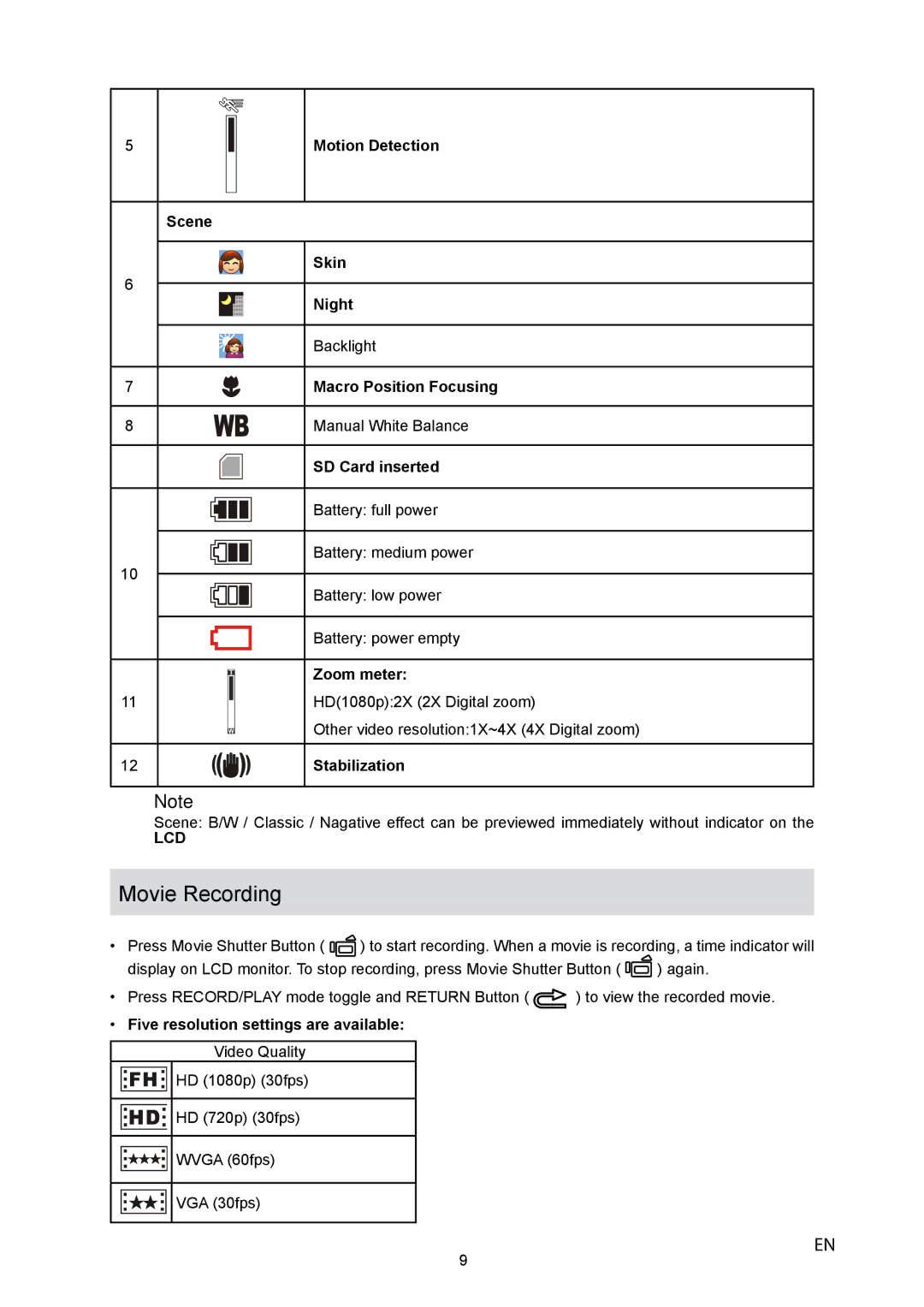(5) | Motion Detection |
| Scene |
| Skin |
(6) | Night |
| |
| Backlight |
(7) | Macro Position Focusing |
(8) | Manual White Balance |
(9) | SD Card inserted |
| Battery: full power |
| Battery: medium power |
(10) |
|
| Battery: low power |
| Battery: power empty |
| Zoom meter: |
(11) | HD(1080p):2X (2X Digital zoom) |
| Other video resolution:1X~4X (4X Digital zoom) |
(12)![]()
![]()
![]()
![]()
![]() Stabilization
Stabilization
Note
Scene: B/W / Classic / Nagative effect can be previewed immediately without indicator on the
LCD
Movie Recording
•Press Movie Shutter Button ( ![]() ) to start recording. When a movie is recording, a time indicator will
) to start recording. When a movie is recording, a time indicator will
display on LCD monitor. To stop recording, press Movie Shutter Button ( ![]() ) again.
) again.
•Press RECORD/PLAY mode toggle and RETURN Button ( ![]() ) to view the recorded movie.
) to view the recorded movie.
•Five resolution settings are available:
Video Quality
HD (1080p) (30fps)
HD (720p) (30fps)
WVGA (60fps)
VGA (30fps)
9
EN