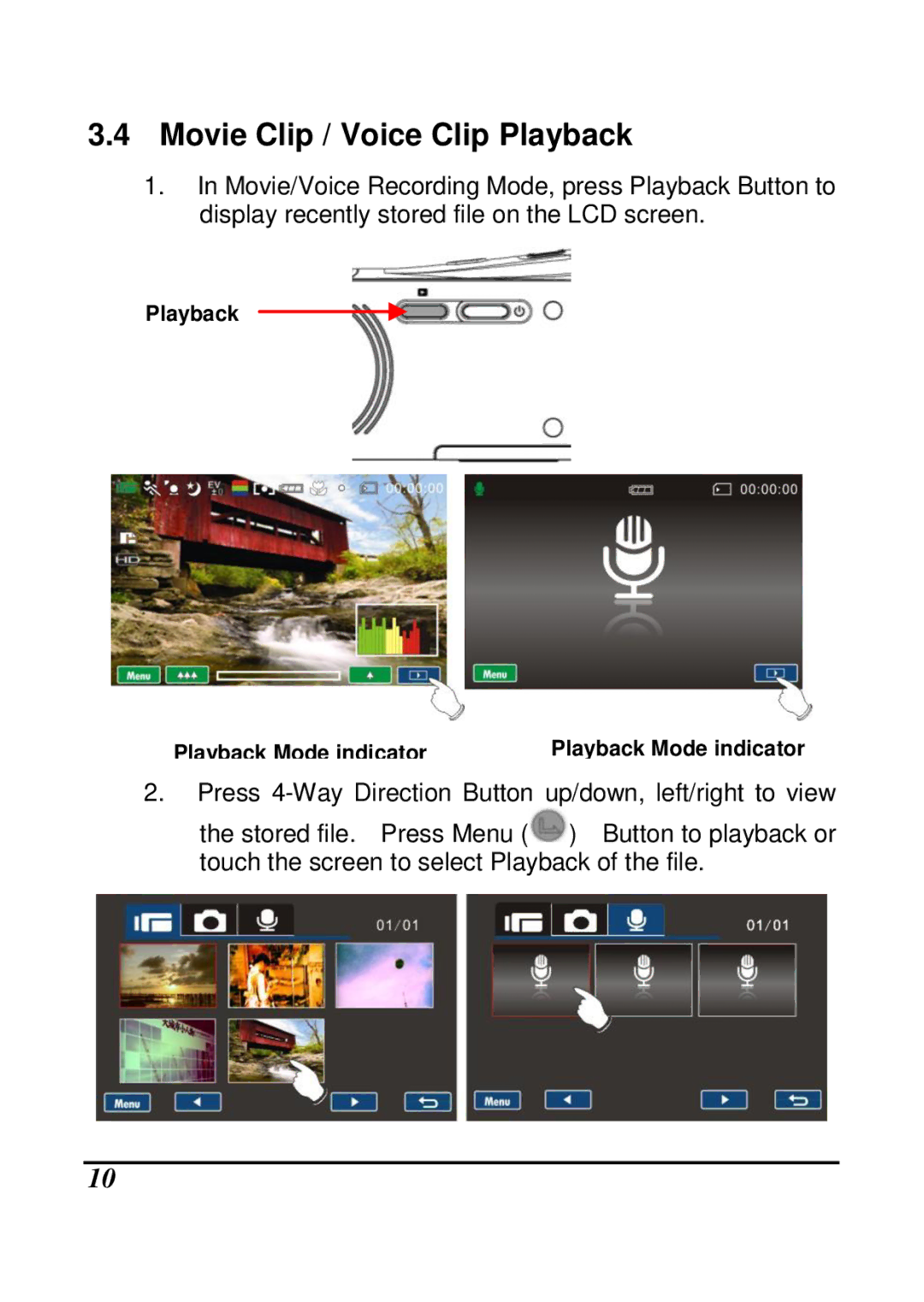3.4Movie Clip / Voice Clip Playback
1.In Movie/Voice Recording Mode, press Playback Button to display recently stored file on the LCD screen.
Playback
Playback Mode indicator | Playback Mode indicator |
2.Press
the stored file. Press Menu (![]() ) Button to playback or touch the screen to select Playback of the file.
) Button to playback or touch the screen to select Playback of the file.
10