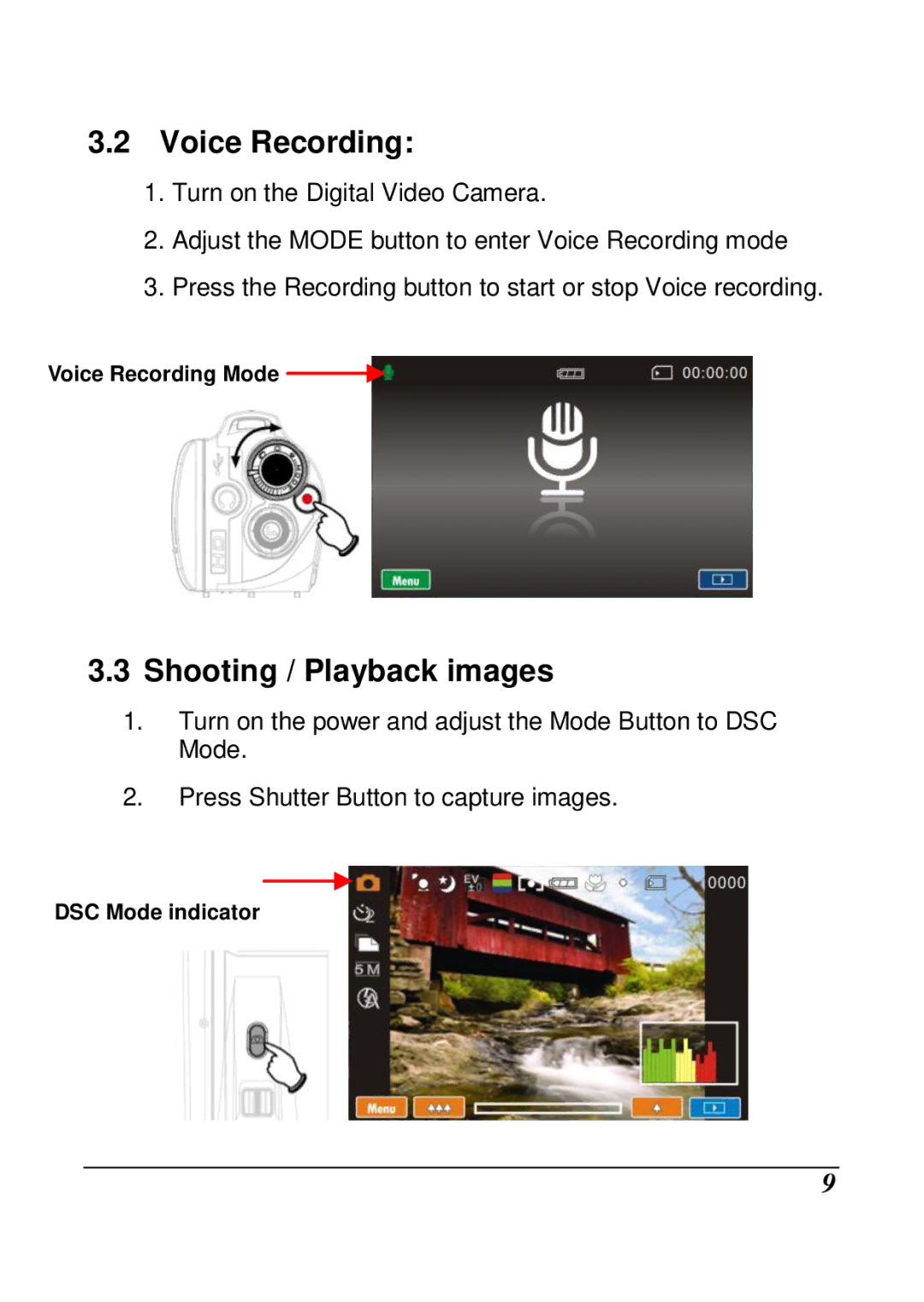3.2Voice Recording:
1.Turn on the Digital Video Camera.
2.Adjust the MODE button to enter Voice Recording mode
3.Press the Recording button to start or stop Voice recording.
Voice Recording Mode ![]()
3.3Shooting / Playback images
1.Turn on the power and adjust the Mode Button to DSC Mode.
2.Press Shutter Button to capture images.
DSC Mode indicator
9