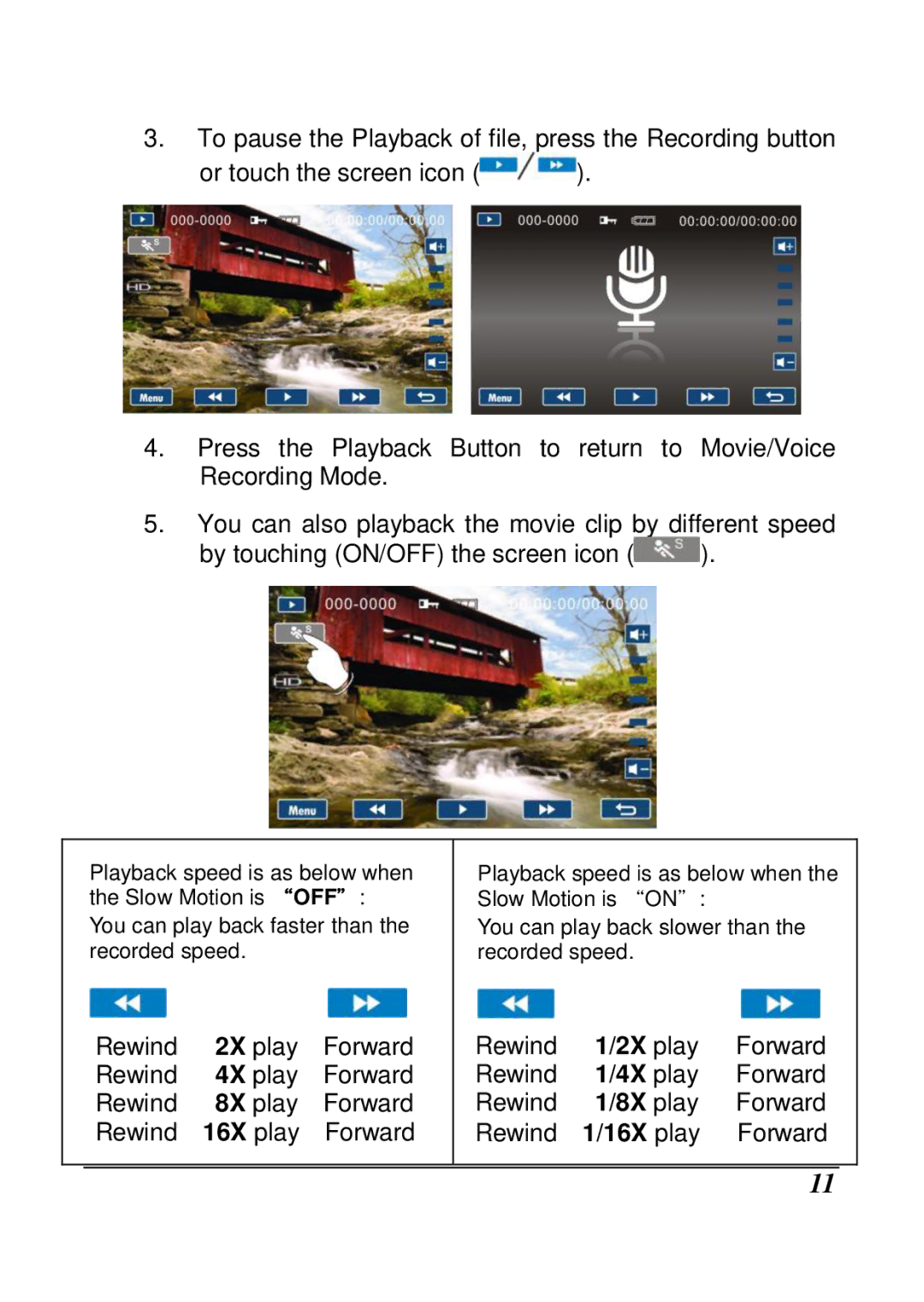3.To pause the Playback of file, press the Recording button
or touch the screen icon (![]() ).
).
4.Press the Playback Button to return to Movie/Voice Recording Mode.
5.You can also playback the movie clip by different speed
by touching (ON/OFF) the screen icon (![]() ).
).
Playback speed is as below when | Playback speed is as below when the |
the Slow Motion is “OFF”: | Slow Motion is “ON”: |
You can play back faster than the | You can play back slower than the |
recorded speed. | recorded speed. |
Rewind | 2X play | Forward | Rewind | 1/2X play | Forward |
Rewind | 4X play | Forward | Rewind | 1/4X play | Forward |
Rewind | 8X play | Forward | Rewind | 1/8X play | Forward |
Rewind | 16X play | Forward | Rewind | 1/16X play | Forward |
|
|
|
|
|
|
|
|
|
|
| 11 |