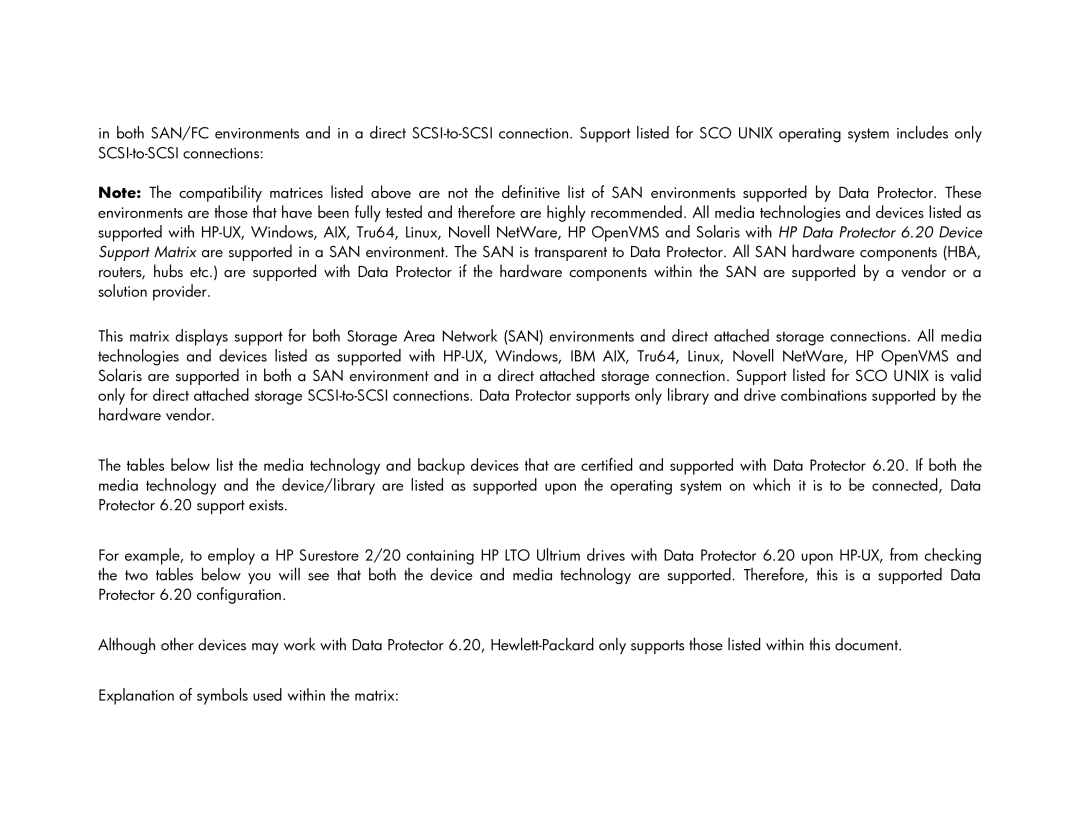in both SAN/FC environments and in a direct SCSI-to-SCSI connection. Support listed for SCO UNIX operating system includes only SCSI-to-SCSI connections:
Note: The compatibility matrices listed above are not the definitive list of SAN environments supported by Data Protector. These environments are those that have been fully tested and therefore are highly recommended. All media technologies and devices listed as supported with HP-UX, Windows, AIX, Tru64, Linux, Novell NetWare, HP OpenVMS and Solaris with HP Data Protector 6.20 Device Support Matrix are supported in a SAN environment. The SAN is transparent to Data Protector. All SAN hardware components (HBA, routers, hubs etc.) are supported with Data Protector if the hardware components within the SAN are supported by a vendor or a solution provider.
This matrix displays support for both Storage Area Network (SAN) environments and direct attached storage connections. All media technologies and devices listed as supported with HP-UX, Windows, IBM AIX, Tru64, Linux, Novell NetWare, HP OpenVMS and Solaris are supported in both a SAN environment and in a direct attached storage connection. Support listed for SCO UNIX is valid only for direct attached storage SCSI-to-SCSI connections. Data Protector supports only library and drive combinations supported by the hardware vendor.
The tables below list the media technology and backup devices that are certified and supported with Data Protector 6.20. If both the media technology and the device/library are listed as supported upon the operating system on which it is to be connected, Data Protector 6.20 support exists.
For example, to employ a HP Surestore 2/20 containing HP LTO Ultrium drives with Data Protector 6.20 upon HP-UX, from checking the two tables below you will see that both the device and media technology are supported. Therefore, this is a supported Data Protector 6.20 configuration.
Although other devices may work with Data Protector 6.20, Hewlett-Packard only supports those listed within this document.
Explanation of symbols used within the matrix: