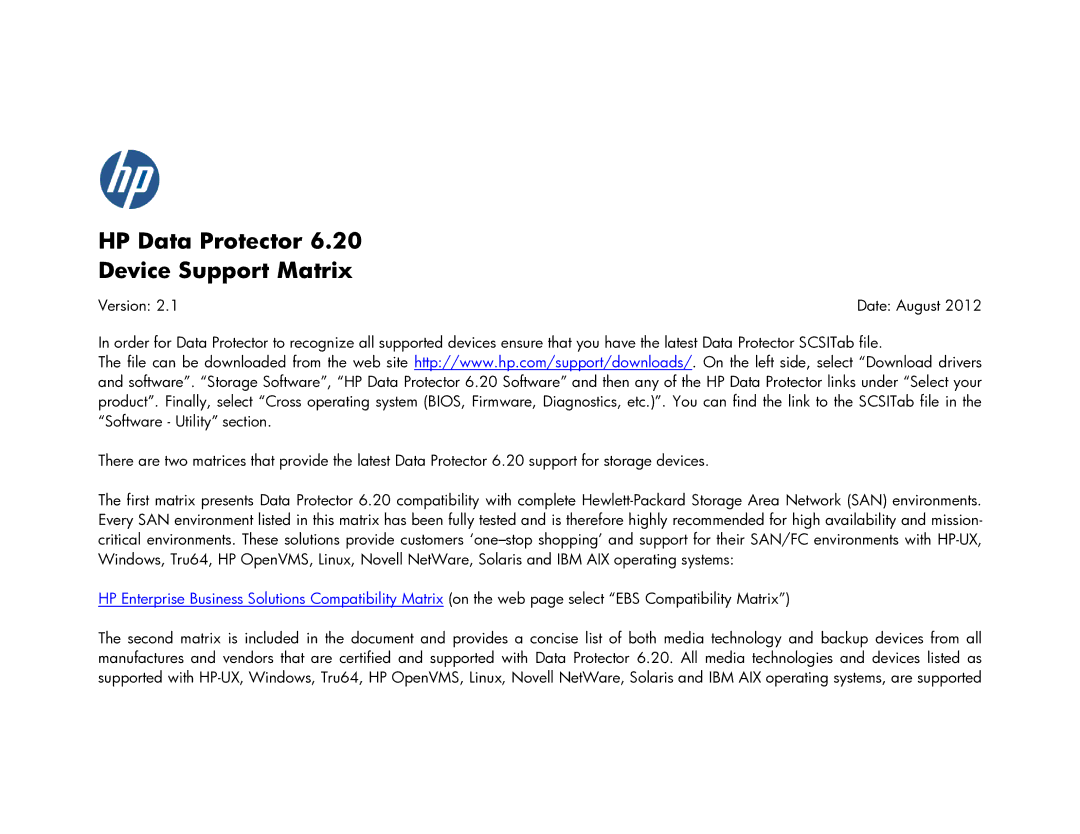HP Data Protector 6.20
Device Support Matrix
Version: 2.1 | Date: August 2012 |
In order for Data Protector to recognize all supported devices ensure that you have the latest Data Protector SCSITab file.
The file can be downloaded from the web site http://www.hp.com/support/downloads/. On the left side, select “Download drivers and software”. “Storage Software”, “HP Data Protector 6.20 Software” and then any of the HP Data Protector links under “Select your product”. Finally, select “Cross operating system (BIOS, Firmware, Diagnostics, etc.)”. You can find the link to the SCSITab file in the “Software - Utility” section.
There are two matrices that provide the latest Data Protector 6.20 support for storage devices.
The first matrix presents Data Protector 6.20 compatibility with complete
HP Enterprise Business Solutions Compatibility Matrix (on the web page select “EBS Compatibility Matrix”)
The second matrix is included in the document and provides a concise list of both media technology and backup devices from all manufactures and vendors that are certified and supported with Data Protector 6.20. All media technologies and devices listed as supported with