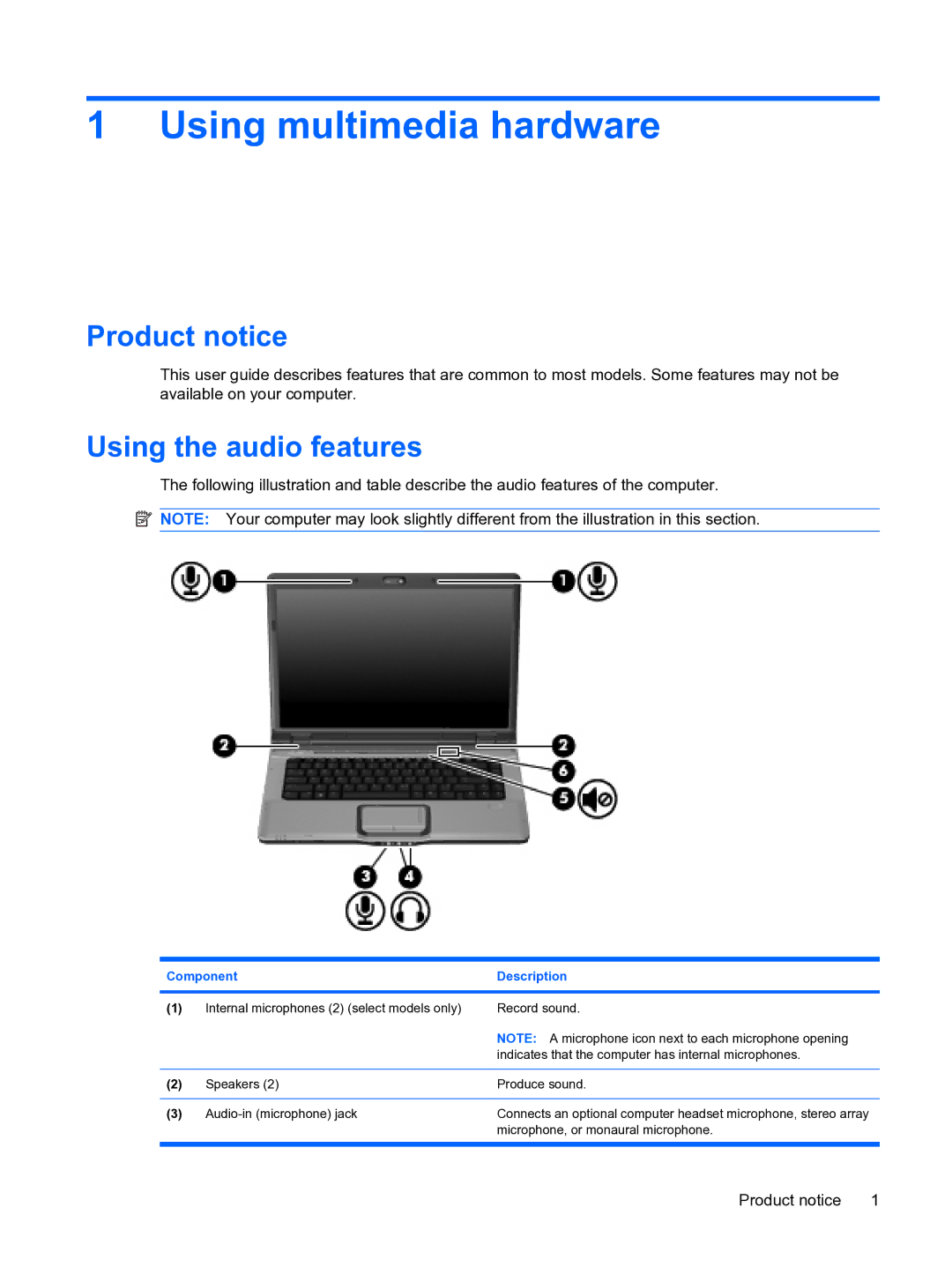1 Using multimedia hardware
Product notice
This user guide describes features that are common to most models. Some features may not be available on your computer.
Using the audio features
The following illustration and table describe the audio features of the computer.
![]() NOTE: Your computer may look slightly different from the illustration in this section.
NOTE: Your computer may look slightly different from the illustration in this section.
Component | Description | |
|
|
|
(1) | Internal microphones (2) (select models only) | Record sound. |
|
| NOTE: A microphone icon next to each microphone opening |
|
| indicates that the computer has internal microphones. |
|
|
|
(2) | Speakers (2) | Produce sound. |
|
|
|
(3) | Connects an optional computer headset microphone, stereo array | |
|
| microphone, or monaural microphone. |
|
|
|
Product notice | 1 |