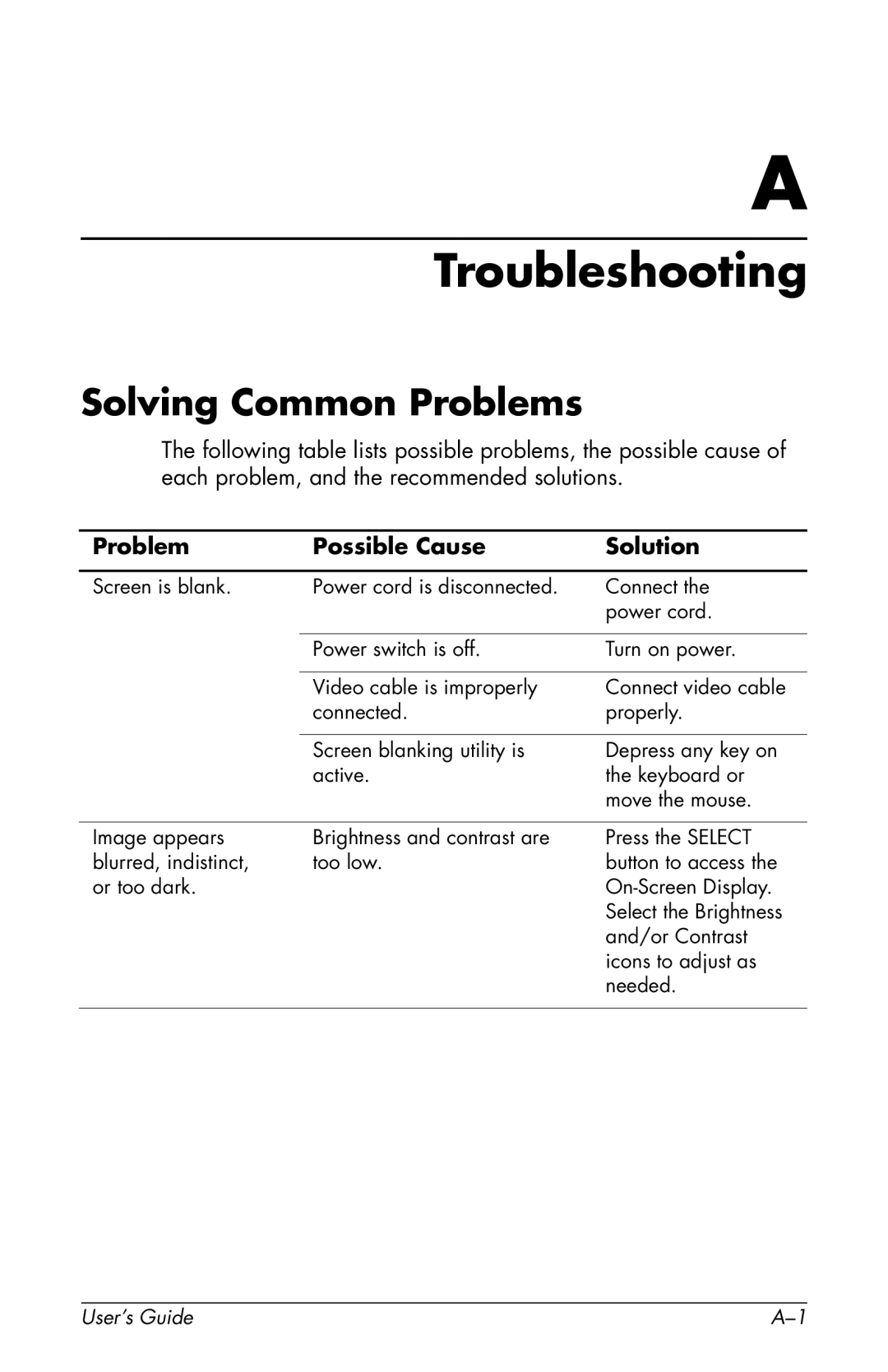v72 17 inch CRT specifications
The HP V72 17 inch CRT monitor stands out as a classic representation of display technology from the late 20th century. Aimed at both home users and office environments, the V72 was known for its reliable performance and durable design.One of the main features of the HP V72 is its 17-inch screen size, which provides a comfortable viewing experience for a variety of tasks, from word processing to casual gaming. With a maximum resolution of 1280 x 1024 pixels, it delivers clear images and text, making it suitable for both work and entertainment purposes. The monitor's dot pitch of .25mm ensures sharp images, allowing for a detailed viewing experience, which was particularly appreciated during an era when screen resolution was a significant factor in purchasing decisions.
The V72 utilizes advanced CRT technology, which produces vibrant colors and deep contrasts that many users still appreciate for tasks like graphic design and photo editing. The monitor features a bandwidth of 85 Hz at its highest resolution, minimizing flicker and providing a more stable image during prolonged use. This is especially important for reducing eye strain, a common concern among users of CRT monitors.
In terms of design, the HP V72 has a robust build that can withstand everyday wear and tear. Its simple and functional aesthetic was commonplace in office settings, allowing it to blend seamlessly with other equipment. The monitor also features easy-to-use on-screen controls for adjusting brightness, contrast, and color settings, allowing users to fine-tune their display for optimal performance.
Another notable characteristic of the HP V72 is its diverse connectivity options, which generally include both VGA and some models featuring BNC connectors, making it versatile for various system setups. This adaptability made it a popular choice for businesses that required compatibility with older computers and systems.
In conclusion, the HP V72 17 inch CRT monitor signifies a bygone era in computer technology. It encapsulates the essential features and character of CRT displays, providing excellent image quality and reliable performance. While modern LCD and LED monitors have eclipsed CRT technology in many ways, the V72 still holds a place in the hearts of enthusiasts and professionals who value its sturdy construction and vibrant display capabilities. As technology continues to advance, the legacy of the HP V72 remains a reminder of the foundational designs that paved the way for today’s digital displays.