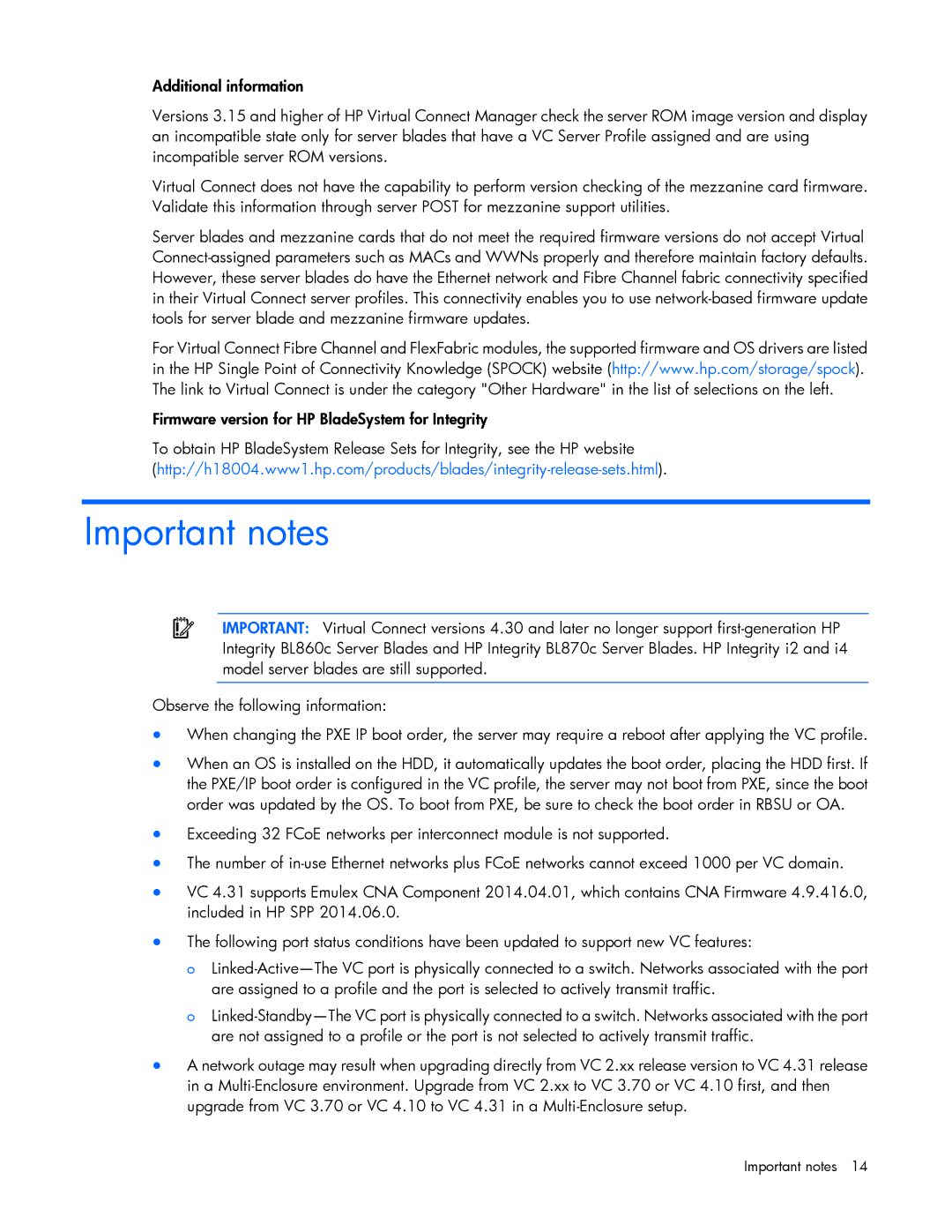Additional information
Versions 3.15 and higher of HP Virtual Connect Manager check the server ROM image version and display an incompatible state only for server blades that have a VC Server Profile assigned and are using incompatible server ROM versions.
Virtual Connect does not have the capability to perform version checking of the mezzanine card firmware. Validate this information through server POST for mezzanine support utilities.
Server blades and mezzanine cards that do not meet the required firmware versions do not accept Virtual
For Virtual Connect Fibre Channel and FlexFabric modules, the supported firmware and OS drivers are listed in the HP Single Point of Connectivity Knowledge (SPOCK) website (http://www.hp.com/storage/spock). The link to Virtual Connect is under the category "Other Hardware" in the list of selections on the left.
Firmware version for HP BladeSystem for Integrity
To obtain HP BladeSystem Release Sets for Integrity, see the HP website
Important notes
IMPORTANT: Virtual Connect versions 4.30 and later no longer support
Observe the following information:
•When changing the PXE IP boot order, the server may require a reboot after applying the VC profile.
•When an OS is installed on the HDD, it automatically updates the boot order, placing the HDD first. If the PXE/IP boot order is configured in the VC profile, the server may not boot from PXE, since the boot order was updated by the OS. To boot from PXE, be sure to check the boot order in RBSU or OA.
•Exceeding 32 FCoE networks per interconnect module is not supported.
•The number of
•VC 4.31 supports Emulex CNA Component 2014.04.01, which contains CNA Firmware 4.9.416.0, included in HP SPP 2014.06.0.
•The following port status conditions have been updated to support new VC features:
o
o
•A network outage may result when upgrading directly from VC 2.xx release version to VC 4.31 release in a
Important notes 14