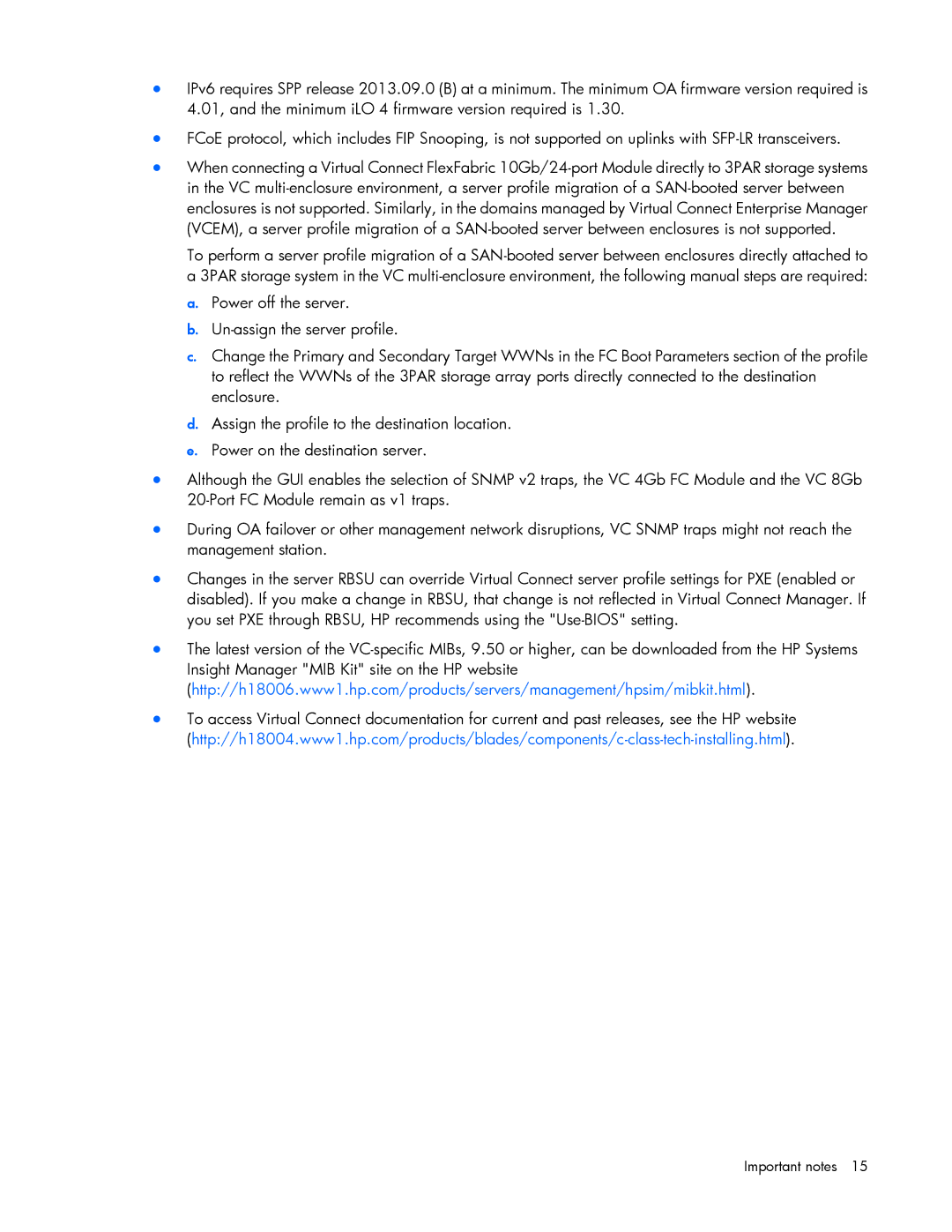•IPv6 requires SPP release 2013.09.0 (B) at a minimum. The minimum OA firmware version required is 4.01, and the minimum iLO 4 firmware version required is 1.30.
•FCoE protocol, which includes FIP Snooping, is not supported on uplinks with
•When connecting a Virtual Connect FlexFabric
To perform a server profile migration of a
a3PAR storage system in the VC
a.Power off the server.
b.
c.Change the Primary and Secondary Target WWNs in the FC Boot Parameters section of the profile to reflect the WWNs of the 3PAR storage array ports directly connected to the destination enclosure.
d.Assign the profile to the destination location.
e.Power on the destination server.
•Although the GUI enables the selection of SNMP v2 traps, the VC 4Gb FC Module and the VC 8Gb
•During OA failover or other management network disruptions, VC SNMP traps might not reach the management station.
•Changes in the server RBSU can override Virtual Connect server profile settings for PXE (enabled or disabled). If you make a change in RBSU, that change is not reflected in Virtual Connect Manager. If you set PXE through RBSU, HP recommends using the
•The latest version of the
•To access Virtual Connect documentation for current and past releases, see the HP website