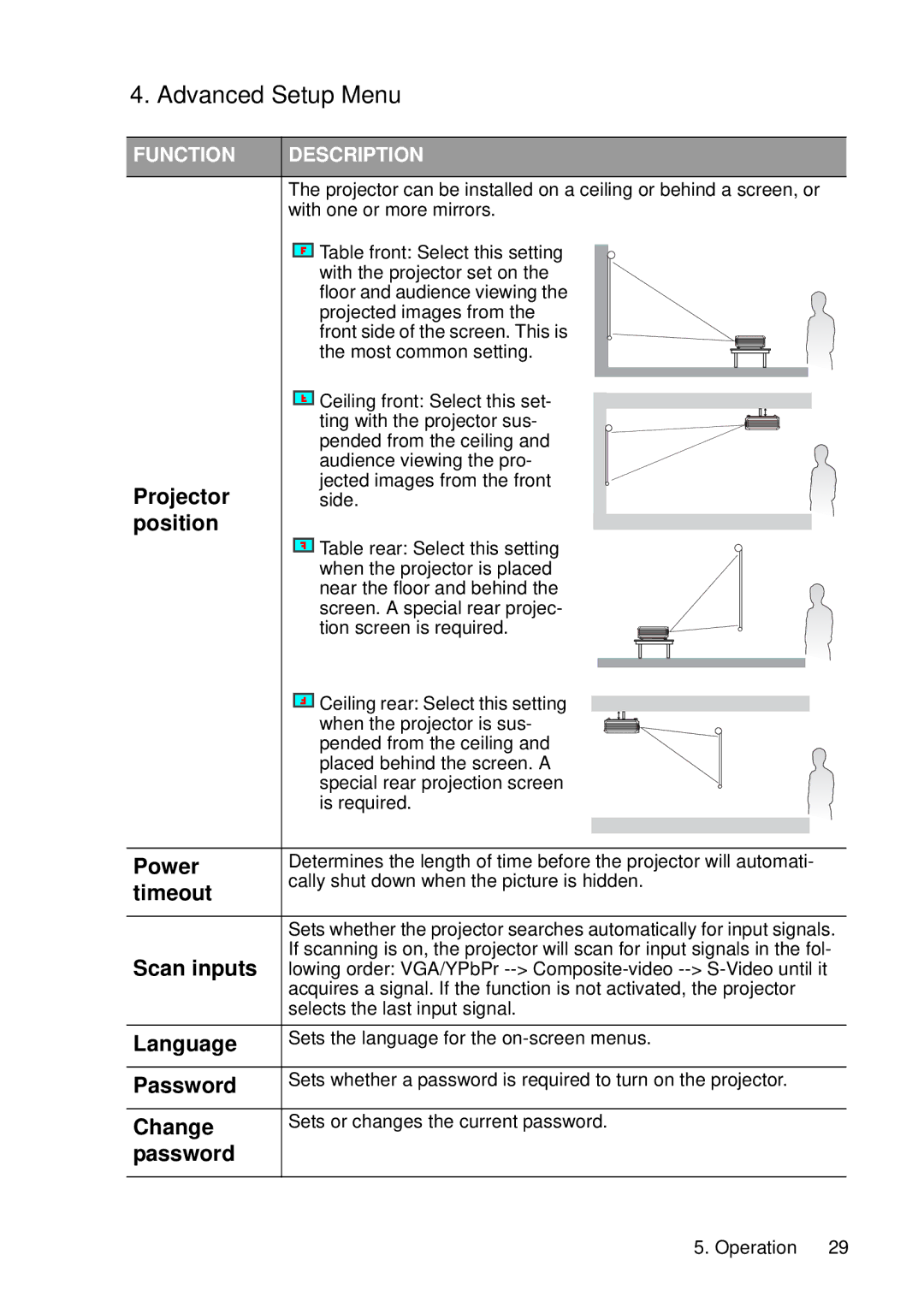4. Advanced Setup Menu
FUNCTION | DESCRIPTION |
| The projector can be installed on a ceiling or behind a screen, or |
| with one or more mirrors. |
| Table front: Select this setting |
| with the projector set on the |
| floor and audience viewing the |
| projected images from the |
| front side of the screen. This is |
| the most common setting. |
| Ceiling front: Select this set- |
| ting with the projector sus- |
| pended from the ceiling and |
| audience viewing the pro- |
Projector | jected images from the front |
side. | |
position | Table rear: Select this setting |
| |
| when the projector is placed |
| near the floor and behind the |
| screen. A special rear projec- |
| tion screen is required. |
| Ceiling rear: Select this setting |
| when the projector is sus- |
| pended from the ceiling and |
| placed behind the screen. A |
| special rear projection screen |
| is required. |
Power | Determines the length of time before the projector will automati- |
timeout | cally shut down when the picture is hidden. |
| |
| Sets whether the projector searches automatically for input signals. |
| If scanning is on, the projector will scan for input signals in the fol- |
Scan inputs lowing order: VGA/YPbPr | |
| acquires a signal. If the function is not activated, the projector |
| selects the last input signal. |
Language | Sets the language for the |
Password | Sets whether a password is required to turn on the projector. |
Change | Sets or changes the current password. |
password |
|
5. Operation | 29 |