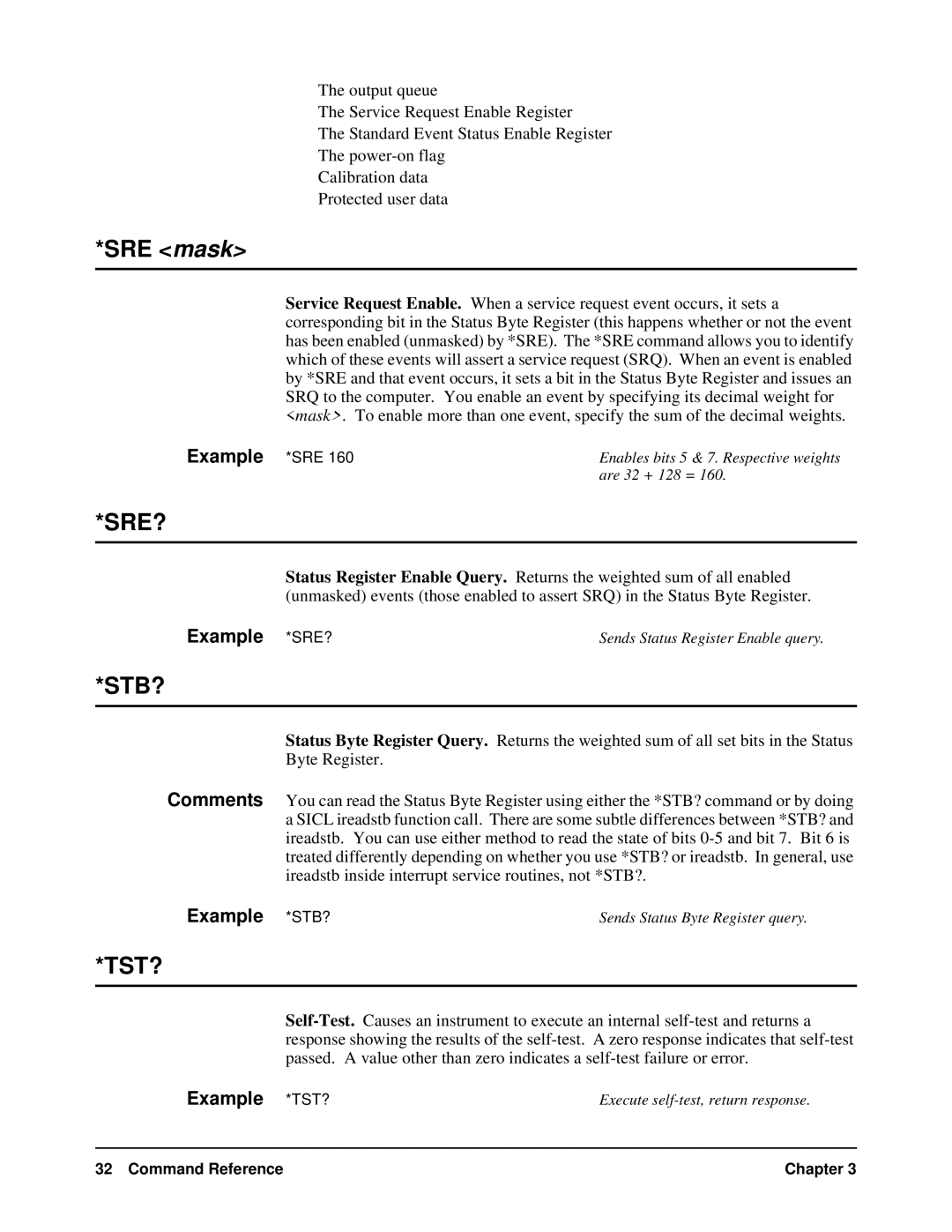•The output queue
•The Service Request Enable Register
•The Standard Event Status Enable Register
•The
•Calibration data
•Protected user data
*SRE <mask>
Service Request Enable. When a service request event occurs, it sets a corresponding bit in the Status Byte Register (this happens whether or not the event has been enabled (unmasked) by *SRE). The *SRE command allows you to identify which of these events will assert a service request (SRQ). When an event is enabled by *SRE and that event occurs, it sets a bit in the Status Byte Register and issues an SRQ to the computer. You enable an event by specifying its decimal weight for <mask>. To enable more than one event, specify the sum of the decimal weights.
Example *SRE 160 | Enables bits 5 & 7. Respective weights |
| are 32 + 128 = 160. |
*SRE?
Status Register Enable Query. Returns the weighted sum of all enabled (unmasked) events (those enabled to assert SRQ) in the Status Byte Register.
Example *SRE? | Sends Status Register Enable query. |
*STB?
Status Byte Register Query. Returns the weighted sum of all set bits in the Status
Byte Register.
Comments You can read the Status Byte Register using either the *STB? command or by doing a SICL ireadstb function call. There are some subtle differences between *STB? and ireadstb. You can use either method to read the state of bits
Example *STB? | Sends Status Byte Register query. |
*TST?
Example *TST? | Execute |
32 Command Reference | Chapter 3 |