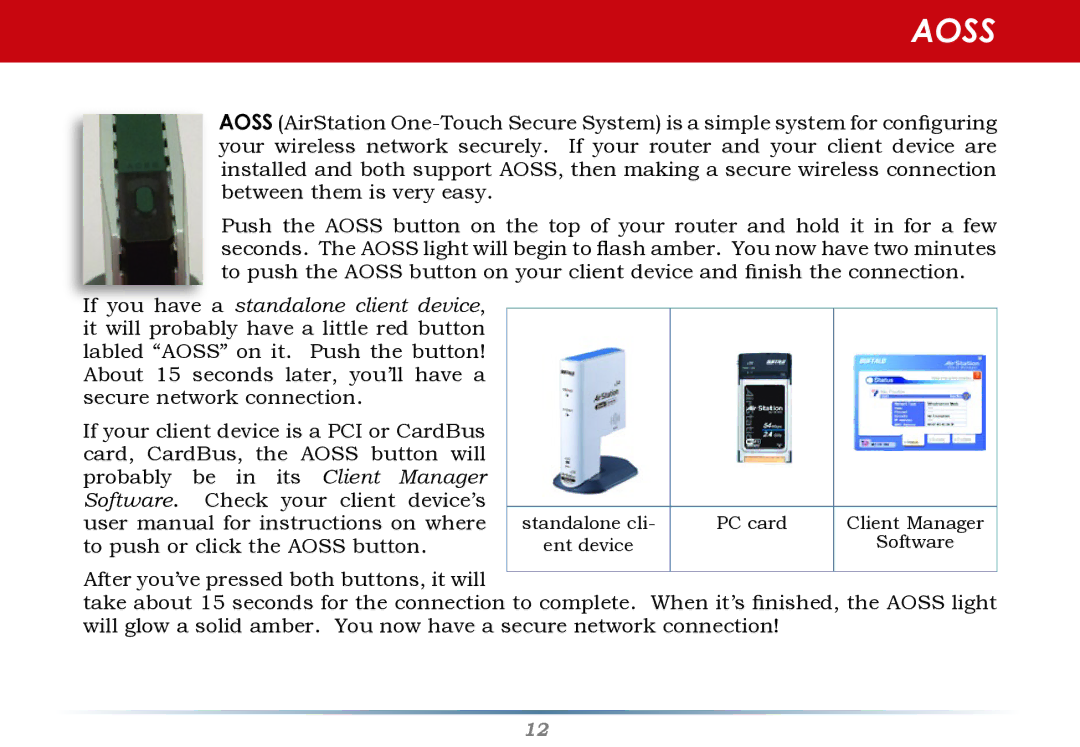AOSS
AOSS (AirStation
Push the AOSS button on the top of your router and hold it in for a few seconds. The AOSS light will begin to flash amber. You now have two minutes to push the AOSS button on your client device and finish the connection.
If you have a standalone client device, |
|
|
|
it will probably have a little red button |
|
|
|
labled “AOSS” on it. Push the button! |
|
|
|
About 15 seconds later, you’ll have a |
|
|
|
secure network connection. |
|
|
|
If your client device is a PCI or CardBus |
|
|
|
card, CardBus, the AOSS button will |
|
|
|
probably be in its Client Manager |
|
|
|
Software. Check your client device’s |
|
|
|
user manual for instructions on where | standalone cli- | PC card | Client Manager |
to push or click the AOSS button. | ent device |
| Software |
After you’ve pressed both buttons, it will
take about 15 seconds for the connection to complete. When it’s finished, the AOSS light will glow a solid amber. You now have a secure network connection!
12