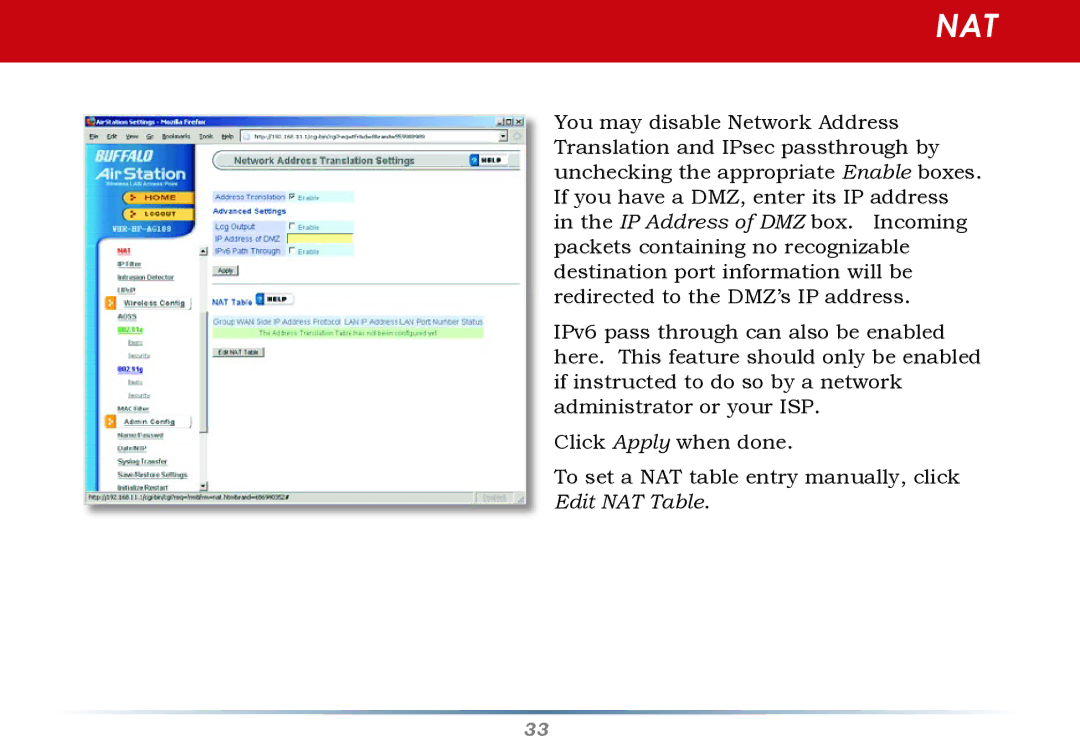NAT
You may disable Network Address Translation and IPsec passthrough by unchecking the appropriate Enable boxes. If you have a DMZ, enter its IP address in the IP Address of DMZ box. Incoming packets containing no recognizable destination port information will be redirected to the DMZ’s IP address.
IPv6 pass through can also be enabled here. This feature should only be enabled if instructed to do so by a network administrator or your ISP.
Click Apply when done.
To set a NAT table entry manually, click Edit NAT Table.
33