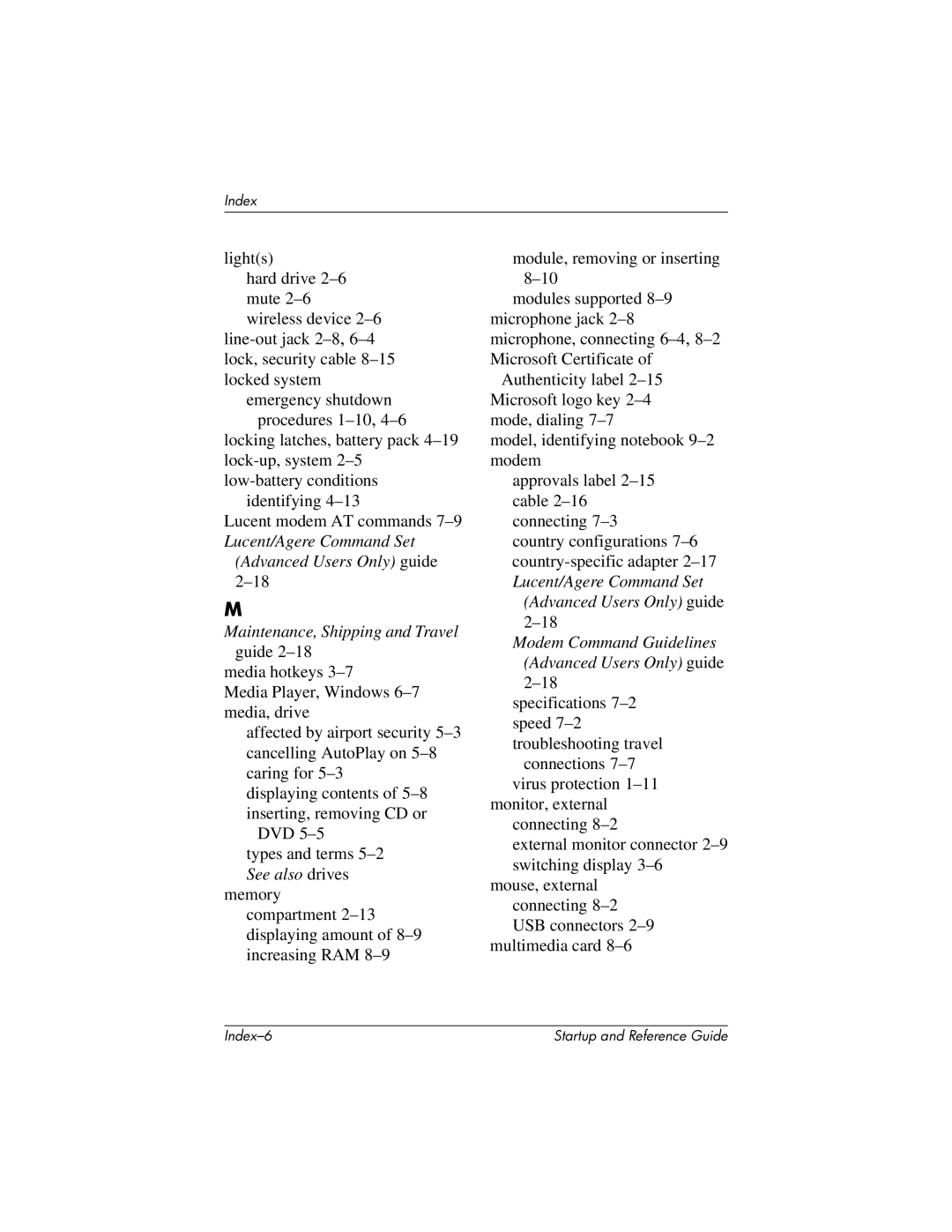Index
light(s)
hard drive
emergency shutdown procedures
locking latches, battery pack
identifying
Lucent modem AT commands
(Advanced Users Only) guide 2–18
M
Maintenance, Shipping and Travel
guide
media hotkeys
Media Player, Windows
affected by airport security
displaying contents of
DVD
types and terms
memory compartment
module, removing or inserting
modules supported
Authenticity label
model, identifying notebook
approvals label
country configurations
(Advanced Users Only) guide
Modem Command Guidelines (Advanced Users Only) guide
specifications
connections
monitor, external connecting
external monitor connector
mouse, external connecting
multimedia card
Startup and Reference Guide |