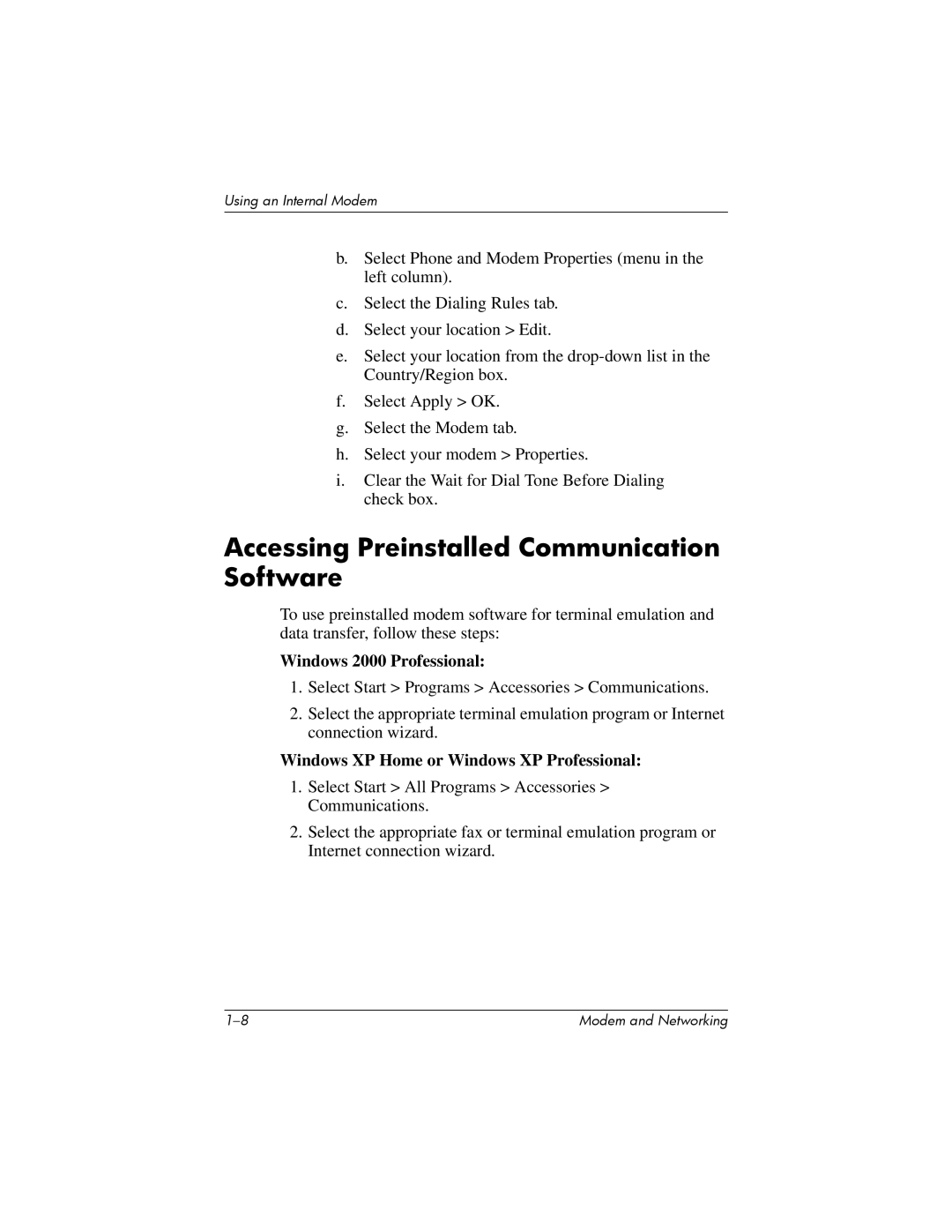Using an Internal Modem
b.Select Phone and Modem Properties (menu in the left column).
c.Select the Dialing Rules tab.
d.Select your location > Edit.
e.Select your location from the
f.Select Apply > OK.
g.Select the Modem tab.
h.Select your modem > Properties.
i.Clear the Wait for Dial Tone Before Dialing check box.
Accessing Preinstalled Communication Software
To use preinstalled modem software for terminal emulation and data transfer, follow these steps:
Windows 2000 Professional:
1.Select Start > Programs > Accessories > Communications.
2.Select the appropriate terminal emulation program or Internet connection wizard.
Windows XP Home or Windows XP Professional:
1.Select Start > All Programs > Accessories > Communications.
2.Select the appropriate fax or terminal emulation program or Internet connection wizard.
Modem and Networking |