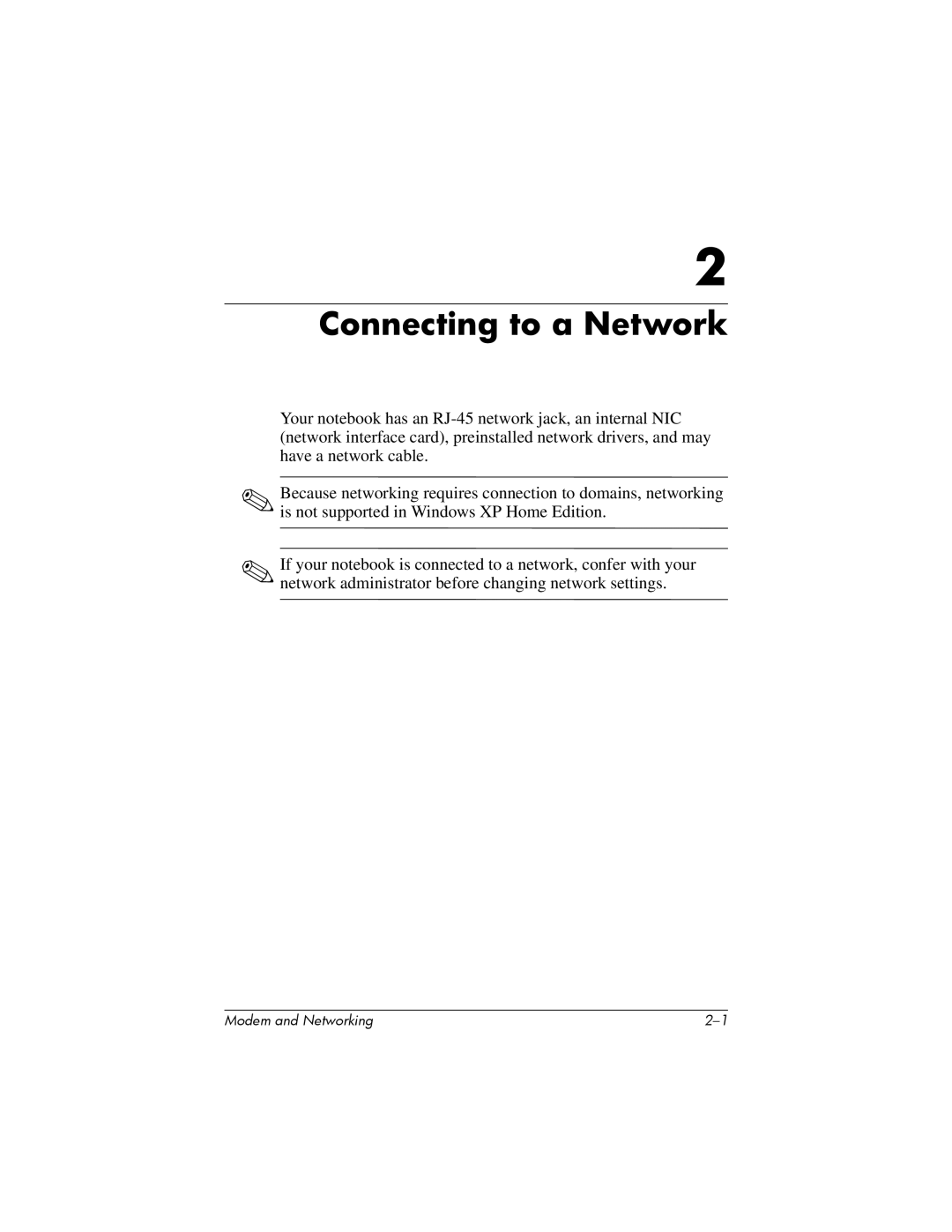2
Connecting to a Network
✎
✎
Your notebook has an
Because networking requires connection to domains, networking is not supported in Windows XP Home Edition.
If your notebook is connected to a network, confer with your network administrator before changing network settings.
Modem and Networking |