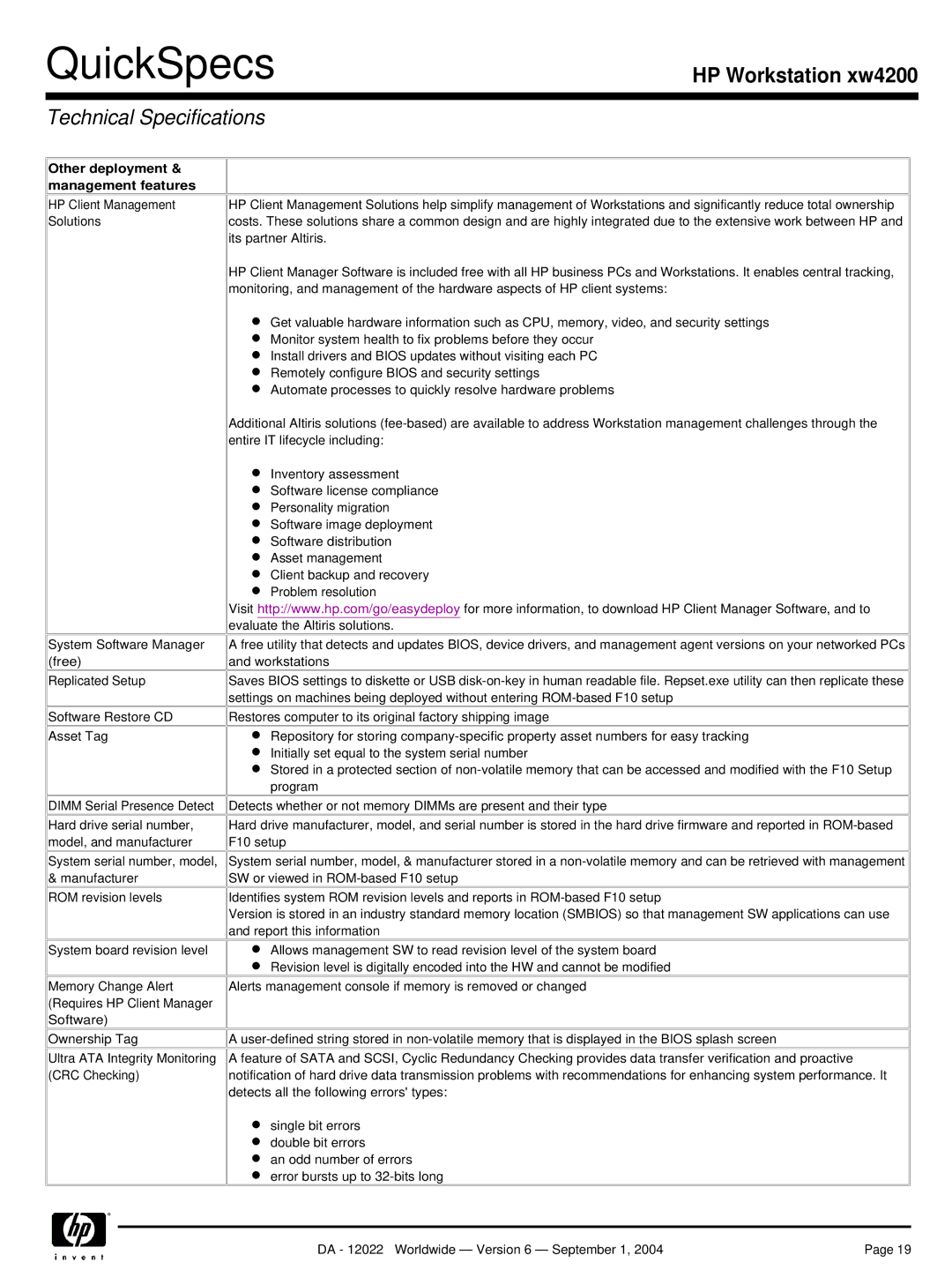QuickSpecs
HP Workstation xw4200
Technical Specifications
Other deployment & management features
HP Client Management Solutions
System Software Manager (free)
Replicated Setup
Software Restore CD
Asset Tag
DIMM Serial Presence Detect
Hard drive serial number, model, and manufacturer
System serial number, model,
&manufacturer ROM revision levels
HP Client Management Solutions help simplify management of Workstations and significantly reduce total ownership costs. These solutions share a common design and are highly integrated due to the extensive work between HP and its partner Altiris.
HP Client Manager Software is included free with all HP business PCs and Workstations. It enables central tracking, monitoring, and management of the hardware aspects of HP client systems:
Get valuable hardware information such as CPU, memory, video, and security settings
Monitor system health to fix problems before they occur
Install drivers and BIOS updates without visiting each PC
Remotely configure BIOS and security settings
Automate processes to quickly resolve hardware problems
Additional Altiris solutions
Inventory assessment
Software license compliance
Personality migration
Software image deployment
Software distribution
Asset management
Client backup and recovery
Problem resolution
Visit http://www.hp.com/go/easydeploy for more information, to download HP Client Manager Software, and to evaluate the Altiris solutions.
A free utility that detects and updates BIOS, device drivers, and management agent versions on your networked PCs and workstations
Saves BIOS settings to diskette or USB
![]()
![]() Restores computer to its original factory shipping image
Restores computer to its original factory shipping image
Repository for storing
Stored in a protected section of
![]()
![]() Detects whether or not memory DIMMs are present and their type
Detects whether or not memory DIMMs are present and their type
Hard drive manufacturer, model, and serial number is stored in the hard drive firmware and reported in
System serial number, model, & manufacturer stored in a
Identifies system ROM revision levels and reports in
Version is stored in an industry standard memory location (SMBIOS) so that management SW applications can use and report this information
System board revision level
Allows management SW to read revision level of the system board Revision level is digitally encoded into the HW and cannot be modified
Memory Change Alert
(Requires HP Client Manager
Software)
Ownership Tag
Ultra ATA Integrity Monitoring (CRC Checking)
Alerts management console if memory is removed or changed
![]()
![]() A
A
A feature of SATA and SCSI, Cyclic Redundancy Checking provides data transfer verification and proactive notification of hard drive data transmission problems with recommendations for enhancing system performance. It detects all the following errors' types:
single bit errors double bit errors
an odd number of errors error bursts up to
DA - 12022 Worldwide — Version 6 — September 1, 2004 | Page 19 |