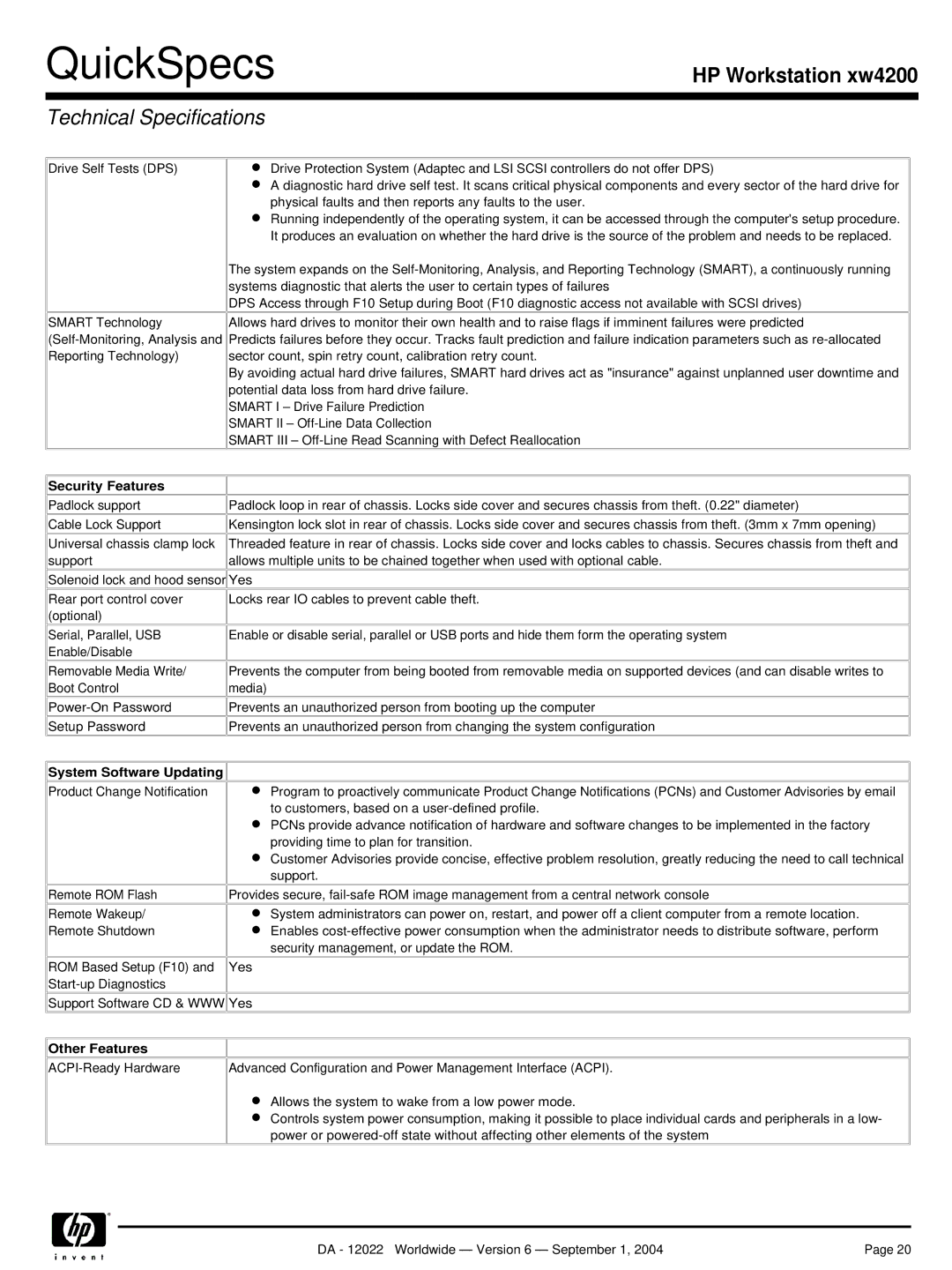QuickSpecs
HP Workstation xw4200
Technical Specifications
Drive Self Tests (DPS)
SMART Technology
Reporting Technology)
Drive Protection System (Adaptec and LSI SCSI controllers do not offer DPS)
A diagnostic hard drive self test. It scans critical physical components and every sector of the hard drive for physical faults and then reports any faults to the user.
Running independently of the operating system, it can be accessed through the computer's setup procedure. It produces an evaluation on whether the hard drive is the source of the problem and needs to be replaced.
The system expands on the
DPS Access through F10 Setup during Boot (F10 diagnostic access not available with SCSI drives)
Allows hard drives to monitor their own health and to raise flags if imminent failures were predicted
Predicts failures before they occur. Tracks fault prediction and failure indication parameters such as
By avoiding actual hard drive failures, SMART hard drives act as "insurance" against unplanned user downtime and potential data loss from hard drive failure.
SMART I – Drive Failure Prediction
SMART II –
SMART III –
Security Features
Padlock support
Cable Lock Support
Universal chassis clamp lock support
![]()
![]() Padlock loop in rear of chassis. Locks side cover and secures chassis from theft. (0.22" diameter)
Padlock loop in rear of chassis. Locks side cover and secures chassis from theft. (0.22" diameter)
![]()
![]() Kensington lock slot in rear of chassis. Locks side cover and secures chassis from theft. (3mm x 7mm opening)
Kensington lock slot in rear of chassis. Locks side cover and secures chassis from theft. (3mm x 7mm opening)
Threaded feature in rear of chassis. Locks side cover and locks cables to chassis. Secures chassis from theft and allows multiple units to be chained together when used with optional cable.
Solenoid lock and hood sensor![]()
![]() Yes
Yes
Rear port control cover (optional)
Locks rear IO cables to prevent cable theft.
Serial, Parallel, USB Enable/Disable
Enable or disable serial, parallel or USB ports and hide them form the operating system
Removable Media Write/ Boot Control
Setup Password
Prevents the computer from being booted from removable media on supported devices (and can disable writes to media)
![]()
![]() Prevents an unauthorized person from booting up the computer
Prevents an unauthorized person from booting up the computer
![]()
![]() Prevents an unauthorized person from changing the system configuration
Prevents an unauthorized person from changing the system configuration
System Software Updating 

Product Change Notification
Program to proactively communicate Product Change Notifications (PCNs) and Customer Advisories by email to customers, based on a
PCNs provide advance notification of hardware and software changes to be implemented in the factory providing time to plan for transition.
Customer Advisories provide concise, effective problem resolution, greatly reducing the need to call technical support.
Remote ROM Flash
Remote Wakeup/
Remote Shutdown
ROM Based Setup (F10) and
![]()
![]() Provides secure,
Provides secure,
System administrators can power on, restart, and power off a client computer from a remote location. Enables
Yes
Support Software CD & WWW![]()
![]() Yes
Yes
Other Features
Advanced Configuration and Power Management Interface (ACPI).
Allows the system to wake from a low power mode.
Controls system power consumption, making it possible to place individual cards and peripherals in a low- power or
DA - 12022 Worldwide — Version 6 — September 1, 2004 | Page 20 |