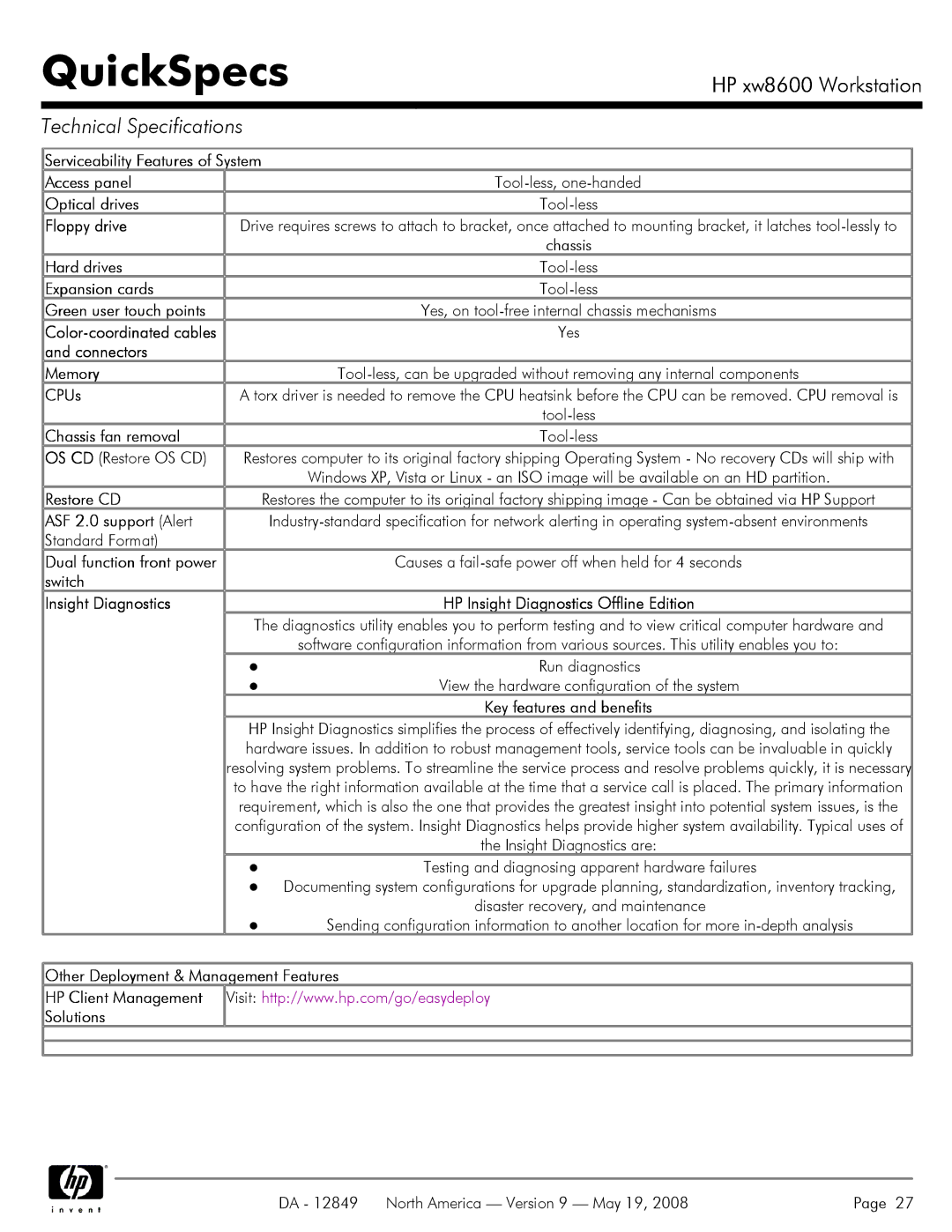Overview
QuickSpecs
At a Glance
Operating System
Standard Features Custom Components
Quad-Core Intel Xeon Processor with Intel 64 Architecture
Dual-Core Intel Xeon Processors with Intel 64 Architecture
SAS Hard Drive
Can be Either Sata or SAS
Controllers
HP Memory DDR2-667 ECC Fully Buffered DIMMs
DDR2-800 ECC Fully Buffered DIMMs
Mouse One of the following
FDD Floppy drive
Optical drives
Input Devices Keyboard One of the following
PCI Express Graphics
Audio
Optional
Miscellaneous
Software
Standard
Standard Features Specs
Standard Features Preconfigured Regional Models
Nvidia Quadro FX1700 512MB PCIe
Primary Processor
Secondary Processor
Intel Xeon 5440 2.83 12M/1333 QC 2nd
HP USB Standard Keyboard US
HP xw8600 1050W 80+ Efficient Chassis
Intel Xeon 5460 3.16 12M/1333 QC 2nd
160GB WD Raptor Sata NCQ 10K 1st
After-Market Options
High-end 3D
Mid-range 3D
PCI Cards
Hard Drives Sata Hard Drive if 1st drive is
SAS Hard Drives
SAS SFF Hard Drives
Memory modules PC2-5300F DDR2-667 ECC
Input/Output Devices Keyboards
Pointing Devices
Networking NICs
Other devices/kits
Monitors TFT display
Removable Storage
Other options
Security features
Maximum Memory
Possible Memory Configurations
Memory
DDR2 ECC Registered FB-DIMM Memory
128 GB
64 GB
Storage
Tower configuration
Hard drive 5 must be the same as hard drive
FBD DDR2
Technical Specifications
Power Supply Headers
SAS/SATA Connectors
Ieee 1394 Connectors
USB 2.0 Connectors
ROM Based F10 Setup
Femp Standby Power
Bios Features Description PCI 3.0 Support
Bios Boot Spec 1.01+
Atapi
Smbios
Acpi
ASF
Switch Insight Diagnostics
Serviceability Features of System Access panel
Connectors Memory
Restore CD
Security Features Access Panel Key Lock
Service and Support
Kensington Cable Lock
PSU
Technical Specifications Environmental
478.8W 474.5W 476.3W
8x2GB DR 667MHz
2x73GB 15k SAS / 2 Optical / 1 Floppy
280.2W 279.8W 281.7W
Energy Star
Standby Off S5 Heat Dissipation 115 VAC 230 VAC 100 VAC
Standby Off S5
205W 199.4W 206.2W
4x2GB 667MHz
FFX4600
1x250GB SATA/ 1x DVD-ROM
ISO 7779 and ISO
System Configuration Processor Info
Entry-level
Accordance with
Material Usage
Batteries
Additional Information
Packaging Materials
Packaging
Hewlett-Packard
Information
Spdif
Technical Specifications Audio
Technical Specifications Controllers
Boot ROM support
Connector
Data transfer mode
Hardware certifications Power requirement
Alerting
Intel Pro/1000 GT Connector
Environmental Operating temperature
Kit contents
External Connectors
LSI MegaRAID SAS 8888ELP Host Bus Adapter HBA Connector
PCI Power
Internal Connectors
Compliances
Devices LED Indicators
RAID Levels
Environments
Technical Specifications Storage
160 GB Capacity
250 GB Capacity
80 GB Capacity
Serial Attached Scsi SAS 300 GB Hard Drives
146 GB
Buffer
73 GB Capacity
Serial Attached Scsi SAS 146 GB SFF Hard Drives
73 GB
Rotational Speed 10,000 rpm Logical Blocks
Technical Specifications Input/Output Devices
EMI RFI
ESD
HP PS/2 Optical Scroll Dimensions H x L x W
HP USB Laser Mouse Dimensions HxLxW
Tracking Laser optics resolution
Power Rating Supply Voltage
EMI-RFI
Mouse USB Length
HP Optical 3-Button Dimensions/Weight Height
Physical characteristics Dimensions H x W x D
USB Specifications Connector
X, Y, Z axis pitch, roll, yaw
Supported Supported in Linux Regulatory Approvals
FCC, CE
Technical Specifications Optical Devices
HP 48X Max Sata CD- Form Factor
Total Drive Power
Environmental all conditions non-condensing
Maximum Wet Bulb
DVD+R DL, DVD-R DL DVD-ROM, DVD+R
SATA/ATAPI
Up to
DVD+RW, DVD-RW
Technical Specifications Optical Devices
Ramdac
Technical Specifications Graphics
Architecture Features
DVI Support
Shading Architecture
60 W
North America Version 9 May 19
PCA with ATX bracket, DVI to VGA converters, CD and manual
ATI FireGL V5600 PCI- Express graphics controller
PCI-Express 2.0 Graphics Controller
Available Graphics
Drivers
Nvidia Quadro FX 3700 Form Factor
3D volumetric textures Single-system powerwall
Antialiasing
High-Resolution
Display Resolution
High Level Shader
OpenGL 2.1 and DirectX 10 support
3rd-generation occlusion culling
Fully programmable GPU OpenGL 2.1/DirectX 10 class
High-level Shader
Technical Specifications Monitors
Buttons or Switches
Preset SUN Mode
Fail Safe Mode
Default Color
Unpacked without
Height Adjustable
Temperature Non
Panel only without
Product are marked per ISO 11469
Refer to the HP General Specification for
Waste Electrical and Electronic Equipment
Weee Directive, 2002/96/EC
Recycling
User Guide Languages
Other Accessories Included
Warranty Languages
Service and Warranty
Mac Mode
On Screen Display Buttons or Switches
Signal Interface Horizontal Frequency
Text Mode
Weight Unpacked
Temperature Video Input Plug and Play
Power Input Power
Mechanical Dimensions H x W x D Unpacked with stand
46 to 95 F 10 to 35 C
HP LP2465 24-inch Panel Type
Mechanical Dimensions H x W x D Unpacked w/ stand
Temperature Video/Other Inputs Plug and Play
Non-operating Altitude Operating
Environmental Temperature
Non-operating Other Accessories Included
Non-operating Humidity Operating
HP LP3065 30-inch Panel Type
Color Gamut
Performance Vertical Frequency
Pixel Clock Speed
Normal Operation Sleep1 Off Heat Dissipation2
Environmental Temperature Operating Non-operating
RoHS Compliance
Products subject to the RoHS Directive, except
Where it is widely recognized that there is no
HP General Specification for
To levels below legal limits for all HP electronic
Cord
Will be recycled, recovered or disposed of in a
Such as paper and corrugated materials
Responsible manner
Ergo, UL Listed, Vcci Approvals
Options
Bar Part number
EE418AA