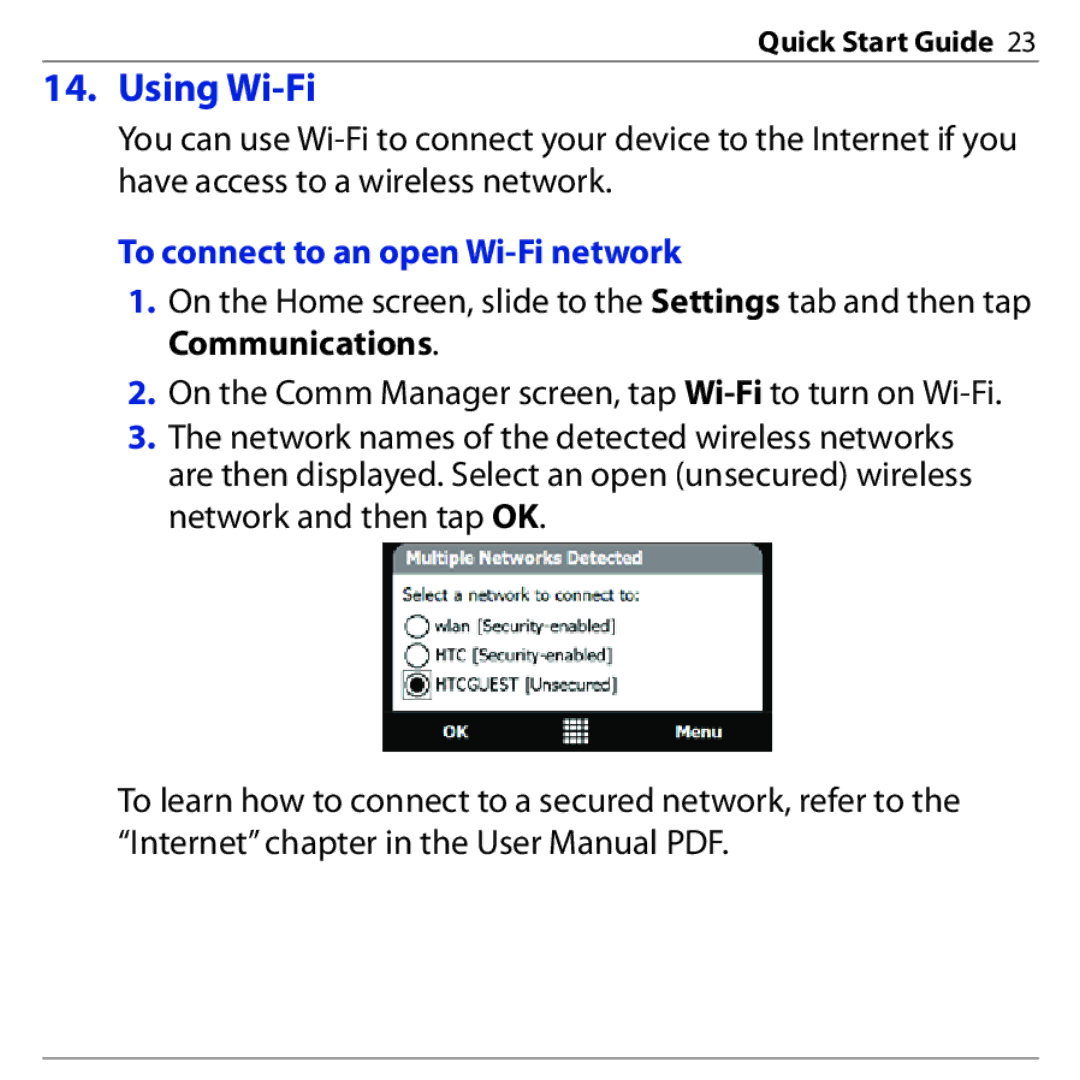Quick Start Guide 23
14. Using Wi-Fi
You can use
To connect to an open Wi-Fi network
1.On the Home screen, slide to the Settings tab and then tap Communications.
2.On the Comm Manager screen, tap
3.The network names of the detected wireless networks are then displayed. Select an open (unsecured) wireless network and then tap OK.
To learn how to connect to a secured network, refer to the “Internet” chapter in the User Manual PDF.