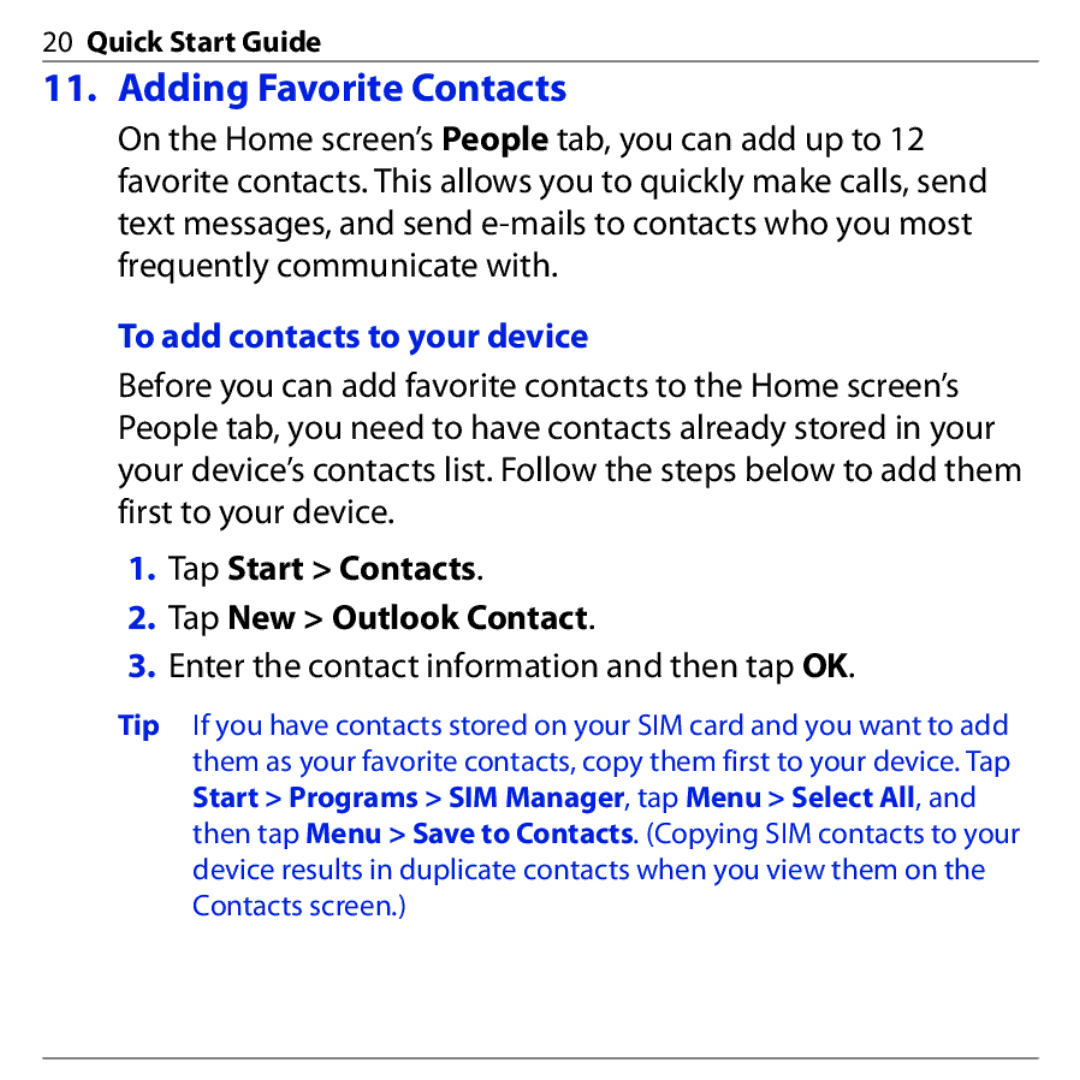20Quick Start Guide
11. Adding Favorite Contacts
On the Home screen’s People tab, you can add up to 12 favorite contacts. This allows you to quickly make calls, send text messages, and send
To add contacts to your device
Before you can add favorite contacts to the Home screen’s People tab, you need to have contacts already stored in your your device’s contacts list. Follow the steps below to add them first to your device.
1.Tap Start > Contacts.
2.Tap New > Outlook Contact.
3.Enter the contact information and then tap OK.
Tip If you have contacts stored on your SIM card and you want to add them as your favorite contacts, copy them first to your device. Tap Start > Programs > SIM Manager, tap Menu > Select All, and then tap Menu > Save to Contacts. (Copying SIM contacts to your device results in duplicate contacts when you view them on the Contacts screen.)