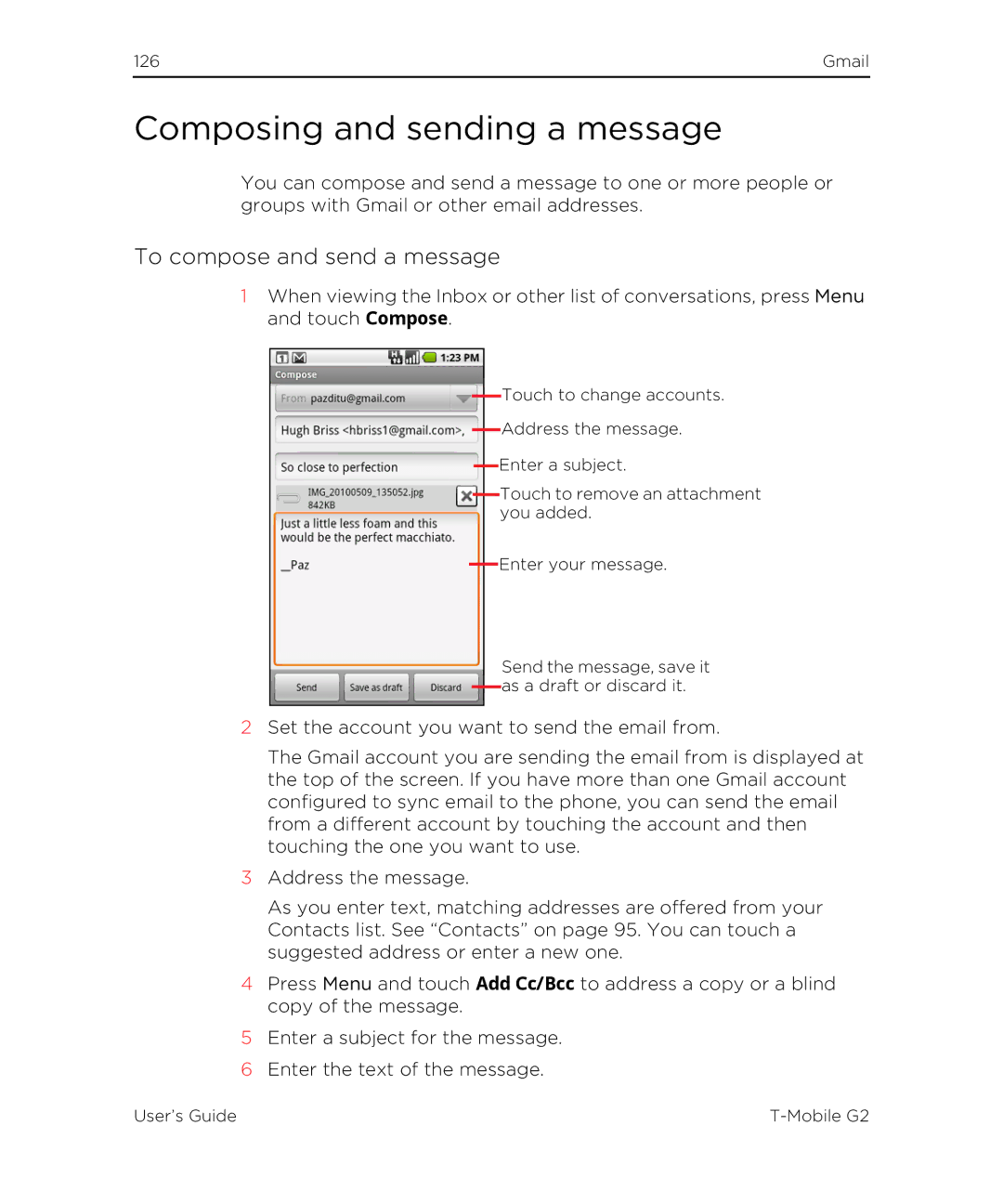Mobile G2
Trademarks and copyrights
Contents
Contacts
Connecting to networks and devices
Placing and receiving calls
Accounts
119
Calendar 143
Google Voice 157
Google Talk 169
Browser 203
Gallery 253
221
245
266
Car Home 296
News & Weather 284
290
Calculator 299
325
About this guide
About this guide
12About this guide
Android basics
This section
Inside the box
Your phone
Front panel with keyboard opened
Top panel
Back panel
Bottom panel
Left and right panels
Removing the back cover
Before turning on your phone
Back cover
Replacing the back cover
SIM card
Inserting the SIM card
Removing the SIM card
Storage card
Inserting the storage card
Battery
Removing the storage card
Inserting the battery
Removing the battery
Charging the battery
Turning on your phone
Entering your PIN
Turning off your phone
Starting Android for the first time
Your Google Account
Android basics
Additional accounts and settings
Customizing your phone
Getting to know the Home screen
To wake up the phone
To return to the Home screen
To view other parts of the Home screen
Shortcuts
Customizing the Home screen
To add an item to the Home screen
Widgets
To change the Home screen wallpaper
To move an item on the Home screen
To remove an item from the Home screen
Touch Gallery, Live wallpaper, or Wallpapers
To rename a folder
Using the touchscreen
Pinch
Rotate the screen
Using the Trackpad
To use the Trackpad
Monitoring your phone’s status
Status icons
Notification icons
Managing notifications
To open the Notifications panel
Notifications
To respond to a notification
To clear all notifications
To close the Notifications panel
Using the hardware Qwerty
Entering text
Using the Quick keys Assigning the Quick keys
Changing the Quick key assignment
Using the onscreen keyboard
To enter text
To enter numbers, symbols, and other characters
To enter words using Swype
To change the onscreen keyboard orientation
Using your voice to enter text
To change the keyboard language
To enter text by speaking
Android basics
To select text
Editing text
To edit text
Touch Select text
To cut or copy text
To paste text
Opening and switching applications
To open and close the Launcher
To switch to a recently used application
To open an application
Working with menus
Options menus
Context menus
Searching your phone and the web
To search your phone and the web
User’s Guide Mobile G2
To target where you want to search
To change what you can target when searching the phone
To add a dedicated Search widget to your Home screen
Searchable items
Searching and doing things by voice
To search the web by voice
To perform other things by voice
Android basics
To remove the pattern, PIN, or password lock
Locking your phone
To lock your phone
Connecting quickly with your contacts
Optimizing battery life
To extend the life of your battery
To check the battery charge level
To monitor and control what uses the battery
Performing a factory reset using phone buttons
Performing a hard/factory reset
Performing a factory reset via settings
Erase everything
Connecting to networks and devices
Connecting to mobile networks
To know what network you’re using
To limit your data connection to 2G networks
To disable data when roaming
To edit or create a new access point
New APN
Connecting to Wi-Fi networks
To turn Wi-Fi on and connect to a Wi-Fi network
Touch Wireless & networks Wi-Fi settings
To receive notifications when open networks are in range
To add a Wi-Fi network
To forget a Wi-Fi network
Connecting to Bluetooth devices
To turn Bluetooth on or off
Touch Wireless & networks
To change your phone’s Bluetooth name
To pair your phone with a Bluetooth device
Touch Wireless & networks Bluetooth settings
To disconnect from a Bluetooth device
To connect to a Bluetooth device
To configure the Bluetooth features you want to use
To unpair a Bluetooth device
Connecting to a computer via USB
To connect your phone to a computer via USB
To disconnect your phone from the computer
To format a SD card
Touch SD card & phone storage
To add a VPN
Connecting to virtual private networks
Touch Wireless & networks VPN settings
To connect to a VPN
To disconnect from a VPN
To edit a VPN
To delete a VPN
To install a secure certificate from the SD card
Touch Location & security Touch Install from SD card
Working with secure certificates
Placing and receiving calls
To place a call by dialing
Placing and ending calls
To open Phone
Phone tab
To end a call
To disable phone calls Airplane mode
Touch Airplane mode
Answering or rejecting calls
To answer a call
To decline a call and divert it to voicemail
Working with the Call log
To open the Call log
To dial a number in the Call log
To add an entry’s number to your Contacts
To take other actions on a Call log entry
To clear the Call log
To call a favorite contact
Calling your contacts
To call a contact
Contacts tab
Listening to your voicemail
To listen to your voicemail
Dialing by voice
To place a call by speaking
Options during a call
To place a call on hold
To mute the microphone during a call
To switch between a Bluetooth headset and the phone
To turn the speakerphone on or off
To switch between current calls
Managing multiple calls
To set up a conference call
To end a conference call and disconnect all callers
Contacts
Opening your contacts
To open your contacts
To open a list of your favorite contacts
To view details about a contact
Adding contacts
To add a new contact
To import contacts from your SD card
Importing, exporting, and sharing contacts
To import contacts from your SIM card
Touch Import from SIM
To export contacts to your SD card
To share a contact
Touch Export to SD card
Adding a contact to your favorites
To add a contact to your favorites
To remove a contact from your favorites list
Searching for a contact
To search for a contact
Editing contact details
To edit contact details
To set a ringtone for a contact
To change a contact’s default phone number
To divert all of a contact’s calls to your voicemail
Check Incoming calls
To delete a contact
To connect by using Quick Contact for Android
Communicating with your contacts
To call a contact’s default number
To communicate with a contact
To change what groups are displayed
Changing which contacts are displayed
To set whether contacts without phone numbers are displayed
Check or uncheck Only contacts with phones
Contacts 109
Joining contacts
To join contacts
Separating contact information
To separate contact information
Accounts
Adding and removing accounts
To add an account
Touch Add account
Touch the kind of account to add
To remove an account
Touch Remove account
Configuring account sync and display options
To configure general sync settings
To change an account’s sync settings
To sync information manually
118
Gmail
Gmail is conversation-based
Gmail is different
Gmail is web-based
Gmail is organized by labels, not by folders
Opening Gmail and your Inbox
To open Gmail
To open your Inbox when Gmail is running
To switch accounts
Reading your messages
To read a message
To read a message again
Gmail 125
Composing and sending a message
To compose and send a message
Gmail 127
Replying to or forwarding a message
To reply to or forward a message
Touch Reply, Reply to all, or Forward
Touch Send
Working with conversations in batches
To label a batch of conversations at once
Labeling a conversation
To label a conversation
To change a conversation’s labels
To unstar a message
Starring a message
To star a message
To unstar all messages in a conversation
Viewing conversations by label
Copying text from messages
To copy text from a message
Reporting spam
To report a conversation as spam
More Report spam
Searching for messages
Archiving conversations
Synchronizing your messages
To select which conversations to synchronize
To set how many days of conversations to synchronize
Touch Number of days to sync
Appending a signature to your messages
Changing Gmail settings
General Settings
Notification settings
Calendar
Viewing your calendar and events
To open Calendar
To change your calendar view
To switch to Agenda view
Working in Agenda view
To switch to Day view
Working in Day view
To add an event in Day view
To learn more about events in Week view
To switch to Week view
Working in Week view
To add an event in Week view
To switch to Month view
Working in Month view
To view more information about events in Month view
Viewing event details
To view information about an event
Creating an event
To create an event
Editing or deleting an event
To edit an event
To delete an event
Setting an event reminder
To set an event reminder
To delete an event reminder
Responding to an event reminder
To respond to an event reminder
Synchronizing and displaying calendars
To set whether calendars are stored on the phone or visible
Hide declined events
Changing Calendar settings
Default reminder time
Set alerts & notifications
Google Voice
Configuring Google Voice
To configure Google Voice
Google Voice 159
Opening Google Voice and your Inbox
To open Google Voice
To open your Inbox
Reading or listening to your voicemail
To read a transcript of your voicemail
To reply to a message
To delete a message
Exchanging text SMS messages
To send a text message
To read and reply to a text message
Starring messages
To view your starred messages
Viewing messages by label
Placing calls with Google Voice
To check your account balance
Changing Google Voice settings
Sync and notifications settings
Google Talk
Signing in and opening your Friends list
To open Google Talk and sign
To sign out of Google Talk
Chatting with friends
To chat with a friend
To return to your Friends list
To switch between active chats
To accept an invitation to chat
To invite a friend to join a group chat
To chat on or off the record
To end a chat
Chat on record
Changing and monitoring online status
To change your online status
To change your status message
To change your picture
To view and accept an invitation to become a friend
Managing your Friends list
To add a friend to your Friends list
To view a list of pending invitations to friends
To view all friends or only those most popular with you
To make a friend popular
To block a friend
To show or hide the mobile indicator to friends
Changing Google Talk settings
To configure notifications for new Google Talk messages
To set whether you sign into Google Talk automatically
179
Opening Email and the Accounts screen
To open Email
To open the Accounts screen
To open your Combined Inbox
Touch Combined Inbox
182
183
Responding to a message
To mark a message as unread
185
Working with message in batches
Touch Mark unread, Add star, or Delete
Composing and sending email
Working with account folders
To view an account’s folders
Touch Signature
Adding and editing email accounts
To add an email account
To change an account’s settings
To delete an email account
Changing email account settings
Account settings
Outgoing settings
Incoming server settings
Incoming settings
Sync contacts
Outgoing server settings
Security type
Messaging
Opening Messaging
To open Messaging
To delete a message thread from the Messaging window
Exchanging messages
To create and send a multimedia message
To respond to messages you receive
Touch Send MMS
To view details about a message
To forward a message
To lock a message
Unlock message
Text message SMS settings
Changing Messaging settings
Storage settings
Multimedia message MMS settings
Auto-retrieve
Roaming auto-retrieve
Notifications
Browser
Opening Browser
To open Browser
To stop opening a
To go to a webpage
To refresh the current
To get more information about the current
Press Menu and touch More Settings Set home
To set your home
To zoom in or out on a webpage
Navigating within a webpage
To scroll a webpage
To quickly zoom into a section of a webpage
To find text on a webpage
To copy text from webpage
To go back and forward among the pages you’ve opened
Navigating among webpages
To open a link
To view your Browser history
To view your most frequently visited pages
To follow shortcuts for links, phone numbers, and addresses
To open a new Browser window
To switch Browser windows
Working with multiple Browser windows
To close a Browser window
Downloading files
To allow installing applications from the web or email
To cancel a download
To download a file
To view the files you’ve downloaded
To delete a file you’ve downloaded
To open a bookmark
Working with bookmarks
To bookmark a webpage
To edit a bookmark
To delete a bookmark
To share a bookmark
To add a bookmark shortcut to the Home screen
Touch Shortcut Touch Bookmarks
Changing Browser settings
Content settings
Privacy settings
Security settings
Advanced settings
Website settings
Reset to default
Maps
To use location services with Maps
Opening Maps and viewing your location
To open Maps and view your location
To move the map
To zoom in and out of a map
To clear the map
Obtaining details about a location
To get the address and additional details about a location
Maps 225
Starring a location
To star or unstar an location
To view a list of starred items
Changing map layers
To view map, satellite, or traffic layers
To open Street View for a location
To navigate in Street View
Searching for locations and places
To search for a location
Getting directions
To get directions
More Clear map
Navigating with spoken, turn-by-turn directions
To navigate with turn-by-turn directions
234 Maps
To view turn-by-turn directions in a list
To return to Navigation View
To change views of your route
To search for locations along your route
To preview your route
To view traffic conditions on your route
To get an alternate route to your destination
To exit navigation
To open Latitude
Finding your friends with Google Latitude
To join Latitude
To invite friends to share their locations
To respond to an invitation
To view your friends’ locations
Share only city level location
To connect with and manage connections with your friends
Share best location available
Hide from this friend
Detect your location
To control what you share
Turn off Latitude
Set your location
Camera
Opening Camera and taking pictures
To open Camera
To take a picture
To take pictures with digital zoom
To shoot a video
Changing Camera settings
To change Camera settings
Store location
Camera settings
Settings
White balance
Camcorder settings
Flash mode
1x Zoom
Video quality
High 30m Low 30m MMS Low, 30s YouTube High, 10m
Gallery
Opening Gallery and viewing your albums
To open Gallery and view your albums
Gallery
Gallery 255
To open an album and view its contents
Working with albums
To change how the contents of an album are displayed
To work with batches of pictures or videos
To share an album
To get details about an album
To delete an album
Working with pictures
To view and browse pictures
To watch a slideshow of your pictures
To rotate a picture
Touch Rotate left or Rotate right
To crop a picture
To get details about a picture
To delete a picture
To view the location of a picture in Google Maps
To share a picture
Touch Show on map
Working with videos
To play videos
To share a video
To delete a video
Touch Confirm Delete
Goggles
Opening Goggles and searching with pictures
To open Goggles
To search with pictures
To get information about nearby places
To learn more about Goggles
To review your search history
To disable or enable Goggles search history
Working with your search history
To remove images from your search history
YouTube
Opening YouTube and watching videos
To open YouTube
To watch and interact with YouTube videos
To search for videos
To share your videos on YouTube
Changing YouTube settings
Music
Transferring music files to your phone
To copy music files onto the phone’s SD card
Opening Music and working with your library
To open Music and view your music library
To search for music in your library
To delete a song from the SD card
Delete
Playing music
To play music
Play all
To control playback volume
To control playback
To play your tracks in a party shuffle
To use a song as a ringtone
Use as phone ringtone
To add a song to a playlist
Working with playlists
To create a playlist
To rearrange songs in a playlist
To remove a song from a playlist
To rename or delete a playlist
To create playlists on your computer
News & Weather
Checking the news and weather
To open News & Weather
To get details about the news and weather
Touch the weather summary for a more detailed forecast
News & Weather 287
Changing News & Weather settings
Weather settings
News settings
Refresh settings
Clock
Viewing the date, time, and other information
To open the Clock application
To play a slideshow
To dim the Clock display
Setting alarms
To set an alarm
294 Clock
Alarm volume
Changing Clock alarm settings
Alarm in silent mode
Volume and Camera
Car Home
Using Car Home
To change Car Home settings
Calculator
Using the Calculator
To access your history of operations
To open and use the Calculator
Market
Opening Android Market and finding applications
To open Android Market
To get help with Android Market
To browse for applications
To open a screen with details about an application
To search for applications
To return to the Android Market home screen
Downloading and installing applications
To download and install an application
To create a Google Checkout account
To view your downloaded applications
To set whether an application is updated automatically
Managing your downloads
Downloads
To set whether you’re notified about updated applications
Touch Uninstall & refund
To uninstall an application
Touch Uninstall
To request a refund for an application
To rate an application
To flag inappropriate applications
Settings
Opening Settings
To open Settings
Wireless & networks
Wi-Fi settings screen
Advanced Wi-Fi settings screen
Bluetooth settings screen
VPN settings screen
Mobile networks settings screen
Access Point Names
Use only 2G networks
Network operators
Call settings
Other call settings
Voicemail
Change PIN2
Enable FDN
Fixed Dialing Numbers screen
FDN list
Sound settings
Haptic feedback
Brightness
Display settings
Screen timeout
Auto-rotate screen
Location & security settings
Screen unlock screen
Applications settings
Applications settings screen
Application Info screen
Development screen
Stay awake
Allow mock locations
Auto-sync
Accounts & sync settings
Accounts & sync settings screen
Manage accounts
Account screen
Factory data reset
Privacy settings
Automatic restore
Back up my data
Unmount SD card
SD card & phone storage settings
SD card, Total space and Available space
Format SD card
Search settings
Search settings screen
Google search settings screen
Language & keyboard settings
Language & Keyboard screen
Android keyboard settings screen
Auto-cap
Device Keyboard settings screen
Auto-replace
Auto-punctuate
Voice input & output settings
Voice recognizer settings screen
Text-to-Speech settings screen
Install voice data
Speech rate
Engines
KickBack
Accessibility settings
Accessibility
TalkBack
Date & time settings
About phone
About Phone screen