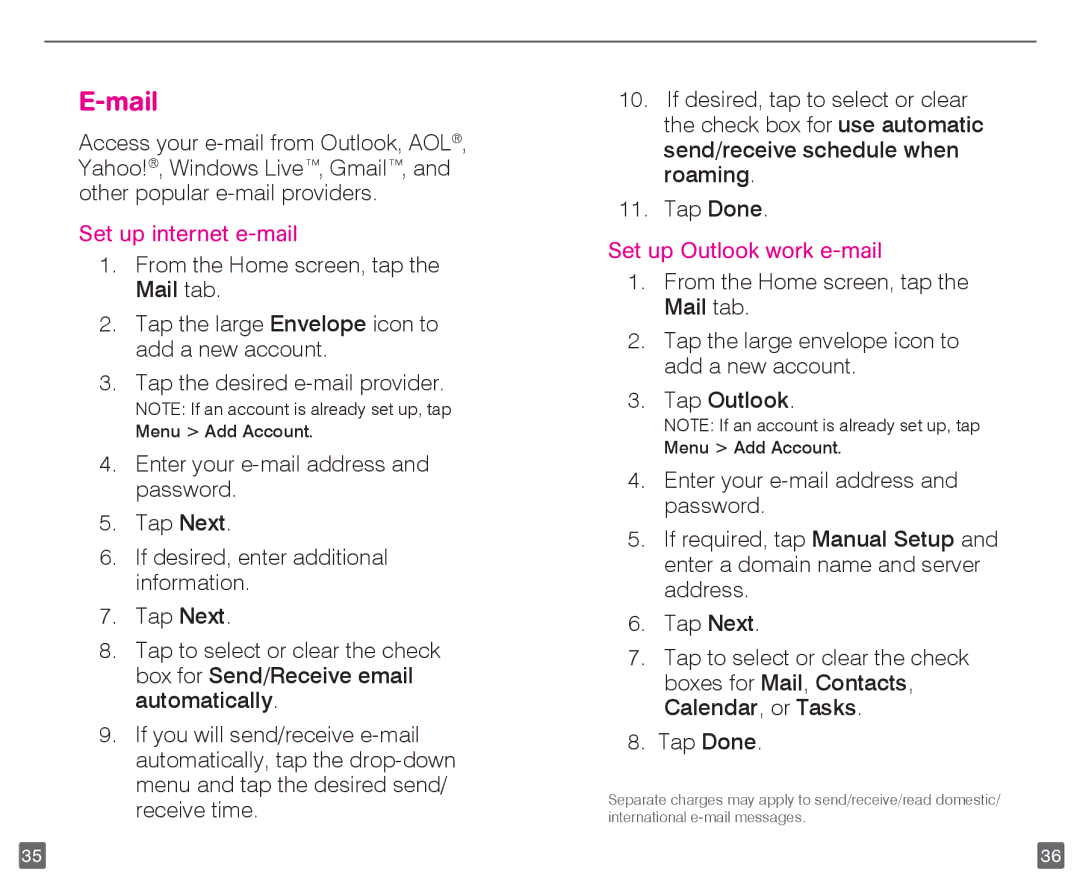E-mail
Access your
Set up internet e-mail
1.From the Home screen, tap the Mail tab.
2.Tap the large Envelope icon to add a new account.
3.Tap the desired
NOTE: If an account is already set up, tap Menu > Add Account.
4.Enter your
5.Tap Next.
6.If desired, enter additional information.
7.Tap Next.
8.Tap to select or clear the check box for Send/Receive email automatically.
9.If you will send/receive
10.If desired, tap to select or clear the check box for use automatic send/receive schedule when roaming.
11.Tap Done.
Set up Outlook work e-mail
1.From the Home screen, tap the Mail tab.
2.Tap the large envelope icon to add a new account.
3.Tap Outlook.
NOTE: If an account is already set up, tap Menu > Add Account.
4.Enter your
5.If required, tap Manual Setup and enter a domain name and server address.
6.Tap Next.
7.Tap to select or clear the check boxes for Mail, Contacts, Calendar, or Tasks.
8.Tap Done.
Separate charges may apply to send/receive/read domestic/ international
35 | 36 |