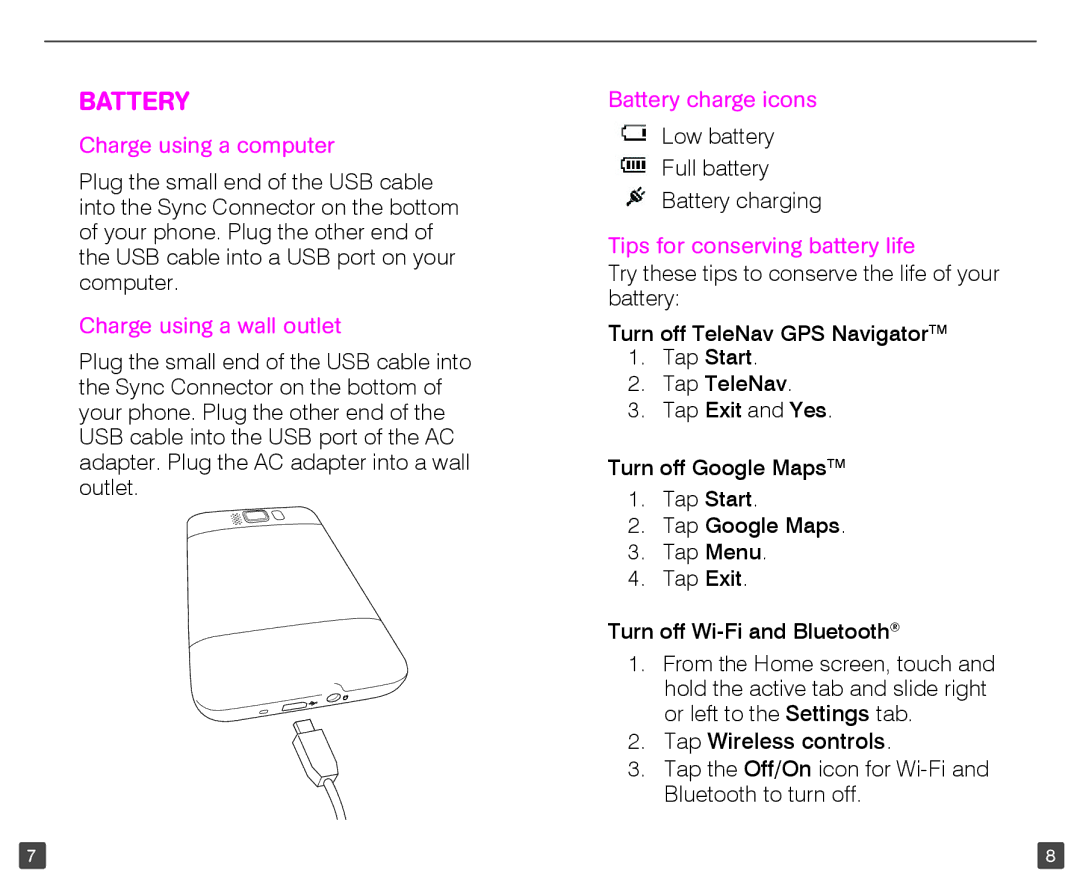Battery
Charge using a computer
Plug the small end of the USB cable into the Sync Connector on the bottom of your phone. Plug the other end of the USB cable into a USB port on your computer.
Charge using a wall outlet
Plug the small end of the USB cable into the Sync Connector on the bottom of your phone. Plug the other end of the USB cable into the USB port of the AC adapter. Plug the AC adapter into a wall outlet.
Battery charge icons
![]() Low battery
Low battery
![]() Full battery
Full battery
![]() Battery charging
Battery charging
Tips for conserving battery life
Try these tips to conserve the life of your battery:
Turn off TeleNav GPS NavigatorTM
1.Tap Start.
2.Tap TeleNav.
3.Tap Exit and Yes.
Turn off Google MapsTM
1.Tap Start.
2.Tap Google Maps.
3.Tap Menu.
4.Tap Exit.
Turn off
1.From the Home screen, touch and hold the active tab and slide right or left to the Settings tab.
2.Tap Wireless controls.
3.Tap the Off/On icon for
7 | 8 |